Checking if the Ozeki NG - SMS Gateway Server is running
The following guide will show you how you can check if the Ozeki NG - SMS Gateway Server is running. If the Ozeki NG - SMS Gateway Server User Interface is not available the first thing you need to check that the service is running or not. In that case if the service is not running you can start it from the Services menu.
The first step is to open the Windows services menu. To do this as you can see on the Figure 1 open the Windows start menu and type the services.msc command.
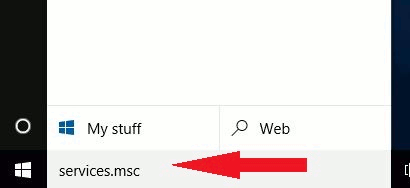
Figure 1 - Open services.msc
In the Services menu you can find all the installed service on your computer. In the Status column you can see if a service is running or not. Find the Ozeki NG service in the list and check it's state in the Status column as Figure 2 shows. If it is not running you can start it in the left side of the page.
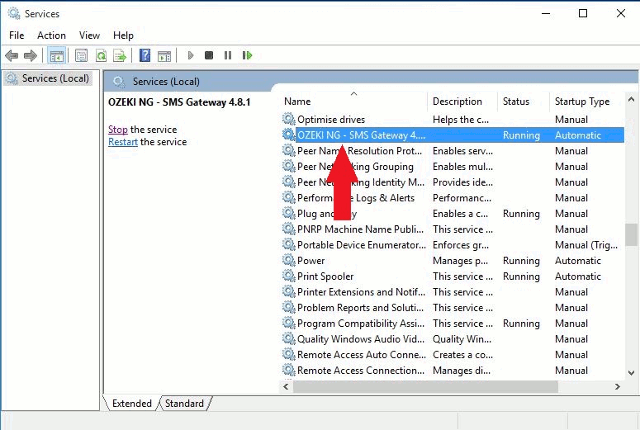
Figure 2 - Check the state of the service
