SQL SMS Gateway
If you use the Ozeki NG - SMS Gateway, you can send and receive SMS messages using a database server with the help of SQL queries. In order to use this option, you need to have a database server (such as Oracle, Access, MySql, MS SQL, Postgres, etc.) installed, and two database tables should be created: ozekimessageout and ozekimessagein. One of these will be used for sending and the other for receiving SMS messages.
The SQL SMS Gateway is excellently convenient for IT professionals to enhance established IT systems by adding SMS functionality to web-based applications (ASP, PHP) and enterprise management software. The integration of the SQL SMS Gateway will enable you to send and receive a large amount of SMS messages and to establish automated SMS notification and processing systems.
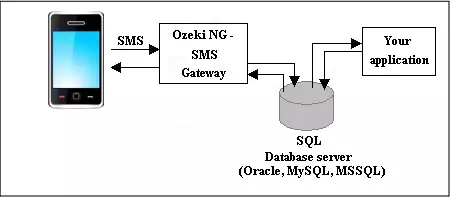
Ozeki NG - SMS Gateway will connect to the database through a standard ADO or ODBC connection (Figure 1). Using this connection, it will periodically query the ozekimessageout database table for outgoing messages using a SELECT statement and will INSERT incoming messages into the database table used for incoming messages (ozekimessagein).
