How to send SMS with slow GSM modem - solve the gsm modem problem
Some GSM modems return an ERROR when you try to send an SMS message. In most cases this problem is due to one of the reasons explained in the following URL: SMS Sending Error Page
If you are using and older model or a cheaper GSM modem, it might be possible that the modem cannot handle data coming at high speed from the computer. This issue is handled in Ozeki NG SMS Gateway. You can enable slow modem communication in the GSM Modem configuration form.
To enable Slow modem communication please open the GSM modem configuration form, select the "General settings" tab and in the "Timeout handling" section check the "Slow down modem communication" checkbox (Figure 1).
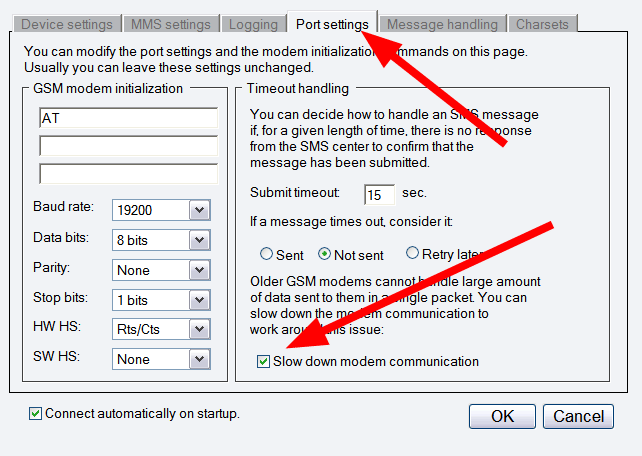
If you get an +CME ERROR: 50 during setup, visit the SMS Sending error page, where you can find more information about CMS and CME errorcodes.
