SMS client software
If you wish to provide SMS functionality for office users, you can install desktop client software that communicates with Ozeki NG SMS gateway. To serve desktop clients, you need to configure standard user accounts in the SMS gateway. When you define user accounts, you specify a username and a password. This username and password can be used to send/receive SMS messages from the following client software:
How does the SMS Client work?
The SMS client works by allowing office users to send and receive text messages through desktop software that connects to the Ozeki NG SMS Gateway. To set this up, you need to install the client software on users' computers and configure standard user accounts in the SMS Gateway by creating usernames and passwords. With these credentials, users can log in and manage their SMS communications. The system supports two-way communication, enabling users to not only send messages but also receive responses, making interactions more engaging and efficient.
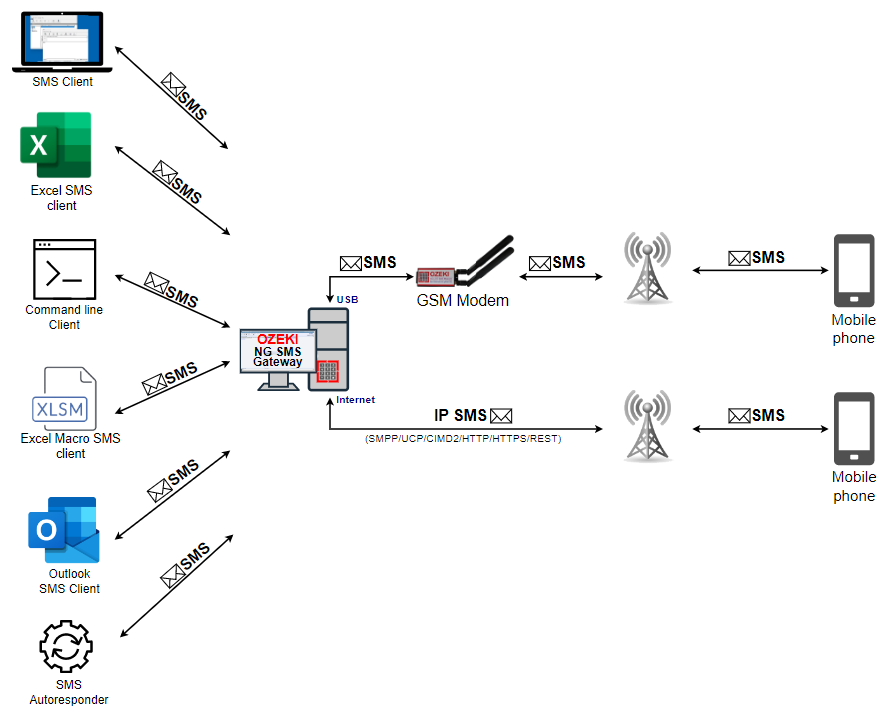

|
Ozeki SMS Client The Ozeki SMS Client is a very easy to use client software, that can connect to Ozeki NG SMS gateay in your computer network (LAN), and makes it possible for your Windows desktop users to send and receive SMS messages. Read more about Ozeki SMS Client |
|
|
Command Line Client You can send SMS messages with Ozeki SMS Gateway's Command Line Client (SendSMS.exe) by using command line arguments. It can be easily done by executing SendSMS.exe with important command line arguments like Ozeki SMS Gateway's IP address, login details, recepient address and message content. Read more about SendSMS.exe |
|
|
Excel Client You can choose to send SMS messages from Microsoft Excel to mobile phones. Make sure that Ozeki SMS Gateway is installed on your machine. MS Excel is also necessary for this solution. You can ensure reliable and fast SMS messaging to improve your corporate communication. Read more about Excel Client (based on macros) |
|
|
Excel Client II It is possible to send SMS messages generated from XLS files to mobile phones. XLS files can be easily created with any spreadsheet developer software like Microsoft Excel or Libre Office. Try sending SMS messages from XLS sheets with Ozeki Excel Client II through Ozeki SMS Gateway. Read more about the Ozeki Excel SMS Client II (standalone exe) |
|
|
MS Outlook SMS client On this page you can learn how to send SMS messages from MS Outlook with the help of Ozeki NG SMS Gateway. Outlook is used in Office environments, and since this solution integrates in to the user interface of Outlook it is loved by users. Read more about the Ozeki Outlook SMS client |
