Google mail (Gmail) to SMS and SMS to Gmail Configuration
This section provides you with step-by-step instructions on how to configure the Gmail to forward the incoming emails to Ozeki NG E-mail user and how to receive email notifications from your incoming SMS messages.
Gmail to SMS configuration
The Ozeki NG - SMS Gateway can periodically download incoming e-mail messages from your Gmail POP3 account. The downloaded e-mail messages will be forwarded by SMS to a specified phone number. The subject line of the e-mail can also contain telephone numbers.
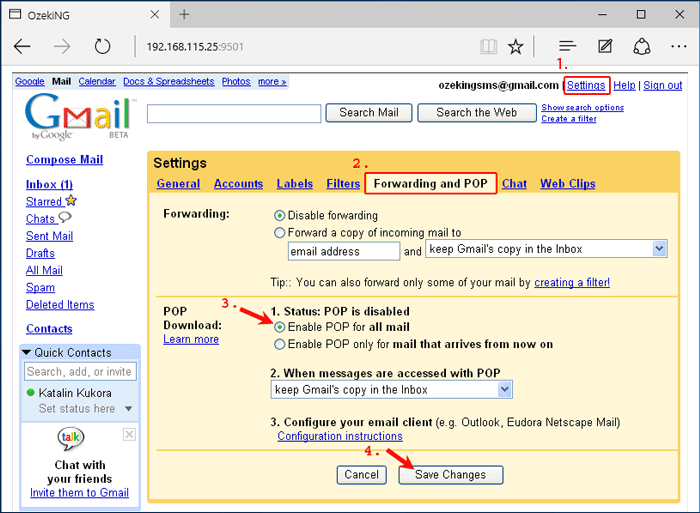
Ozeki NG - POP3 settings in the E-mail user:
- POP3 Server: pop.gmail.com
- Port: 995
- POP3 Username: your login name
- POP3 Password: your password
- SSL: enable
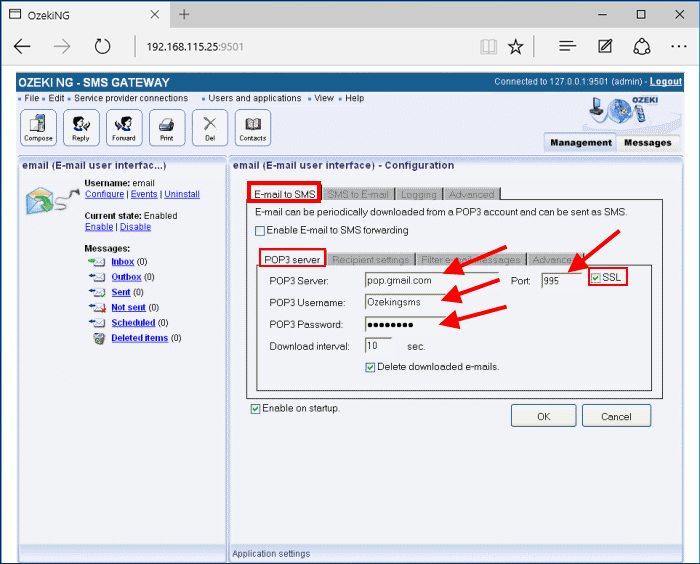
SMS to Gmail Configuration
If an SMS message arrives in the Ozeki NG, it can be forwarded to your Gmail e-mail address.
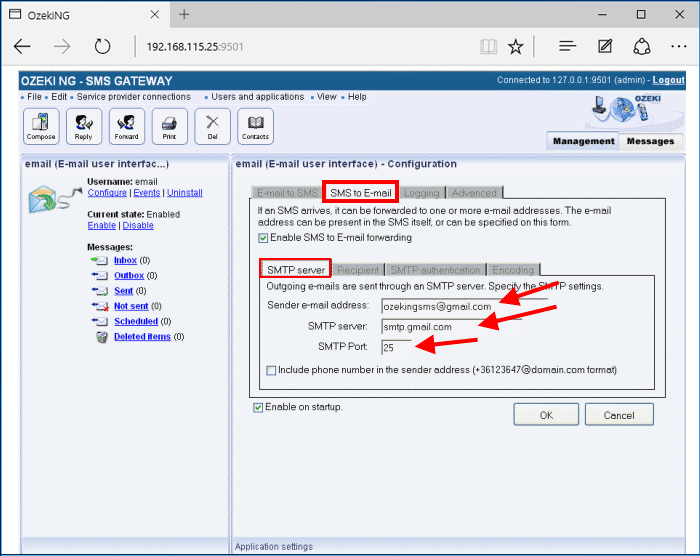
Ozeki NG - SMTP settings in the E-mail user:
- SMTP Server: smtp.gmail.com
- SMTP Port: 25
- SMTP Username: your login name
- SMTP Password: your password
- Use this e-mail address as the sender address: ozekisms@gmail.com
More information
