SMS Voting
The SMS voting function of Ozeki NG SMS Gateway makes it possible to create various SMS voting events. This article provides detailed information on this built-in SMS voting application of Ozeki NG SMS Gateway. Among others you will read about this solution, and you will know how to implement this functionality in your gateway.
Fields of applications
As it was mentioned above with SMS voting function of Ozeki NG SMS Gateway you can create various SMS voting events, for example, SMS quizzes, SMS polls, SMS surveys, etc. SMS voting is the best way to get people's opinion. It can be applied in entertainment and business sectors as well. So, it can be used for two reasons: for entertainment and for marketing reasons.
If you wish to use SMS voting for entertainment reasons, you will attract more people. As there are unlimited questions to be asked from people, you can always launch SMS voting. People like discuss their opinions on all sorts of topics and see whether they agree with others or not.
If you want to apply SMS voting for marketing reasons you can make your company more flexible as you will always be informed about the opinions of your customers. Therefore, you will always be up-to-date about their opinions about your products or services, in this way you can do the necessary steps for satisfy their exact needs. Furthermore, you can use SMS voting to collect the mobile phone numbers of your customers. This is possible by configuring the built in address book of the Voting user. Later you can use this phone number list to send advertisements to the cell phones.
Benefits
If you decide to implement this solution you will get a stable, reliable and well-working function in your system. You can attract more customers or audience with this functionality as it is fast and convenient for your customers or audience. You can also gain several advantages of the solution. For example, you do not need to fill forms to summarize the received votes. You can get the results in real-time, furthermore, you can display them with a screen device. In this way you can make your service more attractive for people. You will also enjoy benefits of SMS voting function if you wish to use it in business life. With the help of this solution, you can attract more customers as you will be more flexible and well-informed about their needs. To know more about any customer related issue, you just need to launch SMS voting in that topic.
Implementation of SMS voting function in Ozeki NG SMS Gateway
Before you start to configure your gateway, you need to connect your corporate IT system to the mobile network to transmit SMS messages. You can do this in two ways: you can use a GSM phone or modem attached to your PC, or you can deliver and receive messages over the Internet. Please go to Quick Start Guide to learn how you can connect your system to the mobile network.
To be able to launch SMS voting services in your IT system you need to do some settings in Ozeki NG SMS Gateway. First, start the gateway software and login. If you login you can see the main screen of Ozeki NG SMS Gateway. On the right side of it, click on "Add new user or application" (Figure 1).
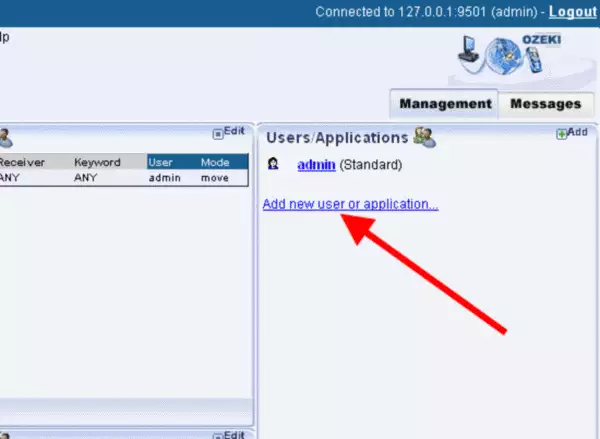
Now select "Voting" user from the possible users from the list which appears. Click on "Install" next to "Voting" (Figure 2).
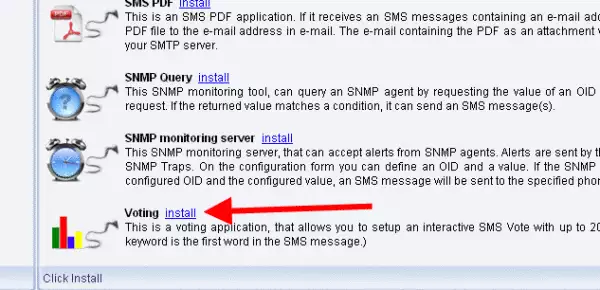
Now in "Voting application installation" window you need to provide a name for your new user. In our example it is "vote01" (Figure 3). Then click on "OK".
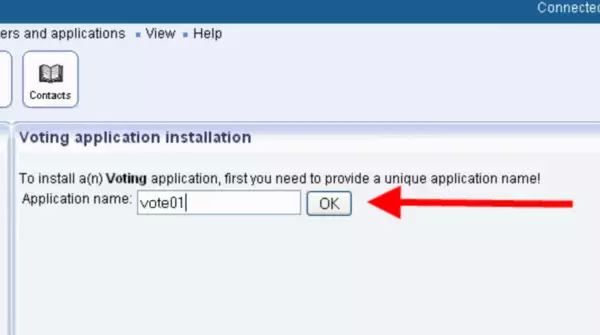
In the "Configuration" window you do not need to do any settings so just click on "OK" to continue (Figure 4). (Note that in this window you can set your gateway to send a response message to the sender to let him know about the arrival of his vote. The default response message is: "Thank you for the message!")
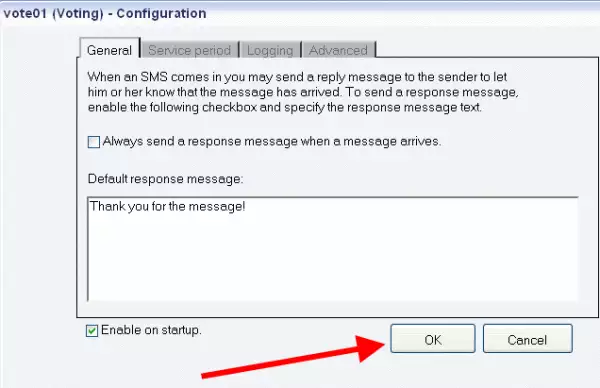
Now if you click on "Keywords" on the left side of the interface you can provide the necessary keywords for which people can vote (Figure 5). It means that one of these keywords should be sent in an SMS message. In this way the system will count it as one vote.
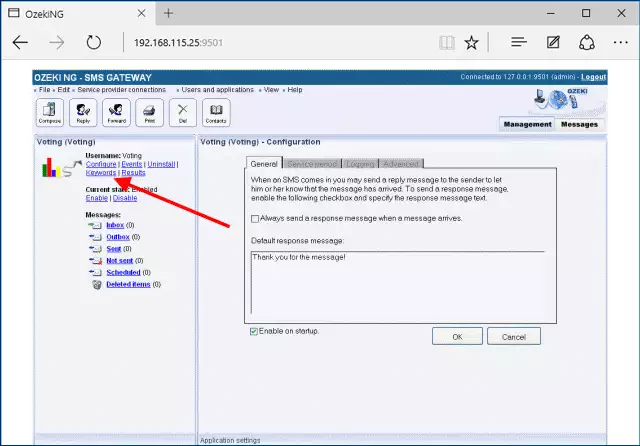
The "User specific information" window appears. You need to type your keywords in these fields. In our example the keywords are "yellow", "red", "green". Please note, that you can provide maximum 20 keywords at together (Figure 6). If you typed your keywords, click on "OK".
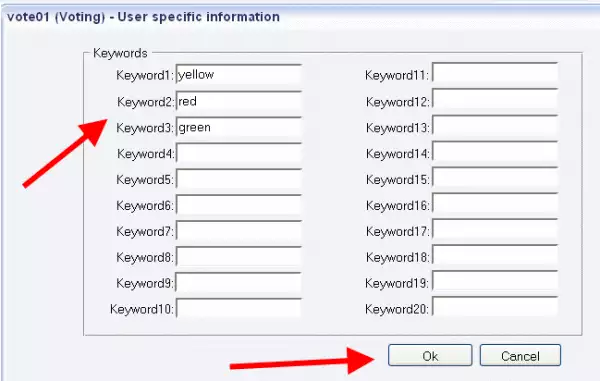
If you click on "Results" on the left side of the interface, you can check the voting results (Figure 7).
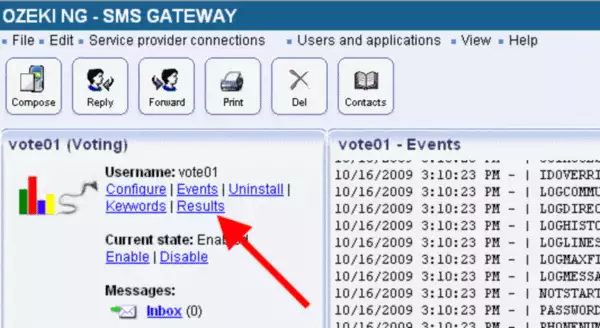
That is all the configuration steps you need to do to achieve SMS voting functionality in Ozeki NG SMS Gateway.
To test this functionality, I have sent two votes for "green" keyword. As you can see on Figure 8 the system counted them and they are displayed next to the keyword "green".
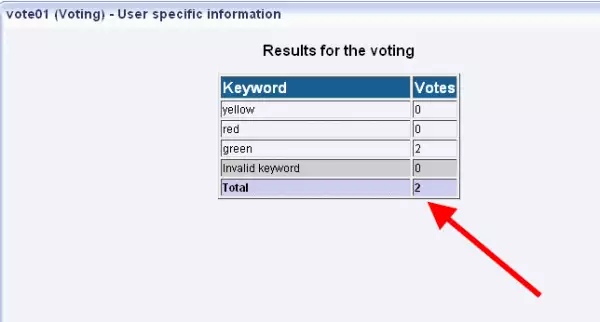
To summarize the above mentioned up, SMS voting function of Ozeki NG SMS Gateway offers a fast and convenient service both to you and to your customers or partners. With the implementation of this solution, you can make your company more flexible and attractive to people because you will be up-to-date about their opinions and even needs. Effectiveness also can be achieved as you can use SMS voting function for aimed marketing campaigns as well.
