Ozeki SMS Client
SMS functionality makes it possible to improve corporate communication to a great extent. To achieve this functionality you need to install a stable SMS gateway such as Ozeki NG SMS Gateway on your computer. Therefore you can use Ozeki SMS Client to send SMS messages from your corporate IT system to mobile phones. Ozeki NG SMS Gateway forwards your messages to the mobile network either with a GSM modem attached to the PC or it connects directly to the SMS center of the mobile service provider over the Internet.. If you decide to use Ozeki SMS Client of Ozeki NG SMS Gateway to send SMS messages you will gain a well-functioning and efficient corporate SMS system. In this article you will find further information on this solution.
What is an SMS Client?
An SMS client is software that lets you send, receive, and manage text messages. It helps you compose messages, organize contacts, and keep track of your texts on your phone or computer. For example, the Ozeki SMS Client has features like scheduling messages and automating responses, making it useful for businesses to reach customers and manage communications efficiently. SMS clients like Ozeki are important for staying connected and organizing messages effectively in everyday communication.
How does an SMS client work?
The SMS client connects to an SMS gateway to handle text messages. It sends your composed messages through the gateway for delivery and shows incoming messages in your inbox. The client updates you on the SMS delivery message status of your sent messages: whether they are sending, sent, delivered, undelivered, or not sent based on the SMS status reports. These statuses keep you informed about how your texts are progressing and whether they have reached their destination successfully.
| Download: | OzekiSMSClient_v2.7.zip (1,2 MB) |
Introduction
Ozeki NG SMS Gateway is a software product that can be installed on your computer. This SMS gateway provides the SMS functionality that is needed to send SMS from your corporate IT system to mobile phones. If you implement this software then it is also possible to use Ozeki SMS Client to send SMS messages. This client functions as an e-mail application on your computer. Therefore you can compose your message in it and send this composed message to cellphones of predefined recipients. The messages are sent to the mobile network via Ozeki NG SMS Gateway that forwards messages either with GSM modem connection or IP SMS connection. With this software product you will be able to build a very effective corporate SMS system to improve communication with your customers, partners, suppliers, etc.

How to implement this solution
To send SMS messages from Ozeki SMS Client you need to do the follows: First download the Ozeki SMS Client. Then install it on your computer and start it. Go to "Preferences" sub menu in "Server" menu (Figure 2).

In "Preferences" sub menu provide the IP address of the server and your username and password. If it is done, click on "OK" (Figure 3).

Then click on "Create SMS" button (Figure 4).

A "Message composer" window appears. In this window you can specify the recipient and compose the body of your message. If you finish click on "Send" button (Figure 5). The lower bar of the editor shows how many characters you have entered so far and how many characters are left out of 160 characters.

If you take a look at Ozeki NG SMS Gateway you can see that the messages has been sent (Figure 6).
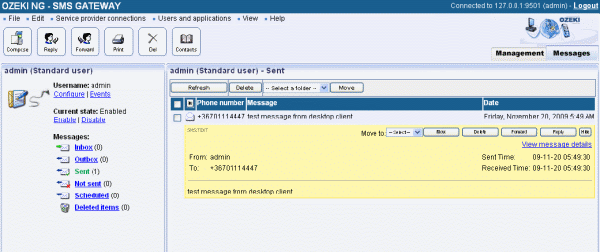
Frequently Asked Questions (FAQs)
How many characters can be written in an SMS?
You can write up to 160 characters in a single SMS message. If your message exceeds this limit, it will be divided into multiple parts, with each part containing up to 153 characters. This ensures that the entire message is delivered correctly to the recipient's mobile phone.
What is Unicode SMS?
Unicode SMS enables you to send messages using characters beyond the basic Latin alphabet, including special symbols, non-Latin alphabets (like Chinese or Arabic), and emojis. This ensures that messages appear correctly on recipients' devices, which is essential for effective communication in various languages and when using emoticons.
Can I schedule SMS messages to be sent at a specific time?
Yes, with Ozeki NG SMS Gateway and Ozeki SMS Client, you can schedule SMS messages to be sent at a later time. This feature is useful for timing your messages to reach recipients when they are most likely to be receptive, such as during business hours or before an event.
How do concatenated SMS messages with Ozeki NG SMS Gateway work?
Concatenated SMS messages are longer texts that are split into smaller parts before sending. These parts, called SMS segments, are sent separately to the recipient's phone. Once received, the phone puts these segments back together to show the complete message. This allows longer messages to be sent and received without losing any information, even if they are longer than the usual character limit of 160 characters.
Conclusion
Ozeki SMS Client of Ozeki NG SMS gateway is the best solution if you wish to send SMS from your office desktop computer to mobile phones. As it functions as any other e-mail client, it is easy to work with and makes a very efficient messaging possible. This solution highly improves corporate communication within and outside of the company. Therefore it will be easier to keep in contact with your customers, business partners, suppliers or employees. Furthermore, with SMS technology you can ensure continuous availability and fast response time that will result in time and money savings. If you decide to implement this solution you will gain an efficient, well-functioning and stable corporate SMS system based on Ozeki NG SMS Gateway.
If you wish to implement this solution, download Ozeki NG SMS Gateway from our product page
