Mobile message type specification - WAP Push SMS
(SMS message type, SMS message format)
Introduction
The WAP Push technology makes it possible to send a specially
encoded SMS message with a description and link to a WAP address (URL).
When a GSM handset receives this WAP Push message, it will automatically
give the user the option to access the WAP content. The WAP content can
be a WML page, a JAVA application or multimedia content.
WAP Push is also used to send polyphonic ringtones and
wallpaper images to phones.
To instruct a phone to go to a certain WAP location,
a Service Indication message needs to be used. This is an XML document
that contains a URL for the handset to browse to.
Why it is convenient
A WAP Push message is more convenient than a simple text message, because the recipient only receives the text of the link in a simple text message, which then has to be entered into the browser manually. However, if the recipient receives the URL in a Wap Push message, it only takes one or two clicks to open the respective page.
Message type
SMS:WAPPUSH
The format of the message data is:
<si>
<indication href="..." action="...">
...
</indication>
</si>
Example WAP push message format:
<si>
<indication href="http://wap.origo.hu/" action="signal-high">
A WAP Push to the Origo site
</indication>
</si>
Action can be: signal-high, signal-medium, signal-low, signal-none, signal-delete
Sending a WAP Push message from an SQL database
If you use the SQL to SMS gateway configuration to send and receive SMS messages from your database, you can use the following SQL statement to send a WAP PUSH Service Indication message:
insert into ozekimessageout (receiver,msgtype,msg,status) values ('+36205222245',
'SMS:WAPPUSH:application/vnd.wap.sic','<si><indication href="http://wap.origo.hu/"
action="signal-high">A WAP Push to the Origo site</indication></si>','send');
Sending a WAP Push message from the user interface:
To send an WAP Push message from the user interface, you need to click on the compose icon, the select the "Webpage link" option.
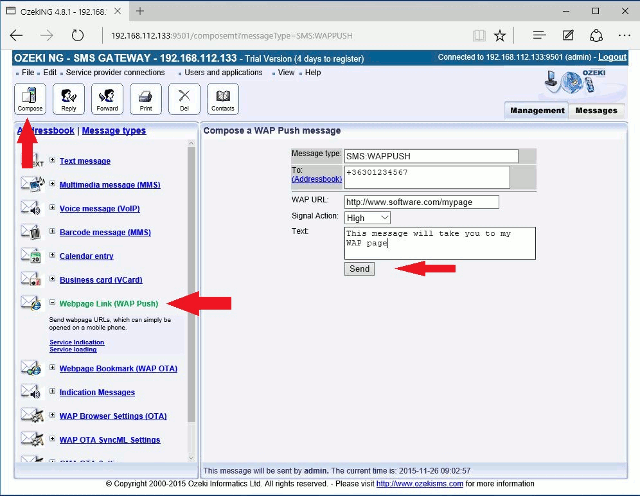
Sending a WAP Push message from your application
To send a WAP PUSH message from your application using any
of the available API's, you need to specify the message type as "SMS:WAPPUSH"
and you need to specify the message data as an XML file described in the above
example.
The XML describing the message type can be verified using the following DTD.
<!--
OMA Push Service Indication Document Type Definition
Copyright Open Mobile Alliance Ltd., 2005
All rights reserved
Terms and conditions of use are available from the
Open Mobile Alliance Ltd. web site at
http://www.openmobilealliance.org/UseAgreement.html
-->
<!--
Service Indication (SI) Document Type Definition.
SI is an XML language. Typical usage:
<?xml version="1.0"?>
<!DOCTYPE si PUBLIC "-//OMA//DTD SI 1.0//EN"
"http://www.openmobilealliance.com/tech/DTD/si_1.0.dtd">
<si>
...
</si>
-->
<!ENTITY % Datetime "CDATA"> <!-- ISO date and time -->
<!ENTITY % URI "CDATA"> <!-- URI designating a
hypertext node -->
<!--===================== The SI Element =====================-->
<!ELEMENT si (indication,info?)>
<!--================= The indication Element =================-->
<!ELEMENT indication (#PCDATA)>
<!ATTLIST indication
href %URI; #IMPLIED
si-id CDATA #IMPLIED
created %Datetime; #IMPLIED
si-expires %Datetime; #IMPLIED
action (signal-none|signal-low|
signal-medium|signal-high|delete) "signal-medium"
>
<!--==================== The INFO Element ====================-->
<!ELEMENT info (item+)>
<!ELEMENT item (#PCDATA)>
<!ATTLIST item
class NMTOKEN #REQUIRED
>
More information
- Introduction to mobile message types
- Mobile message type specification - OTA bitmap SMS
- Mobile message type specification - Operator logo SMS, XML
- Mobile message type specification - Operator logo SMS, binary
- Mobile message type specification - Ringtone SMS
- Mobile message type specification - WAP Push SMS
- Mobile message type specification - Binary SMS XML
- Mobile message type specification - VCard SMS
- Mobile message type specification - VCalendar SMS
- Introduction to SMS Message Indication
- Mobile message type specification - Webpage link, SMS
- Multimedia Message MMS
- Mobile message type specification - OTA Browser settings SMS
- Mobile message type specification - OTA SyncML settings SMS
- Mobile message type specification
- How to send an USSD Message
- Mobile message type specification - WAP Push SL SMS
- Mobile message type specification - Picture message
