UCP IP SMS protocol
Ozeki NG - SMS Gateway supports the Universal Computer Protocol / External Machine Interface (UCP/EMI). This protocol is often used by GSM service providers for IP SMS connectivity. The currently used protocol versions (v3, v3.5, v4.0) can be used to transfer high volumes of SMS traffic. It is used for both premium rate and normal rate SMS messages.
One of the advantages of using UCP connections is that you can specify the sender address of the message. The sender address can be a custom phone number or a short word containing alphanumeric characters. (See the instructions about the overridable checkbox below.) Note, however, that some GSM service providers restrict the use of this option.
Another advantage of UCP is that it allows sending every type of message that the GSM network can carry. It can be used to send binary SMS messages (operator logos, ringtones), WAP Push messages, as well as other types of messages. (Check out the Appendix for links to pages about different message types.) Concatenated SMS messages and various alphabets can also be used.
How to set up an UPC connection: How to set up an UPC connection
In order to use UCP to connect to an SMSC over the Internet or other private TCP/IP network, you need to subscribe to the service of a service provider.
If you wish to use UCP to connect to your service provider, you need the following information from the service provider:
| IP address of the SMSC |
| Port number of the SMSC |
| Username |
| Password |
Some service providers require you to set up an IPSEC VPN tunnel to connect to their SMSC (Figure 1).
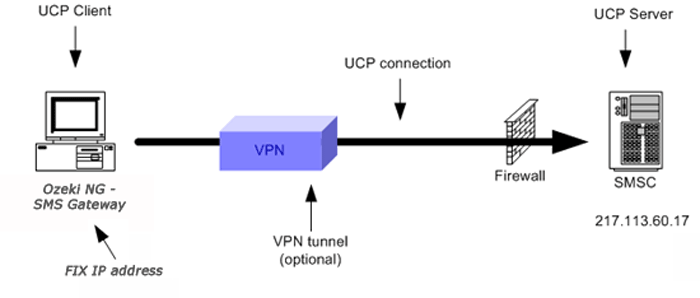
In most cases you need a fix IP address, which you have to let the GSM service provider know so that they can give you access through their firewall. In some situations, the service provider does not want you to be able to set up more than one UCP connection from your computer to their service. If this is the case, they might ask you to use a specific source port for the connection.
Getting Started with UCP protocol
Ozeki NG SMS Gateway makes it possible the SMS service provider connectivity with the UCP connection over the Internet.
Requirements for using UCP
- Download Ozeki NG SMS Gateway and Install
- These UCP connection details should be provided by your SMS service provider:
- IP address of the SMSC
- Port number of the SMSC
- Username
- Password
- Configure the UCP SMS connection in the SMS Gateway
- Start to send and receive text messages
FAQs
Does the SMS gateway require a fixed IP address or is there any way dynamic address can be used and how?
I am interested in installing your SMS Gateway and integrating it with a web site. I am going to host the website in the US however the gateway has to be locally in Ireland.
Answer: Whether you need a fix IP address depends on the method you will use to
integrate the gateway with the website.
There are three popular ways to integrate SMS functionality into a website.
- SQL to SMS Gateway Configuration: The most popular option is to set up an SQL database to SMS gateway configuration. If your website has a database, this configuration allows Ozeki software to connect to the database for SMS sending and/or receiving functionality. In this case, you do not need a fixed IP address for the SMS Gateway in Ireland.
- HTTP Client User: Another option is to use the built-in HTTP Client user of Ozeki NG SMS Gateway. When an SMS arrives from a cell phone, the Ozeki software calls a predefined URL to pass the incoming message to the website. For outgoing messages, Ozeki periodically downloads a webpage to check for SMS messages that need to be sent. For this option, you do not need a fixed IP address for the SMS Gateway in Ireland.
- HTTP Server and HTTP SMS API: The third option involves using the built-in HTTP Server of Ozeki NG SMS Gateway. If you want to send an SMS from your website and pass it using an HTTP request to Ozeki NG, you can use the HTTP SMS API provided by the software. However, if you use the HTTP SMS API over the Internet, you will need a fixed IP address.
Ozeki NG SMS Gateway uses the http://127.0.0.1:9501 address. Can I change this to my IP address, so I can access it on my LAN or over the Internet?
Yes, you can change the 127.0.0.1 address to point to your LAN (Local Area
Network) or public IP address.
The 127.0.0.1 address always points to the local computer you are working on.
Every computer has two IP addresses:
- The local 127.0.0.1 (loopback address).
- A public IP address (assigned by your network or Internet service provider).
If the public IP address of your computer is 192.168.1.100, you can access your Ozeki NG SMS Gateway service at:
- http://192.168.1.100:9501
- http://127.0.0.1:9501
To sum it up, you can change the 127.0.0.1 IP address to your computer’s actual IP address for proper access within your LAN or over the Internet.
FAQs
What is a UCP/EMI connection?
Many GSM service providers rely on the Universal Computer Protocol / External Machine Interface (UCP/EMI) protocol for robust IP SMS connectivity. This protocol is particularly advantageous for businesses or organizations that need to handle large volumes of SMS traffic.
Key Features of UCP/EMI:
- High Throughput: UCP/EMI excels at efficiently transferring large quantities of SMS messages, making it ideal for bulk messaging campaigns or high-traffic applications.
- Versatility: This protocol supports both standard and premium rate SMS messages, offering flexibility for different communication needs.
- Customizable Sender Address: A significant benefit of UCP/EMI is the ability to specify the sender address for each message. This address can be a custom phone number or even a short alphanumeric word, allowing for better branding or message identification.
- Rich Messaging Support: UCP/EMI goes beyond plain text messages. It allows sending binary SMS messages (like operator logos or ringtones), WAP Push messages (for content delivery), and potentially other message types supported by the GSM network.
Overall, UCP/EMI provides a powerful and versatile solution for organizations requiring reliable and feature-rich IP SMS communication for both standard and high-volume messaging needs.
