How does Android SMPP
SMS Gateway work?
How can I use it in my business?
How does Android SMPP SMS Gateway work?
Ozeki Android SMPP SMS Gateway enables you to provide SMPP service. It offers many benefits for your business: new product in your supply, increasing number of customers, more profit, high ROI. If you are interested in conquering a new consumer segment, take a look at this article.
How does it work?
Android mobiles allow you to send and receive SMS messages. If you manage your phone through Windows PC, you will be able to send and receive messages via different business applications installed on your PC. The phone can be managed by Ozeki NG SMS Gateway, which provides numerous connection opportunities for business applications (Figure 1).
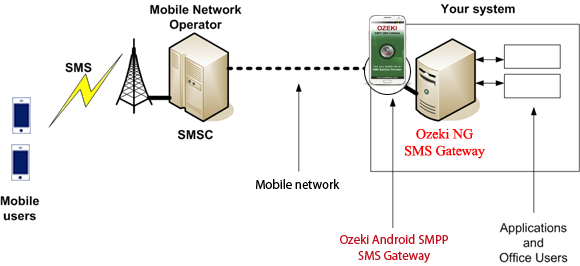
Figure 1 - Connect your system to the mobile network
How can I use it in my business?
Subscribe a tariff plan that enables free SMS messaging
First, you need to subscribe a postpaid tariff plan, which allows you to initiate calls, send messages and contains other fees. Using an unlimited plan is recommended. In this case you need to pay specified amount per month, and you will get unlimited minutes and messages.Connect your Android phone to Ozeki NG SMS Gateway
In order to use your smartphone as an SMPP SMS Gateway, you need to establish connection between Ozeki Android SMPP SMS Gateway installed on your mobile phone and Ozeki NG SMS Gateway. For this purpose, you need to add a new SMPP (Short Message Peer-to-Peer) connection in Ozeki NG SMS Gateway.You can find a detailed setup guide including prerequisites, installation and configuration in the following page: How to setup Ozeki Android SMPP SMS Gateway for Ozeki NG SMS Gateway?
Utilize the opportunities offered by Ozeki NG SMS Gateway
The list below introduces the key features of Ozeki NG SMS Gateway, which are important and essential for corporate communication:- Two-way SMS and MMS (sending and receiving)
- Support of all SMS features and protocols
- Support of MMS standards and protocols
- E-mail to SMS feature
- VoIP support
- Address book
- Multiple device support for more efficiency
- Integrated MS Excel and Outlook Support
- Message Templates
- Message History
- Connection management
Learn and find out more about excellent functionalities.
Resell the services
Several Android phones can be connected to the same Ozeki NG SMS Gateway for increased performance. Due to multi-user architecture more than one user can connect to Ozeki NG SMS Gateway at the same time to SMS messaging. Since each of the users have an own username and password, they cannot disturb each other because of the separate message queues. This mechanism ensures that they have the same priority.
When you want to send SMS messages through your Android mobile phone, you need to connect your smartphone(s) and Ozeki Android SMS Gateway. In order to connect your phone(s), you need to follow these steps (for each phone):
- Install then launch Ozeki Android SMPP SMS Gateway
- Install your SMS Gateway (such as Ozeki NG SMS Gateway)
- Add new SMPP connection within your Ozeki NG SMS Gateway
- During the previous process enter Host number, Port number, Username and Password, which are shown in your mobile application
- Get more information about SMPP connection configuration
But selling the 4-information mentioned above (Host name, Port name, Username, Password) for your clients is a great and unique option to profit from Ozeki Android SMPP SMS Gateway. If your customers enter this data into their own SMS Gateway (such as Ozeki NG SMS Gateway), they will use your Ozeki Android SMPP SMS Gateway as an SMPP SMS Gateway that connects to their IT system and the Mobile Service Provider.
Order as many Ozeki Android SMPP SMS Gateway applications, as your customers require. The price will be determined by you. This way you will be able to act as an SMPP service provider.
Tips and suggestions
Here you can find some ideas to improve your corporate messaging system:Forward calls to a call centre
If you forward voice calls to a call centre, your Android mobile phone will operate as a message gateway at full capacity. It ensures that voice calls will not disturb the seamless SMS traffic.Use OpenVPN
In case of international network, you need to connect your Android phone and Ozeki NG SMS Gateway by using VPN (Virtual Private Network). Using OpenVPN is recommended.OpenVPN is an open-source software application that implements virtual private network techniques for creating secure point-to-point or site-to-site connections in routed or bridged configurations and remote access facilities. How to connect to the service provider via VPN using SMPP - OpenVPN
SIM hosting
Each Android phone has its own local mobile telephone number. You can sell these numbers.
Conclusion
If you buy an Ozeki Android SMPP SMS Gateway, you can use this application for sending and receiving SMS messages through SMPP connection. In addition, you can become an SMPP Service Provider by selling the 4 most important information provided by your application. This article above presented how it can be achieved.
If you have any questions or need assistance, please contact us at info@ozekisms.com
Get more information!
People who read this also read...
|
More information |

|
 Benefits of using your Android mobile as an SMS gateway
Benefits of using your Android mobile as an SMS gatewayTop 10 benefits, which makes Ozeki Android SMPP SMS Gateway so amazing. |
 |
 Why is Ozeki Android SMPP SMS Gateway better?
Why is Ozeki Android SMPP SMS Gateway better?Learn more about supported SMS types, queueing and any other unique features. |
 |
|
 |
|
 |
 Android SMPP SMS Gateway
Android SMPP SMS Gateway vs GSM modem Discover the differences between the 2 devices in side-by-side comparison style. |
