How to install ozeki chat client on MacOS
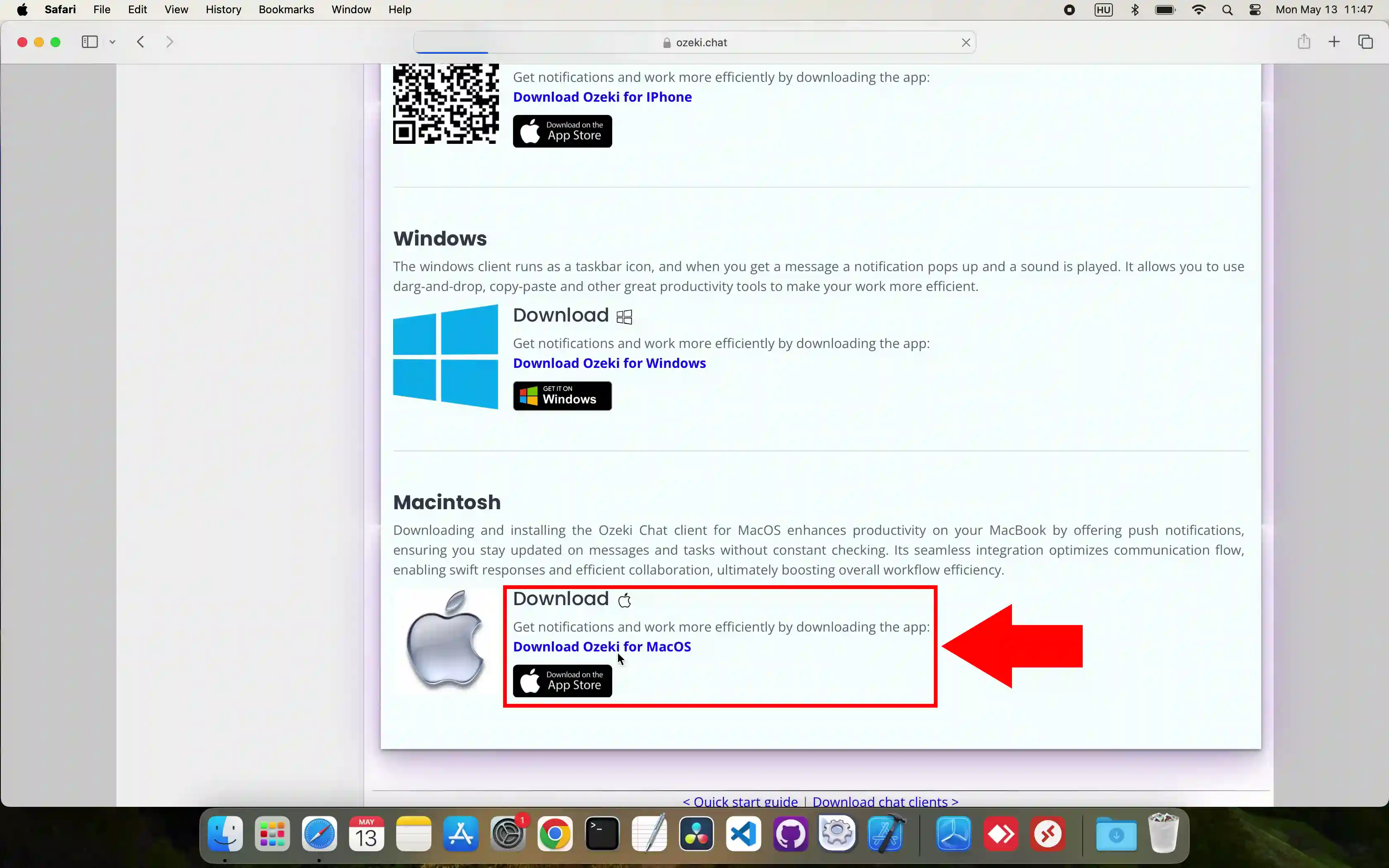
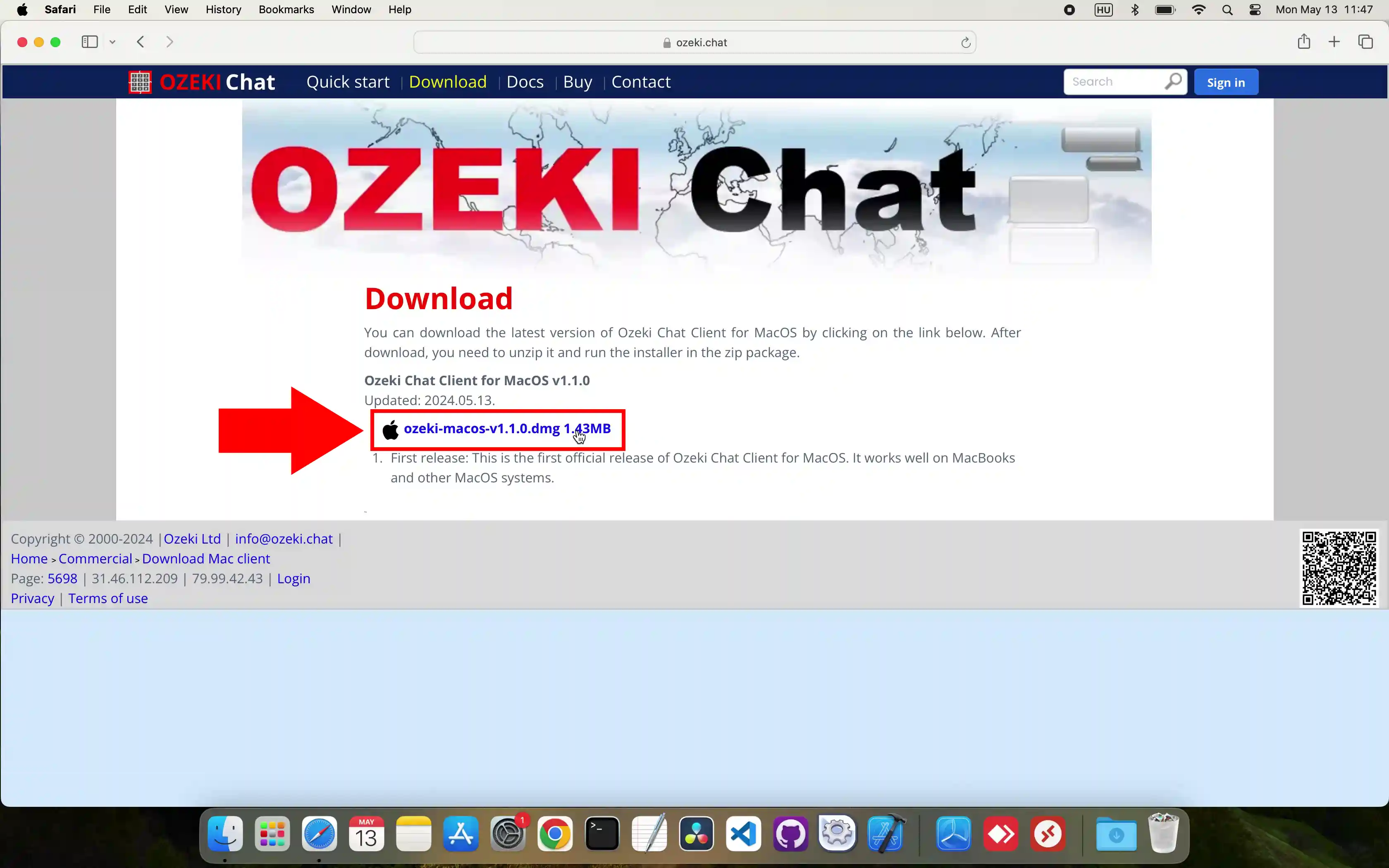
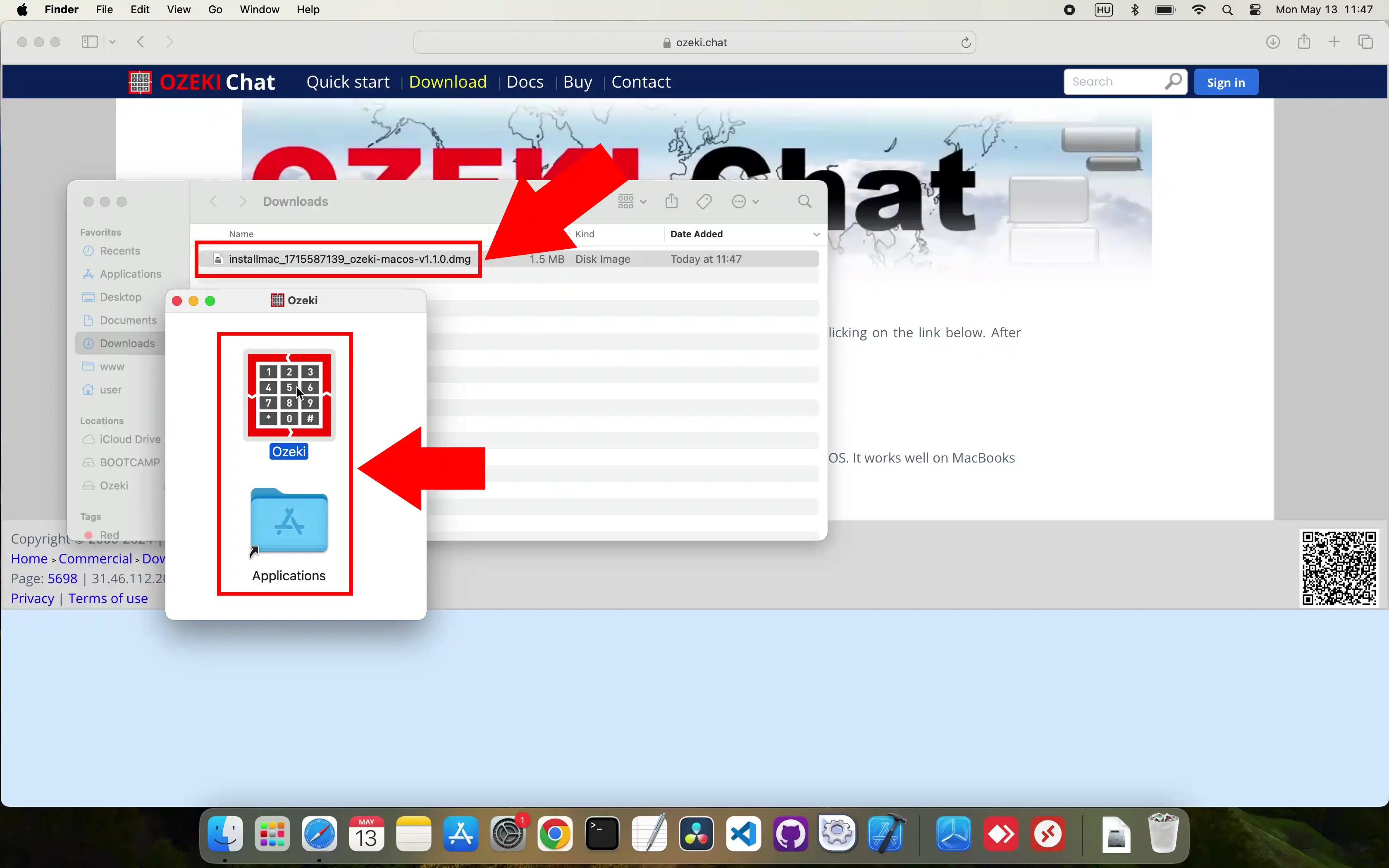
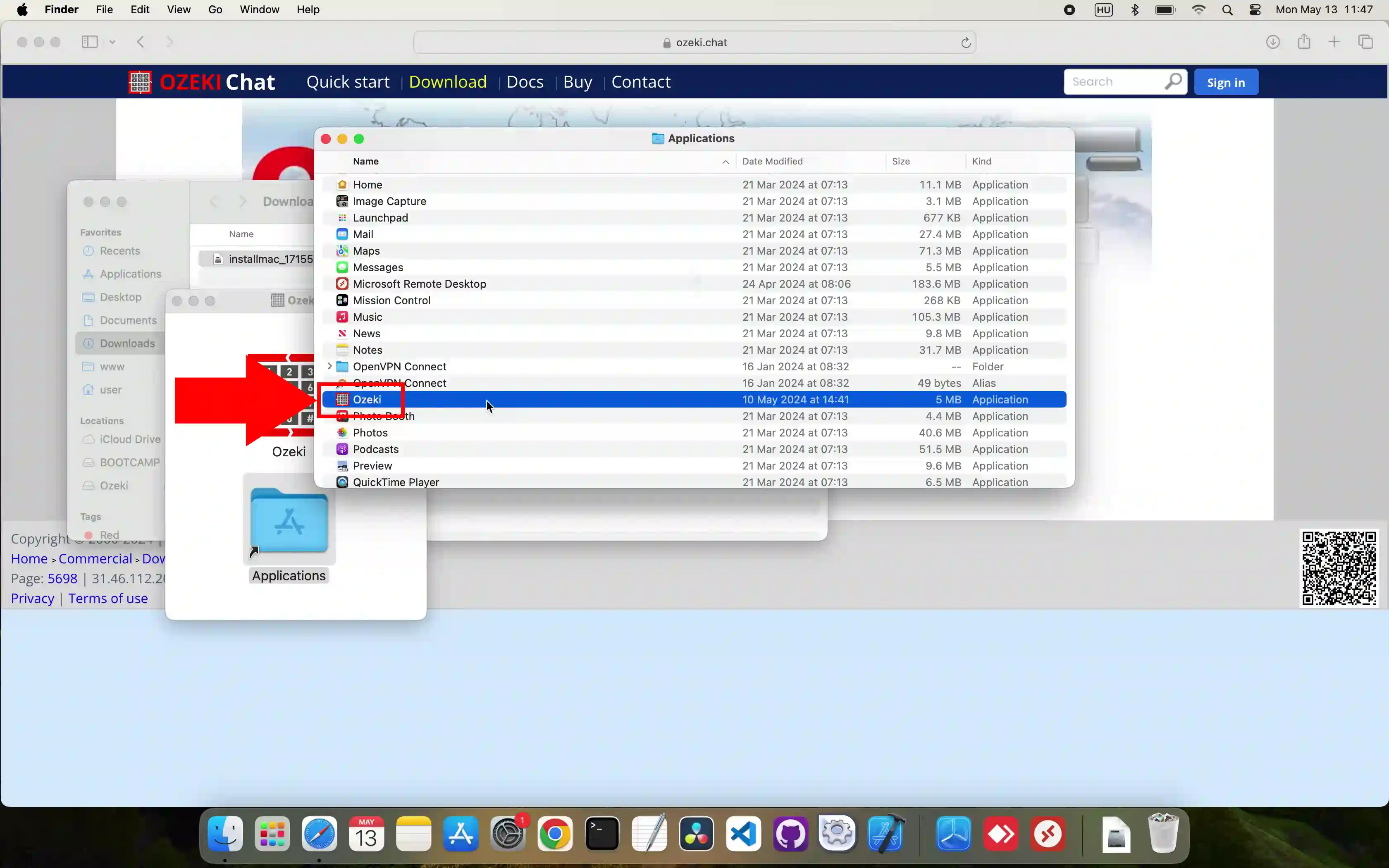
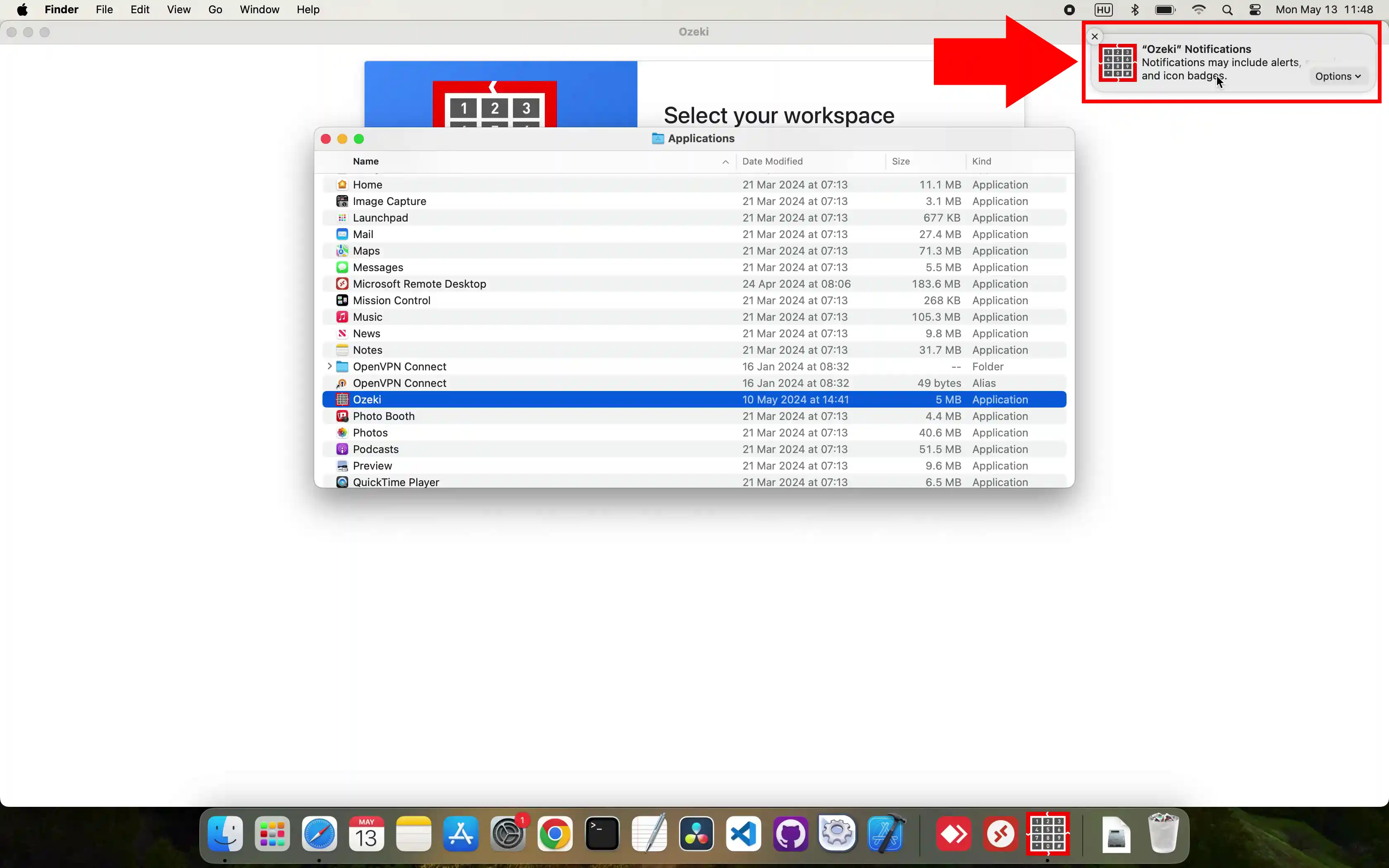
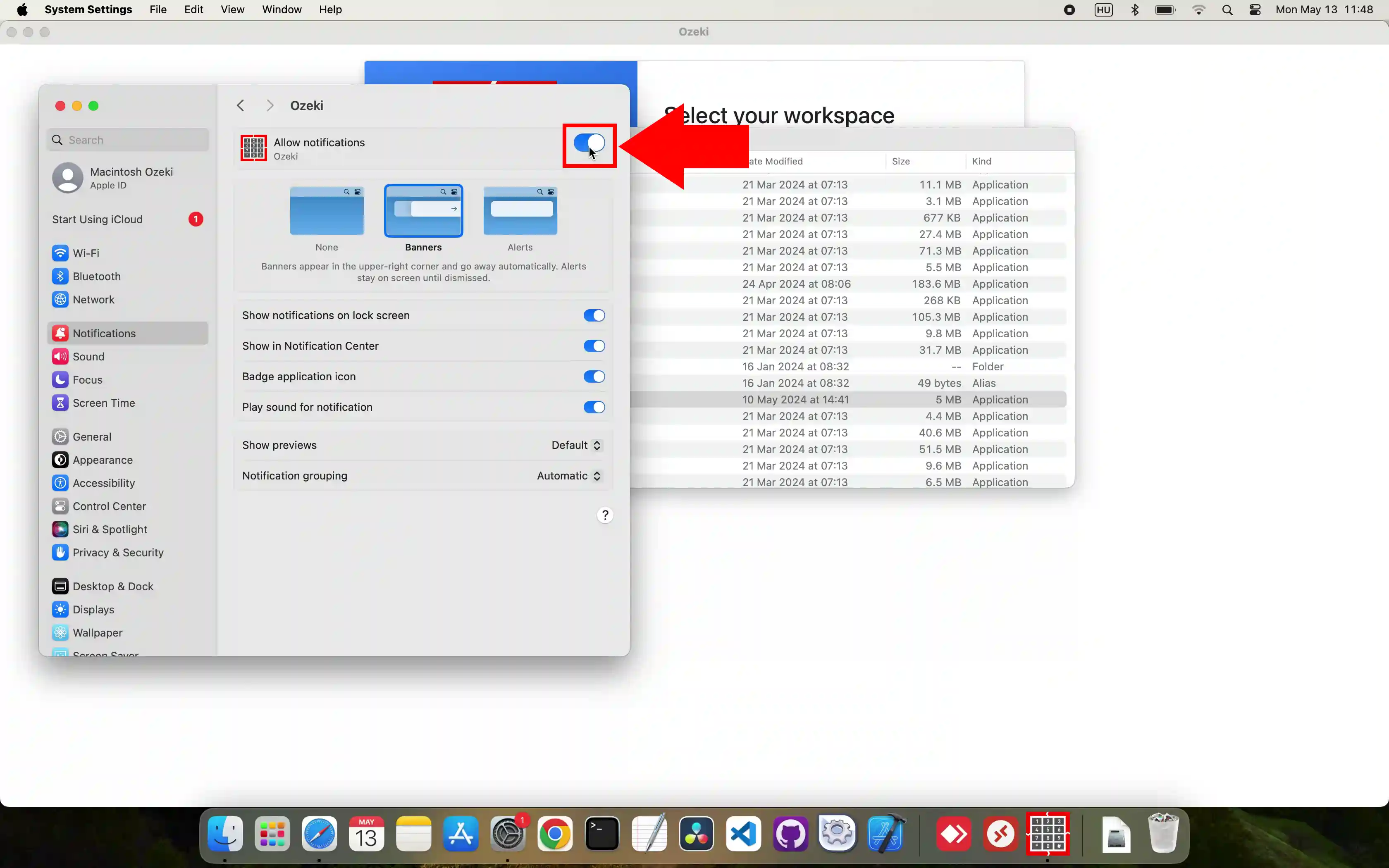
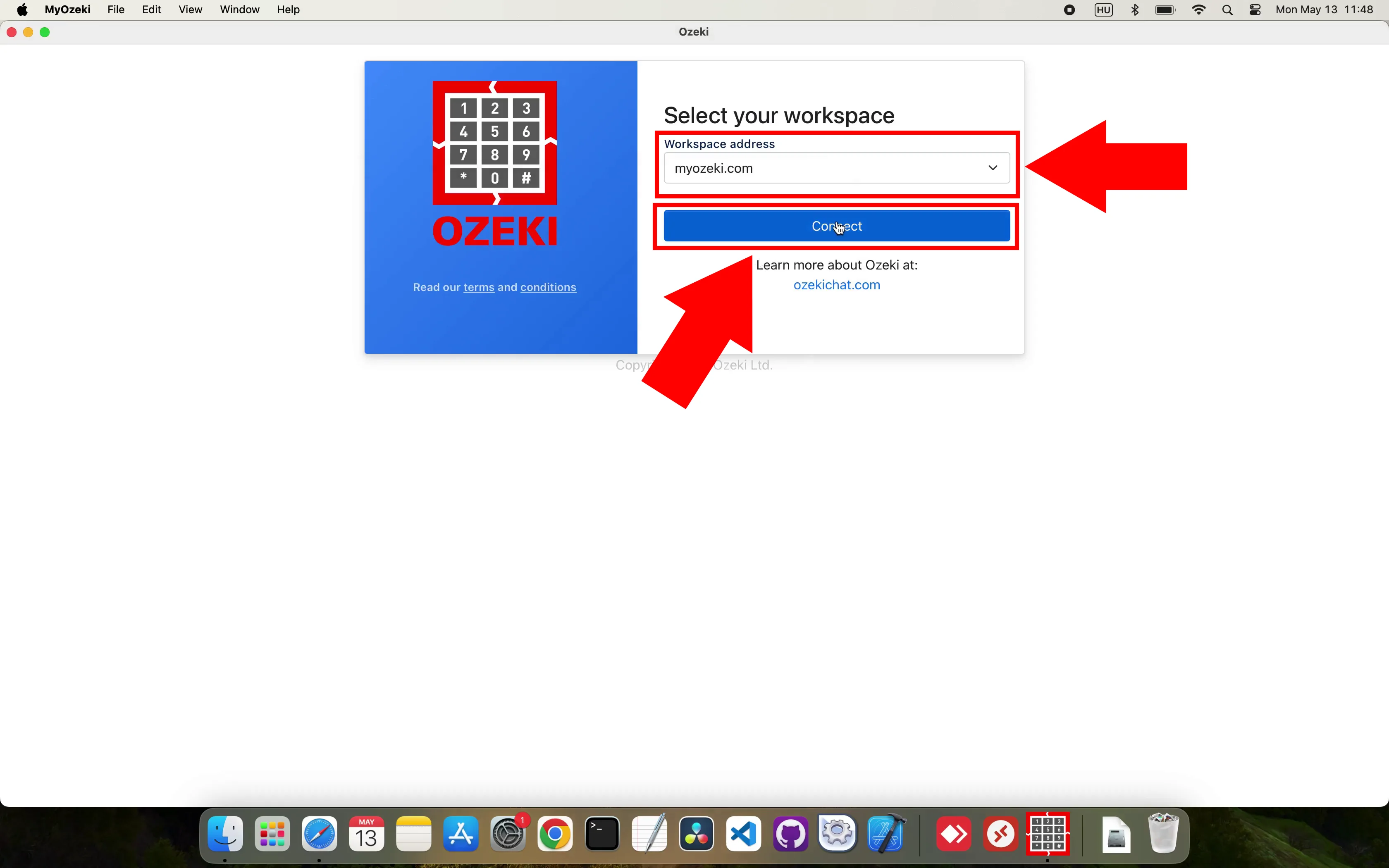
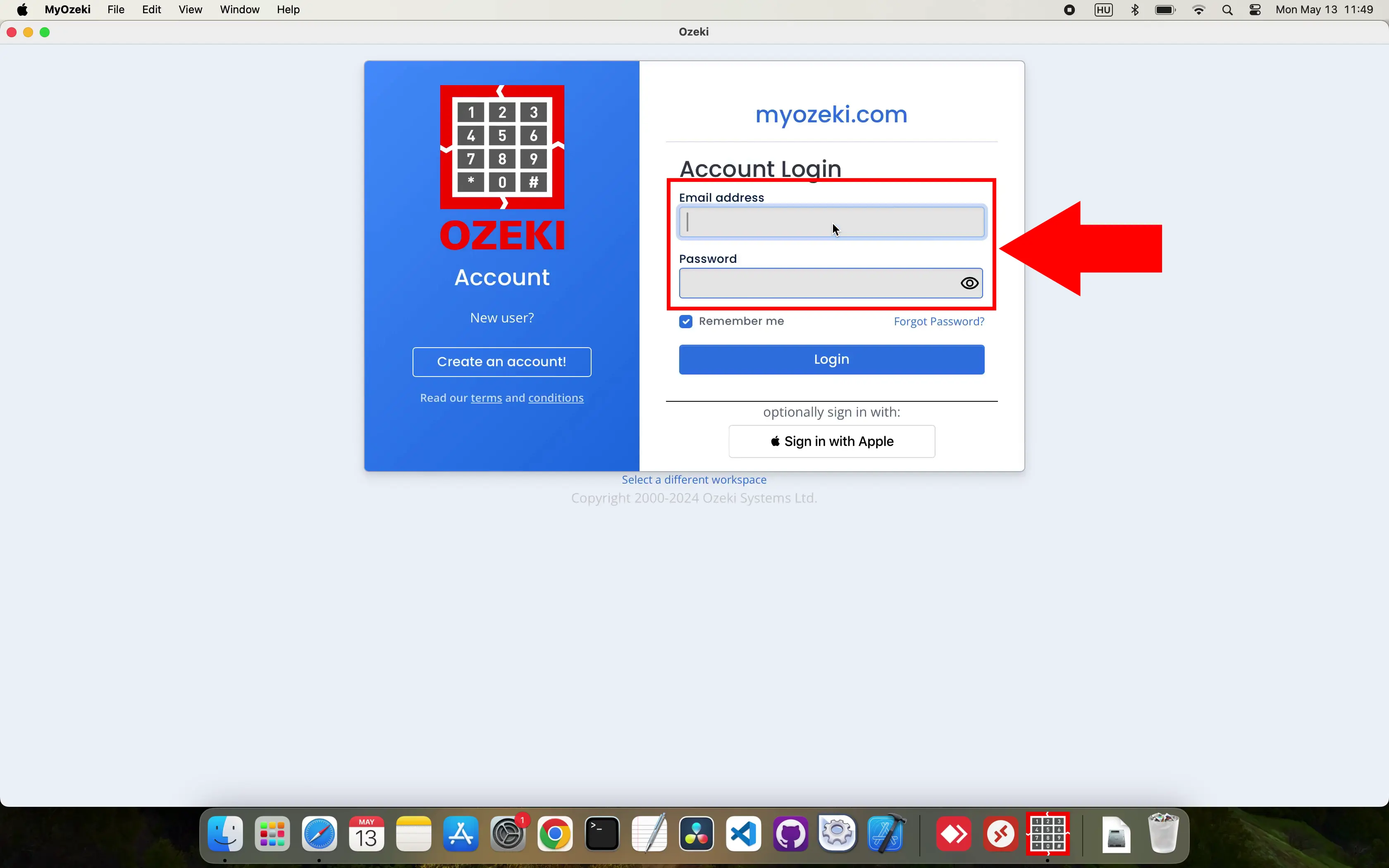
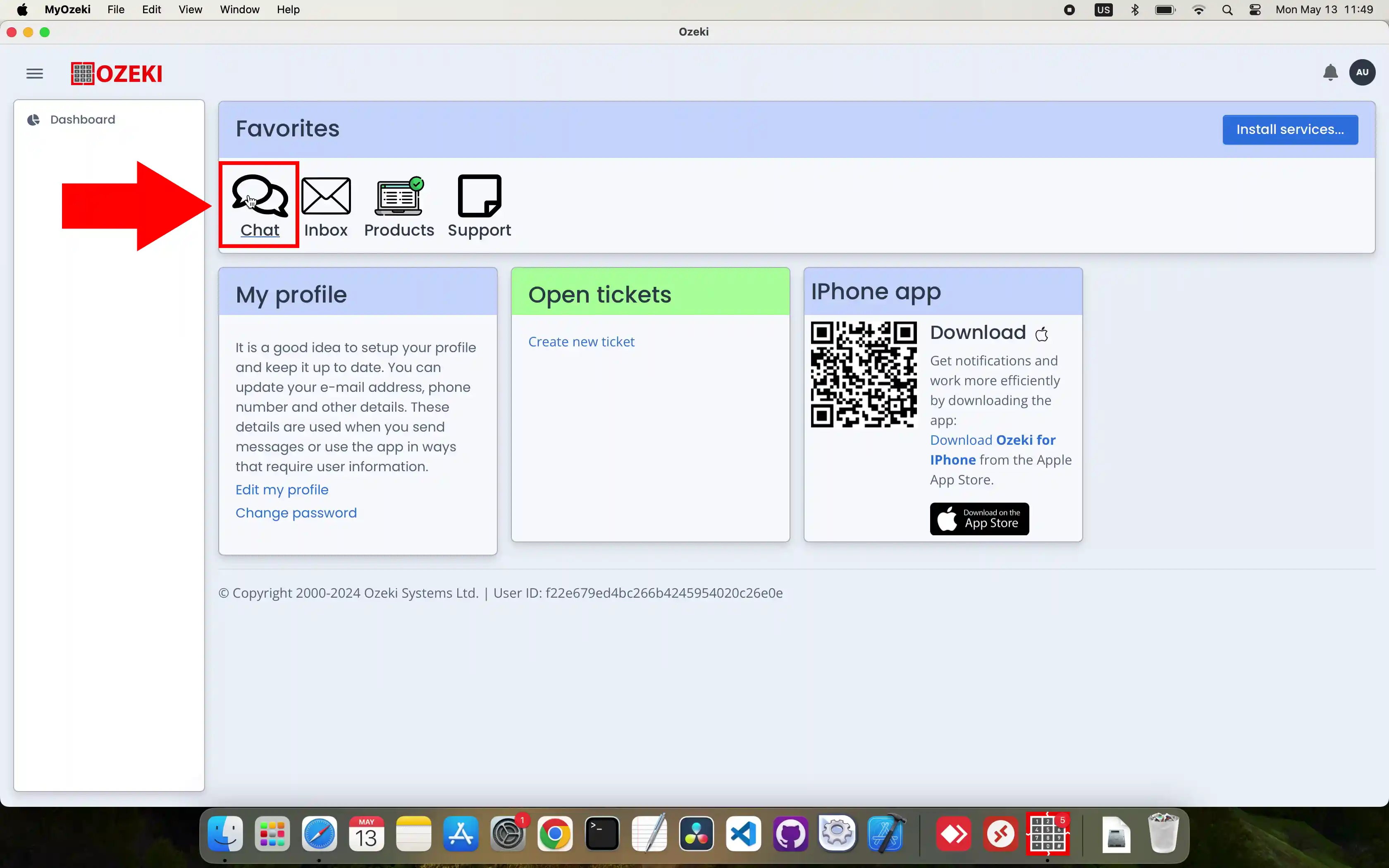
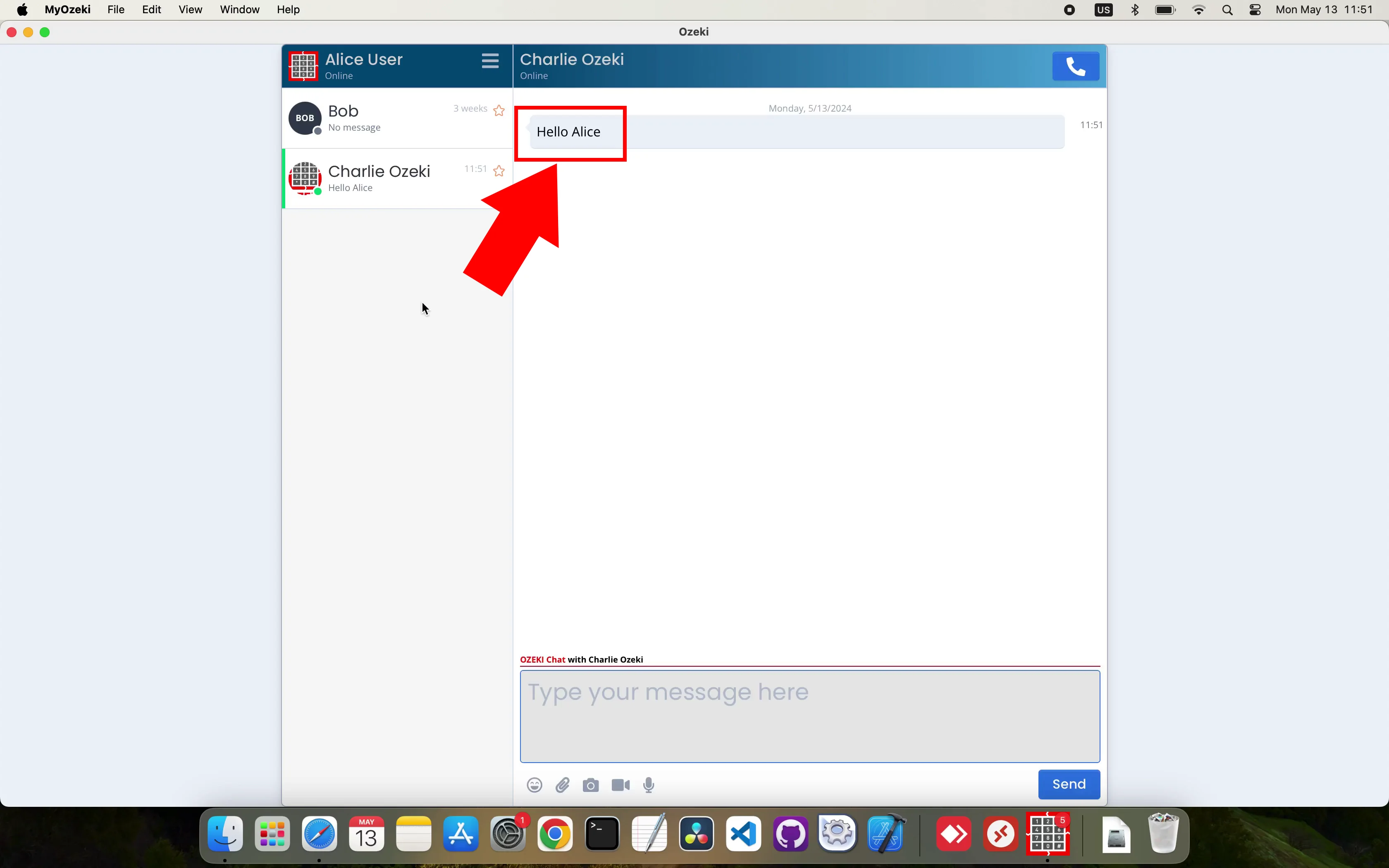
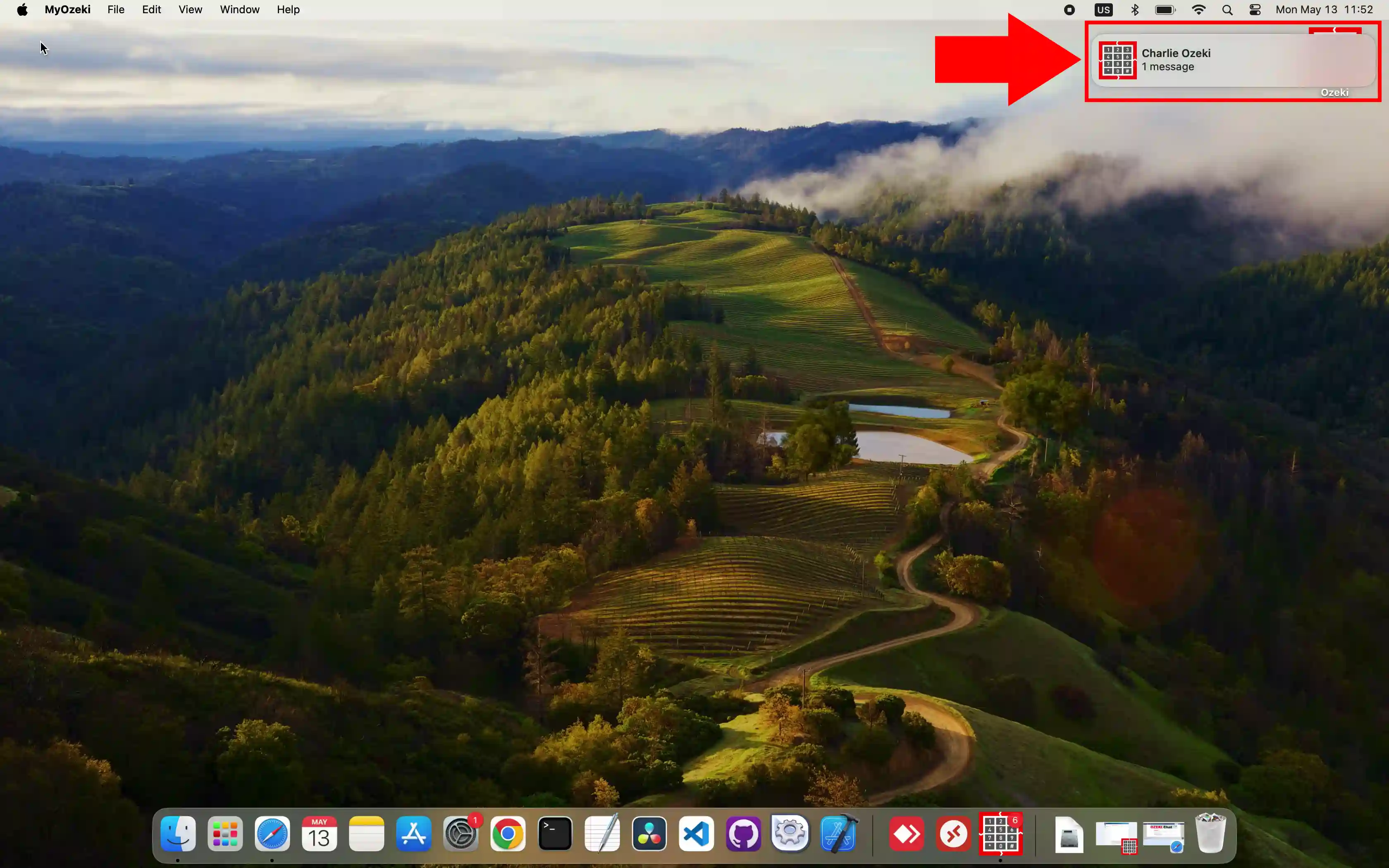
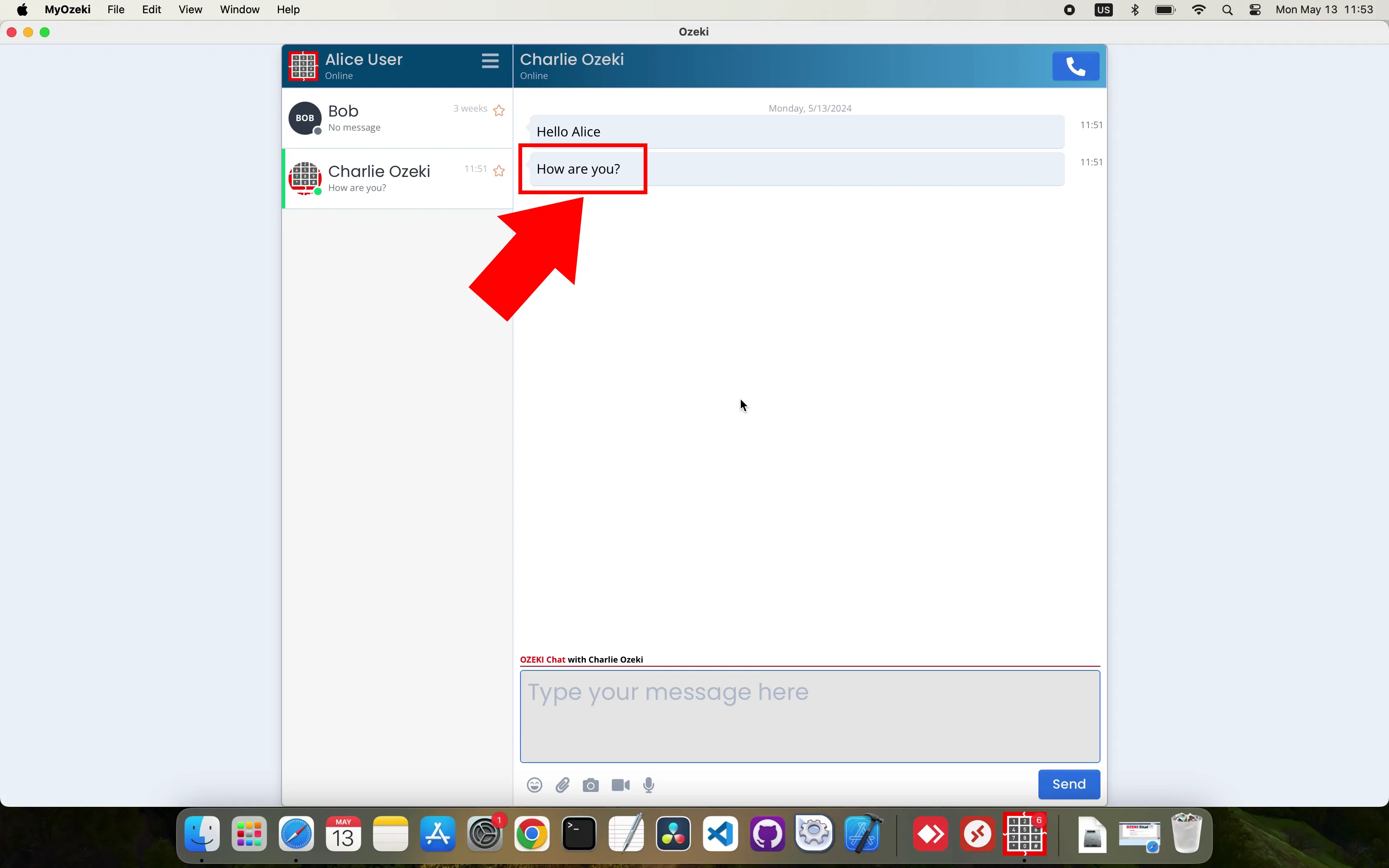
More information
- Lecture 1.1 - How to install Ozeki Chat Server on Windows
- Lecture 1.2 - How to install Ozeki Chat Client on Windows
- Lecture 1.3 - How to install Ozeki Chat Client on Android
- Lecture 1.4 - How to install Ozeki Chat Client on iPhone
- How to install Ozeki chat client on MacOS
- Lecture 1.5 - How to use Ozeki Chat Client in a browser

