Examples on how to send SMS from VB.NET or receive SMS in VB.NET
On this page you can find information about how to send and receive SMS in Visual Basic.NET. The information is useful if you would like to communicate with mobile users from your VB.net applications. This guide is an overview. It was built to help you choose the best method for your system.
Introduction
Ozeki NG - SMS Gateway offers two possibilities
for implementing SMS functionality into a Visual Basic.NET program. You can use
a database server (MySQL, MSSQL, Oracle) and send and receive
SMS messages through SQL requests or you can use Http request to post your
messages to the mobile network. Both options ensure speed, reliability and safety,
so they offer excellent choices in creating a professional and reliable solution.
In the following you can read about the possibilities of the above mentioned,
explain the benefits derived from them. You will also find a link
pointing to a detailed setup guide, that includes source code and detailed
explanation.
How to send and receive SMS in Visual Basic.NET using SQL
In this example your Visual Basic.NET application and the Ozeki NG SMS Gateway share a database server. To send an SMS message the Visual Basic.NET application must insert a database record into the database using an SQL request. Ozeki NG SMS gateway will read this database record and will send the SMS. Messages can be received the similar way. If an SMS comes in, the SMS gateway will insert it into the database. The VB application can pick it up from their through a standard database connection (Figure 1).
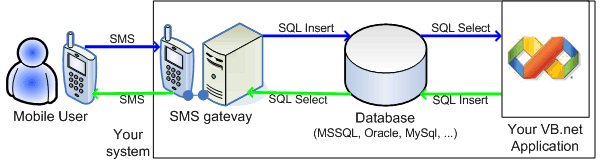
Read more: How to send and receive SMS messages from Visual Basic.NET through a database server
How to send and receive SMS in Visual Basic.NET using HTTP
This example explains how to use HTTP request in VB.NET to submit text-messages to mobile phones. After implementing this example, your Visual Basic.NET application will be able to deliver text messages to the cellphones of mobile users through Ozeki NG SMS Gateway, by calling it's HTTP interface. Ozeki NG SMS Gateway will be responsible for converting these HTTP requests to SMS messages and for delivering them to the recipient handsets (Figure 2).
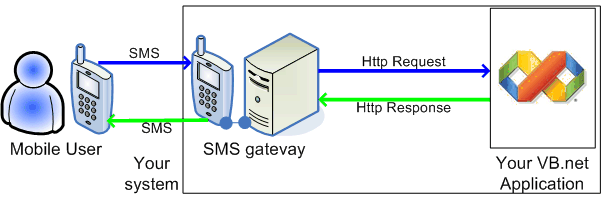
Read more: Step by step guide that explains how to use HTTP to send SMS from VB.NET.
Benefits
By implementing the above configurations with Ozeki NG SMS Gateway, several benefits will open for you. You will have a very reliable notification system, that can be configured to notify the intended person directly. You will be able the react instantly to incoming SMS messages and you will be able to track message delivery status using delivery reports. The above configurations can be used independently of mobile network operators. You can configure Ozeki NG SMS Gateway to use GSM modems or IP SMS connections to send your SMS messages. If one provider fails, or the provided throughput is not sufficient, you can switch to another provider. You can use HTTPS or secure database connection, thus you can build a secure notification system. By using this next generation, you will be able to provide a professional service for your mobile users. Your work will be more efficient, faster and nonetheless more accurate.
