Routing SMS messages with backup SMS routes
This page explains how to configure backup routing for SMS messaging using the graphical user interface of the Ozeki NG - SMS Gateway software. Backup routing can be used to send outgoing messages on a different connection in case an error occurs in the default connection.
What is backup SMS route
When your primary SMS route is not acessible the SMS messages can use backup SMS route to deliver to another SMS service provider.
For example if you have two GSM modems attached to your computer, you can send SMS messages on the first one in case of normal operation. If you create a backup route, for the second modem, it can take over the place of the first modem in case the first modem fails.
To achieve this functionality, you must take a simple configuration step to modify the outbound routing table of Ozeki NG SMS Gateway.
To configure backup routing all you have to do is add a new route to the outbound routing table. When you add this route, click on the advanced tab and select which route will it backup (Figure 1.)
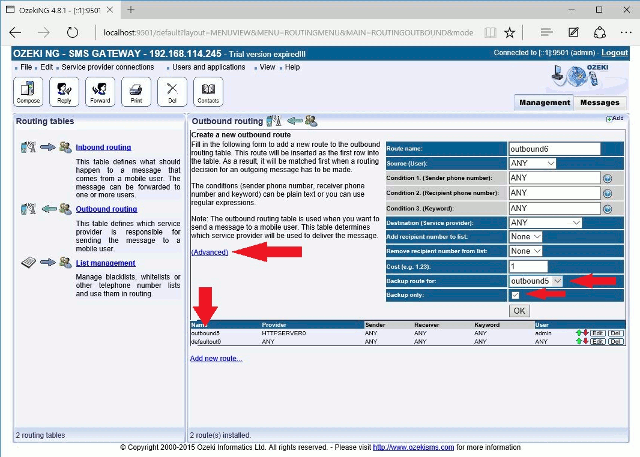
FAQ
What is an outbound SMS message?
An outbound SMS is routed from an SMS client or an automated SMS API and delivered to the end user’s mobile phone.Why do you need a backup SMS route?
If your original SMS route is not working, the SMS messages can go out from the SMS Gateway to an alternative SMS service provider.
What is SMS routing?
SMS routing is a crucial process that determines where an SMS (Short Message
Service) should be directed. Let’s delve into the details:
- Outbound SMS Routing: This aspect of SMS routing controls which mobile network is used to send a message to a mobile handset. It applies to mobile-terminated (MT) SMS messages. For example, when you send an SMS from your phone to another mobile device, the outbound SMS routing determines which network handles the delivery.
- Inbound SMS Routing: Inbound SMS routing controls which application will receive an SMS message sent from a mobile phone. It applies to mobile-originated (MO) SMS messages. When someone sends an SMS to your system (e.g., a shortcode for a contest), the inbound SMS routing directs it to the appropriate application.
- Routing Decisions:
Decisions are made based on various conditions:
- Sender phone number
- Recipient phone number
- Prefixes in sender or recipient phone numbers
- Content of the message text (e.g., specific keywords)
- Requirements for SMS Routing:
SMS routing is applicable when:
- Multiple mobile network connections (or SMS service provider connections) are available.
- Multiple SMS applications are used in the system.
