SMS forwarding between not connected networks
In some situations SMS messaging between two mobile networks is not possible. In this case the only way for the cellphones of the two networks to communicate with each other is through an SMS gateway that is connected to both networks. Ozeki NG is ideal for this job. It can connect to the two networks over the Internet (or through GSM modems) and it can do the forwarding.
Once forwarding is configured the user of network 1 can send an SMS to network 2 if he places the destination phone number into the message text and sends the message to the phone number of the Ozeki SMS gateway (Figure 2).
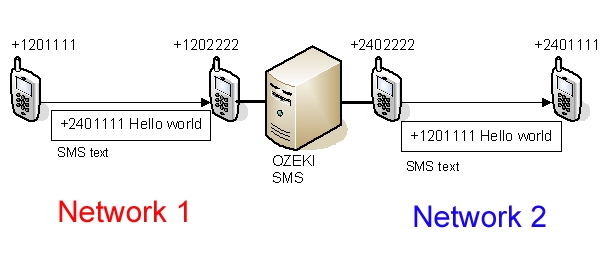
To configure SMS forwarding between two networks, you need to install Ozeki NG SMS Gateway and you should attach it to the two networks. Once the network links work you need to setup an Autoreply user. The Autoreply user needs to be configured with the following script:
n.* KEYWORD SENDER AFTER
Figure 1 - Autoreply user script This script will handle the incoming messages and will send it back to the system. To do the forwarding, the final step is to provide proper inbound and outbound routing directives to make sure the messages will be sent to the correct network connection.
