Yettel SMS futár
Telenor created the SMS futár connection to provide mass IP SMS sending / receiving in Hungary. The protocoll is a unique design thus if the users of the Telenor wish to send IP SMS in Ozeki NG SMS Gateway they have to install the Yettel futár connection to be able to do that.
Installing Yettel Futár IP mass SMS connection:
To be able to connect the Ozeki NG SMS Gateway to the GSM provider you have to make a contract with the provider. In this contract the user receives a unique connection data (login name, password, etc.) In the user interface of the Ozeki NG SMS Gateway the user can install several connection types. To use the Telenor's IP mass SMS service in Hungary the Yettel futár connection need to be installed.
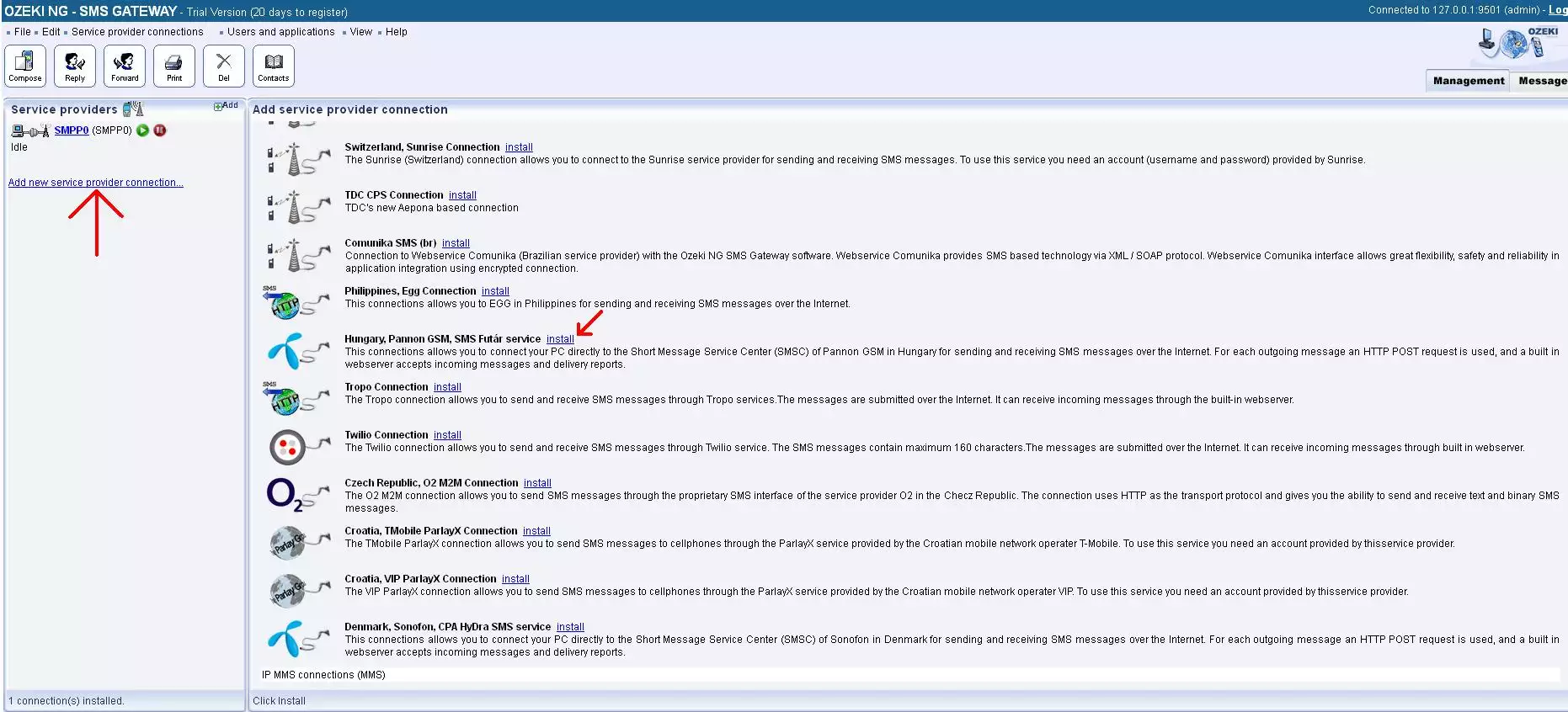
Configuring the connection
If the setup is complete the next step is to add the following data about the provider:
- WS host URL
- Port number
- Username
- Password
- Phone number or short alphanumerical ID.
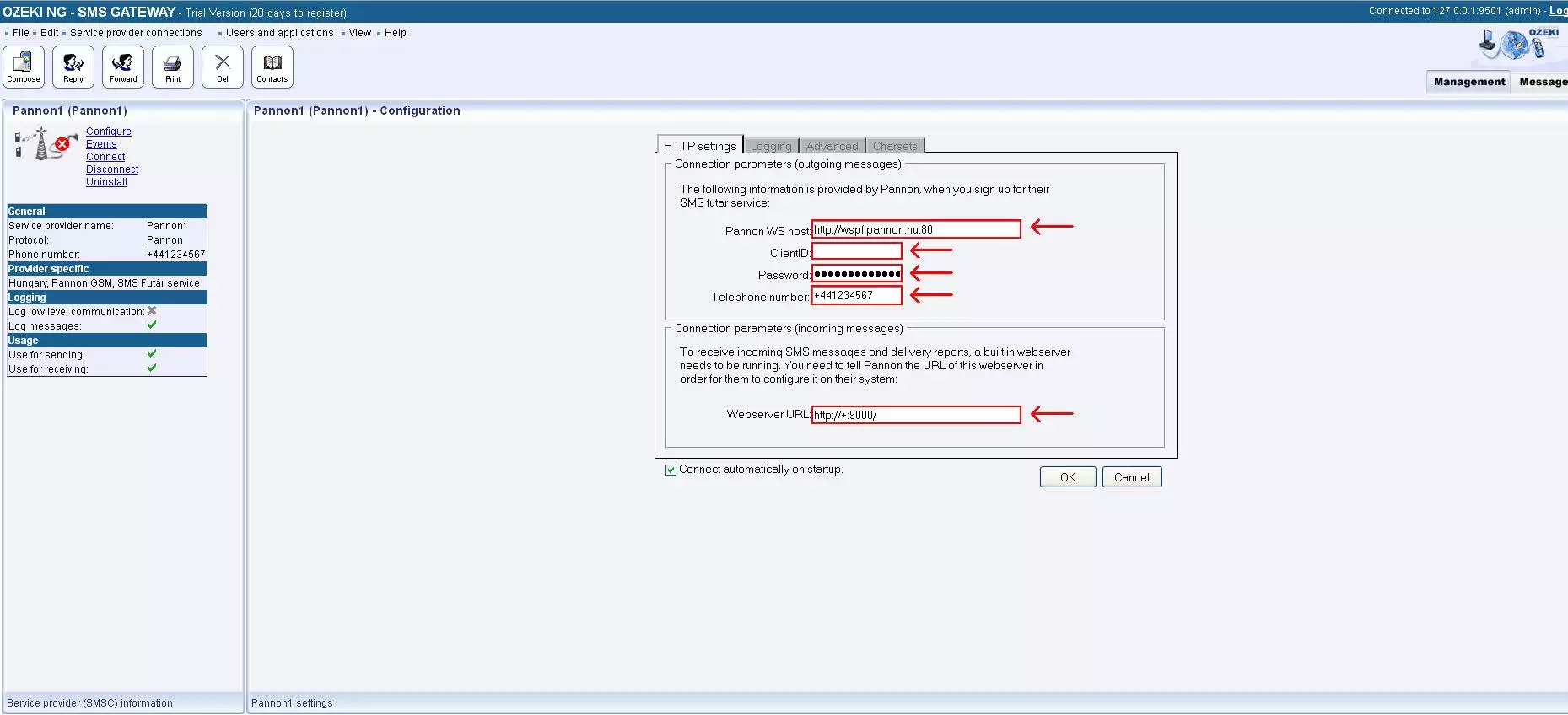
To be able to recieve IP mass SMS from Telenor the user has to run a built-in webserver. The user has to provide the address of this server to the service provider when they make the contract so the provider can register it in its system and it can forward the messages to the user's webserver (Webserver url).
To configure logging, click the Logging tab in the Configuration panel. The user can choose whether to make the program write log entries about sent and received messages in human readable format and/or log low level communication. Choosing the latter option will make the program produce logfiles containing binary codes representing the communication data. In the Log file settings section of the tab, you can make specifications for the size and the number of available logfiles. Log rotation saves disk space, as it ensures that older logfiles will be automatically deleted from the log directory, which is specified in the Log directory text box. In the Maximum log file size text box you can specify the maximum size of a logfile. Once this size is reached, a new logfile will be created. Specify the number of kilobytes for the size of a logfile by entering a positive whole number.
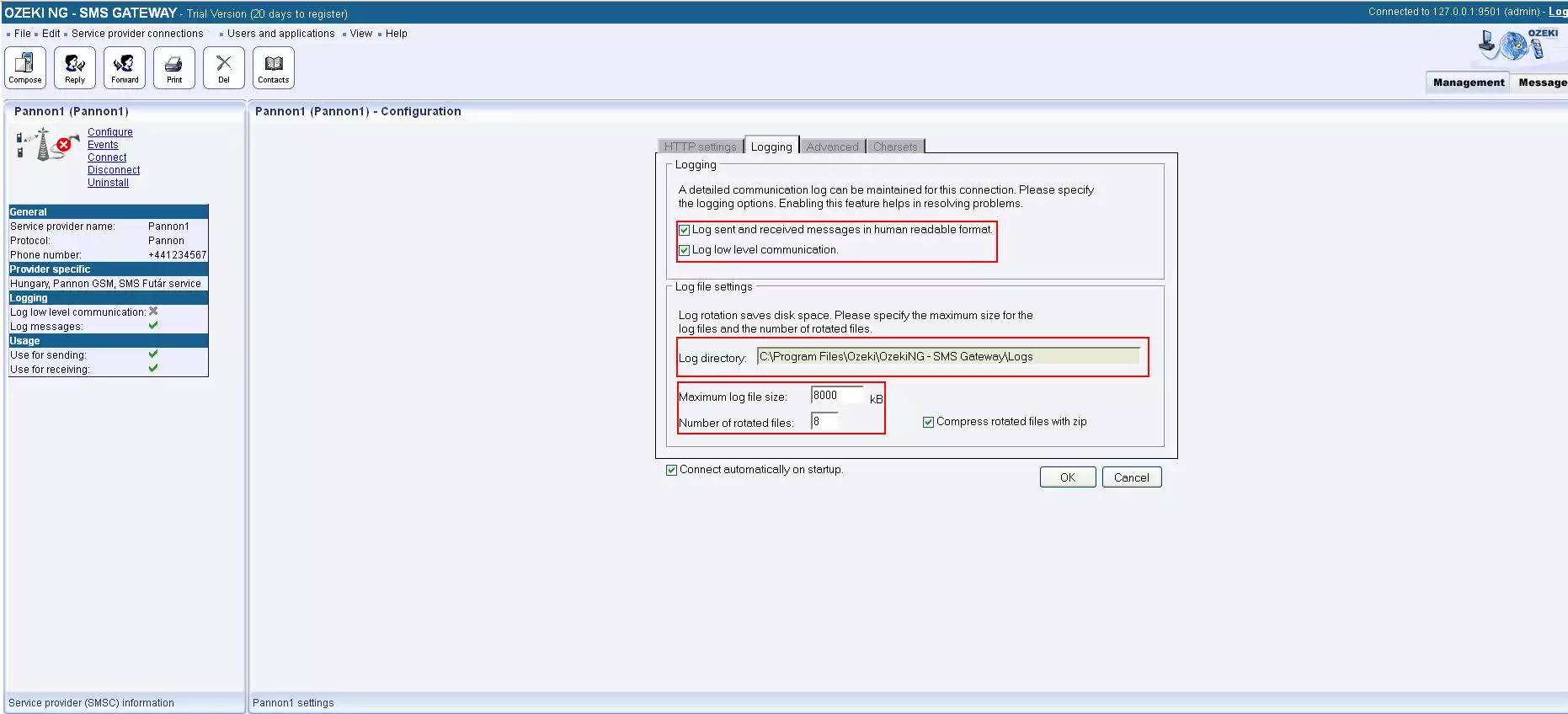
Clicking on the advanced button the user can create a unique name to the connection. This matters when the user has more connection in the given service provider and plan to create load balancing. The user has to fill the http authentication field if the provider asks it. In this case the user has to add the connection data again.
THE HTTPS certificate means a secret connection. In this case the message sent in the network, or the internet cannot be read by other people. To create a secret connection, the user has to upload the X509 certificate file to the sms gateway.
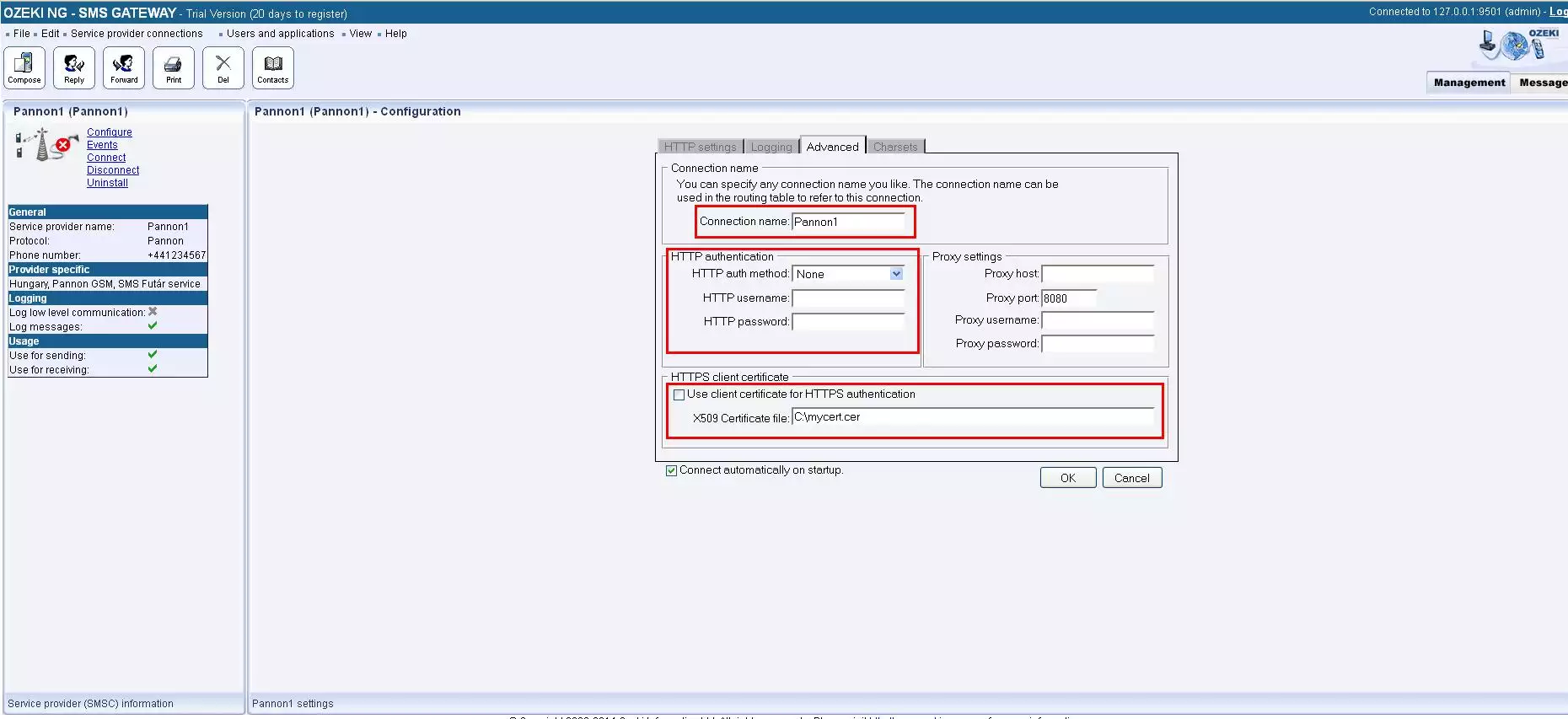
In the charsets menu the user can set which character type the messages should be sent. The SMS messages sent out with GSM7bit can contain 160 Latin characters while the USC2 SMS contains only 70 characters, but it can write every international language (Chinese, Russian, Arabic, etc.)
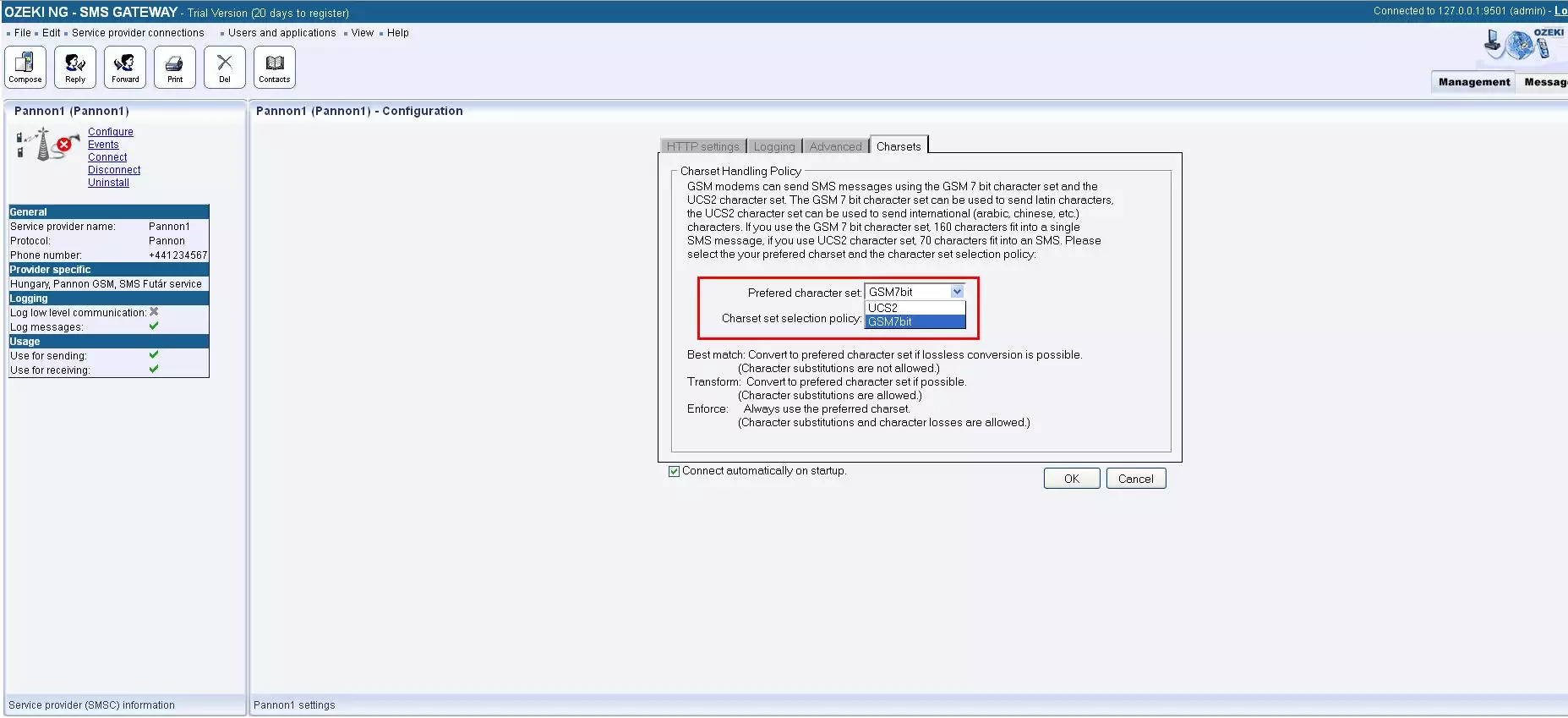
Finishing these setups allows the user the start the SMS sending / receiving with Yettel futár connection.
In the following document you can read detailed information about connecting Ozeki SMS Gateway to Telenor provider:Yettel-Futar.pdf
More information
