Receive MMS message via MM7 protocol
Ozeki NG SMS Gateway makes it possible to send MMS messages to MMS service providers over the MM7 protocol. It connects to the MMS centre of the mobile service providers over the Internet (IP SMS connection). In this article you can read about this solution, and you will find a configuration guide with screenshots to help you setup your MMS system.
Introduction
MM7 connection is used to send and receive multimedia messages (MMS) between computers and MMS-enabled mobile phones. MM7 is an interface between Value Added Service Provider (VASP) and Multimedia Messaging Service Centre (MMSC). It is specified by 3GPP, and it is based on Web Services. The protocol communicates through an MM7 connection and uses SOAP/MIME/XML message format. Today practically all MMSCs have implemented the MM7 interface. By using MM7 protocol, service providers can send and receive MMS messages, and can receive and read delivery reports.
With the implementation of this solution, you can greatly improve your corporate communication and extend the functions of SMS text messages. As MMS messages can include multimedia content, they make various and efficient communication possible. In this way they are perfect means of marketing, promotions, but even of information flow. With a powerful and stable SMS gateway software, such as Ozeki NG SMS Gateway, you can easily implement this solution in your corporate IT network.
To be able to send MMS messages using Ozeki NG SMS Gateway, you need to connect your gateway software to the MMS centre of one or more service providers. You can do it in the following way: If you wish to increase speed, reliability and performance you can connect directly to the MMSC over the Internet (IP SMS connection). In this case, you can use MM7 protocol to connect your gateway. To implement this solution, you need a contract with a service provider. Therefore, the service provider will provide you the necessary information to be able to connect to their MMSC.
How this solution works
If you decide to implement this solution to receive MMS messages over MM7 protocol, your MMS system will work as follows: First you need to install an MM7 service provider in Ozeki NG SMS Gateway. This will handle incoming MMS messages. On the basis of the unique ID (GUID) of incoming messages, the user will create a directory in OzekiNG - SMS Gateway\MMS directory. The content of the incoming MMS messages will be saved to this created directory. The incoming messages also will appear in the Inbox folder of the user but only in XML format. You can learn more about this XML format on the following page: XML format.
Configuration in Ozeki NG SMS Gateway
In Ozeki NG SMS Gateway the messages are submitted using the MM7 protocol which allows you to connect to an MMS service provider. The service provider will provide the parameters that are needed during the configuration such as the MMS Post URL.
To configure your gateway please follow the steps below.First log into Ozeki NG SMS Gateway with your username and password. After you login, click on Add service provider (Figure 1).
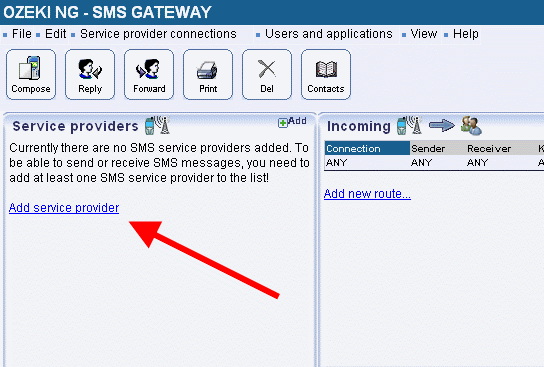
Select MM7 Connection and click on Install next to it (Figure 2).
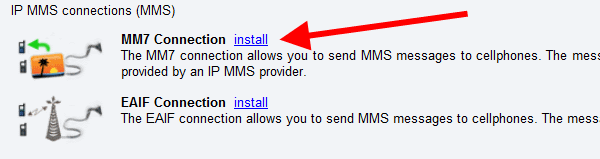
In Configuration pane select General tab. Now you need to specify the necessary information to connect to the service provider's MMSC. These pieces of information will be provided by your service provider after you have signed a contract with them. These information are: MMS Post URL, MMS receive URL, VAS ID, VAS PID (Figure 3).
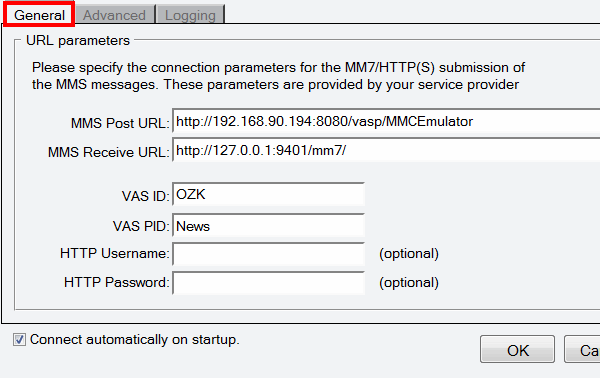
If you switch to Advanced tab. Here you can specify the MM7 version information like 3GPP MMS version and MM7 schema in Protocol version section. You can also get these parameters from your service provider. The Sender IDand the Provider name can be defined at Identification section. Sender ID can be an e-mail address or a phone number (Figure 4).
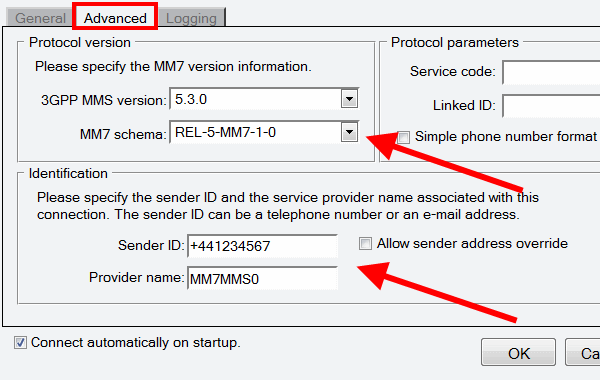
In Logging tab, you can leave the default settings unchanged and click on OK if no changes are required (Figure 5).
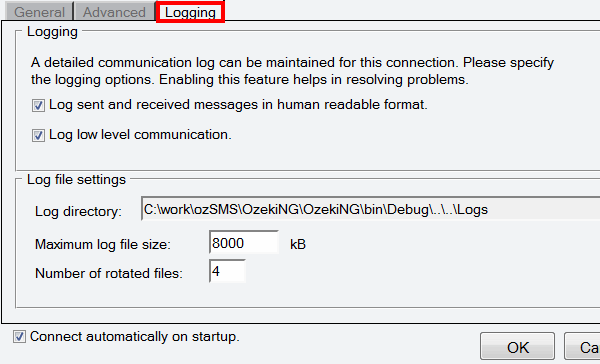
The received MMS messages can be viewed in the Inbox folder of the given user (Figure 6).
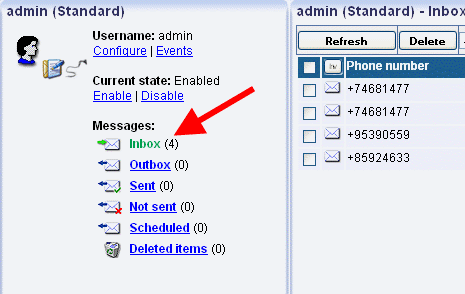
Conclusion
To summarize the above mentioned up, you can receive MMS messages with Ozeki NG SMS Gateway over MM7 connection. To achieve this function, you can easily configure your gateway in a few steps. In this way you can improve the efficiency of your corporate communication to a great extent. With the implementation of this solution, you will gain a stable, secure and well-functioning system with the highest quality which will save you valuable time and money.
Read this article on how you can send MMS messages over MM7 protocol with Ozeki NG SMS Gateway
If you have not downloaded Ozeki NG SMS Gateway yet, please go to the download page where you will find all the necessary download information.
More information
