How to edit your details on Desktop
Ozeki Card is an easily customizable online card, that allows you to change your details whenever and wherever you want. So it will never cause any difficulty that your given information are not correct. In this guide, we will tell all those steps that you need to know for editing your Card on your PC's Desktop .
Details of the front side
In this image, you can see what characteristics has the front side of your Ozeki Card that you need to use by the editing method. (Figure 1)
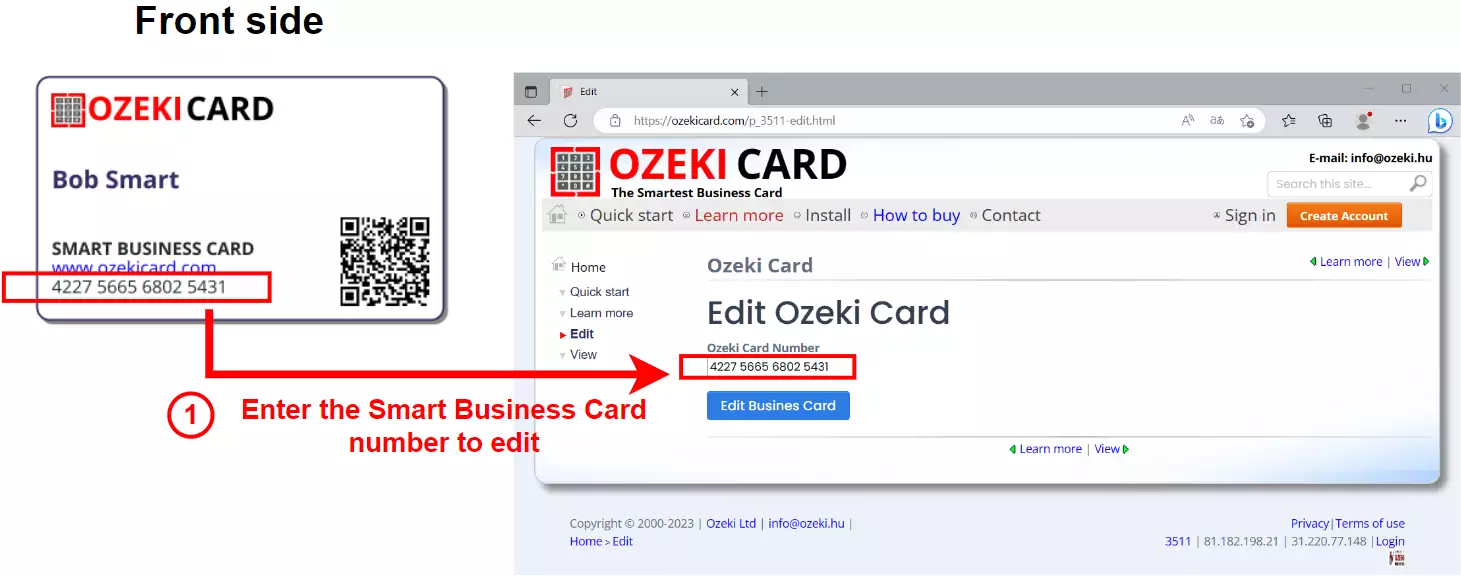
Details of the back side
The picture shows you what characteristics has the back side of your Ozeki Card and where can you find the edit code. (Figure 2)
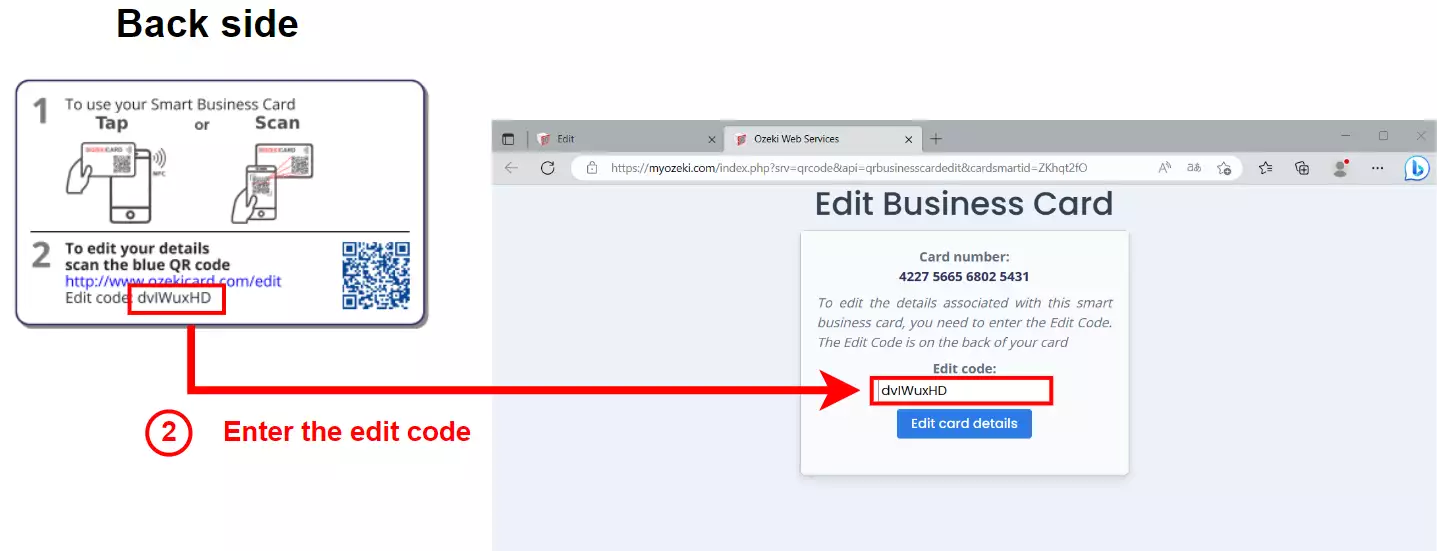
The editing method step-by-step
A Digital Business Card is the best option to share your vital information
with your partners because it is always available, we do not run out of it, it
delivers information instantly and last but not least we can form it as we wish.
As the time changes, our personal or business data also can be changed at over
and over again. Consequently, we are forced to modify our personal tools with
the latest data.
The Ozeki Card gives you the opportunity to change your contact details as many
times you want. For editing, you have to load the ozekicard.com
website on your computers' browser, where you can find the "Edit"
page. To edit your details on your Smart Business Card, you have to enter the card's
number which can be found at the bottom of front side. It consists of 16 numbers.
This serial number have to be written in the "Ozeki Card Number" box. After that,
you need to click on the "Edit Business Card" button, highlighted in blue.
Your second task is to enter the Edit Code into the box that has been popped up
in a new page. You can find the Edit Code at the back side of your Ozeki Card
which is in the bottom of it. This code is combined from letters and numbers
automatically.These edit codes are always can be used for the modify process.
After entering these codes, you are allowed to customize your details. You can
change your profile picture, your name, phone number, e-mail, locations and so
many other things.
Those, who are your partners, will always get a notification message about the
modifications, so they will be aware of your most recent contact details.
Modify your Ozeki Card
1. load the Edit page on the
ozekicard.com
2. enter edit details
3. change your datas
4. notify your partners about changes
Summary
If you have followed our step-by-step edit guide, you are now able to change any of your contact details on your Smart Business Card by Ozeki. If you have any other questions, contact us at info@ozeki.com email address, or read more info at ozekicard.com.

 Sign in
Sign in