System database
Storing great numbers of messages in files can slow down your system especially when messages need to be read/imported before sending. To avoid this issue, you can use System Database option of Ozeki NG SMS Gateway that will store all messages in a database instead of a file. In this way you can speed up sending of great numbers of messages.
Please read how you can import messages into a database: System Database Importer
To configure System Database option, go to Edit menu and select Server Preferences sub-menu in Ozeki NG SMS Gateway (Figure 1).
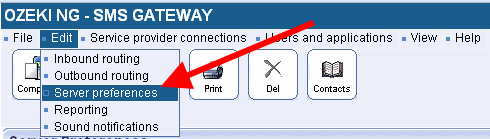
Click on Databases tab and select System database settings. Here enable Use database server instead of file system to store message option. Then specify Database connection type and Database connection string and provide the following parameters (Figure 2):
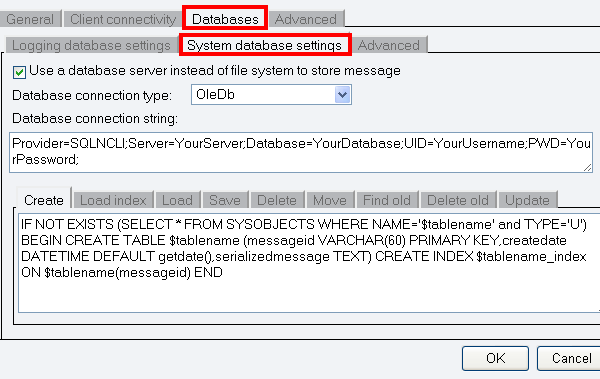
Please note:
When you switch to System Database, you can receive an error message since the system cannot find messages. The reason for this: the system searches for messages still in the file but system database stores them in a database. To avoid this error message please read How to import messages into system database.
More information
