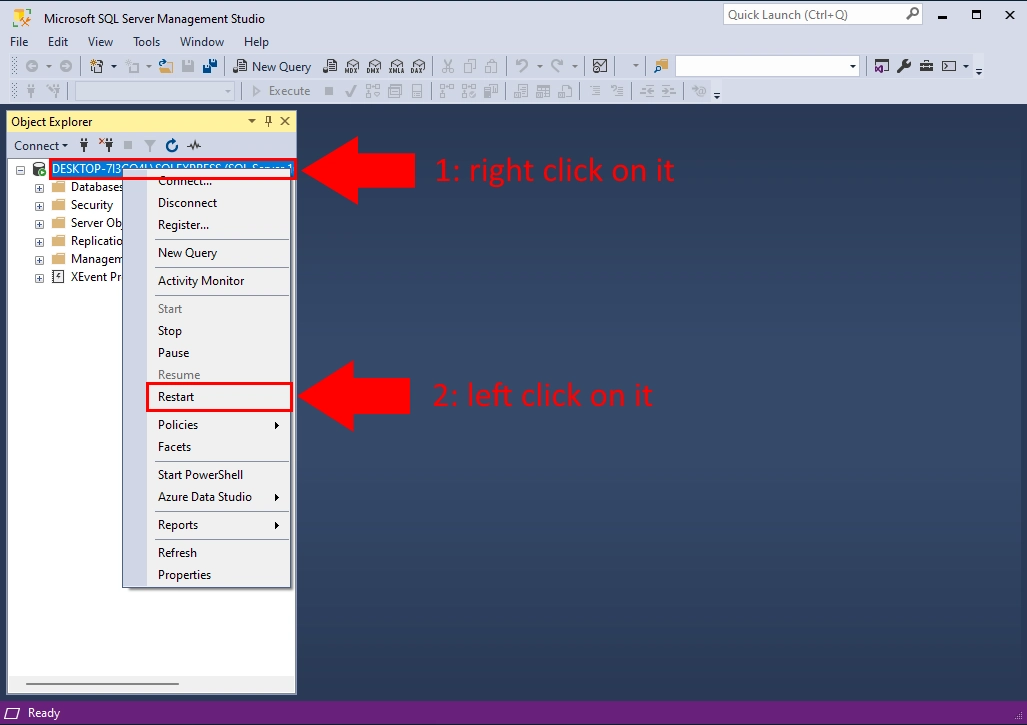Set MS SQL Server authentication mode
In SQL Server Management Studio Express, right-click the root element in Object Explorer.
Then select Properties.
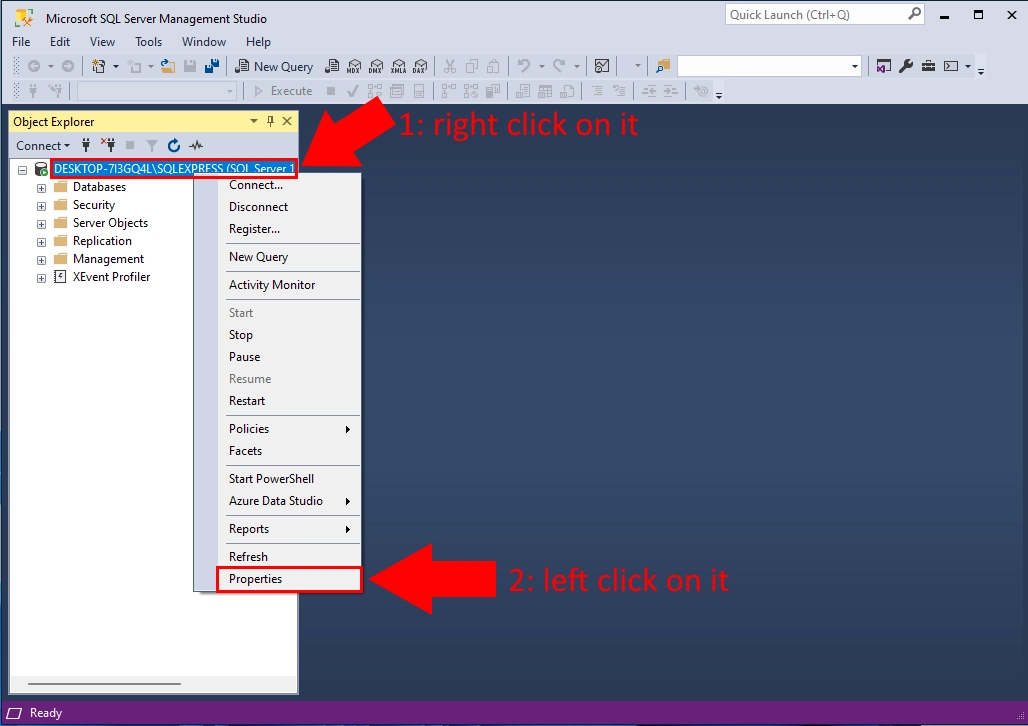
In the Server Properties window, click the Security option and select SQL Server and Windows Authentication mode. Then click the OK button.
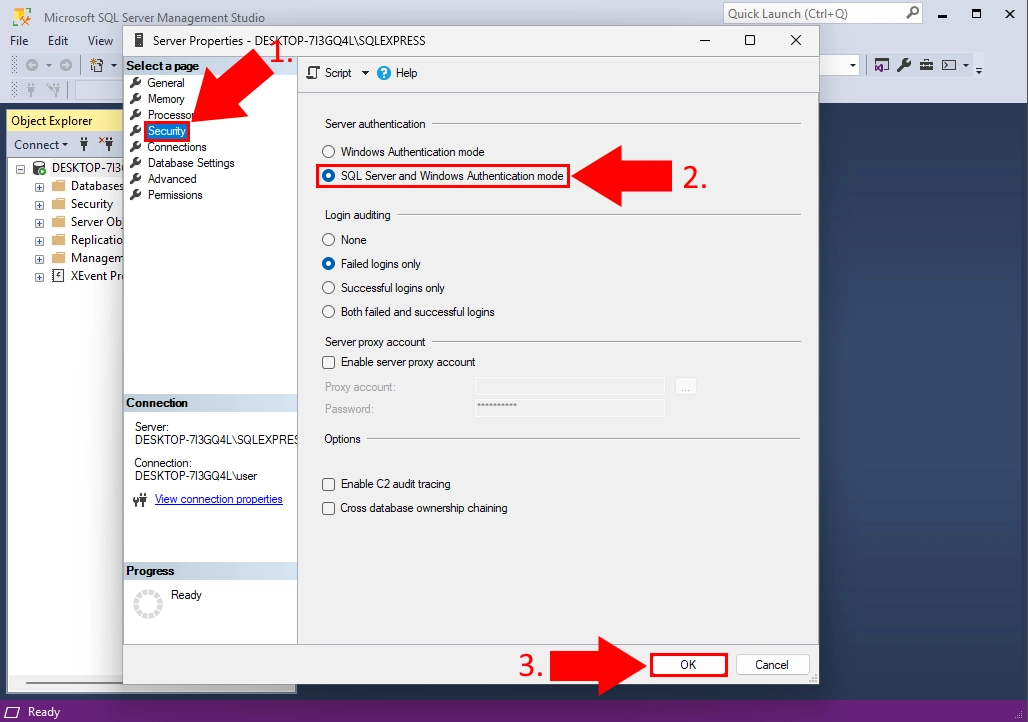
If you are finished, you have to restart the SQL Server. Right-click the root element in Object Explorer. Finally, select Restart.