SMS gateway software for Windows
Knowing about SMS gateway software for Windows is crucial for businesses looking to boost their communication methods. One standout option is Ozeki SMS Gateway, which simplifies sending SMS through devices like GSM modems and Android phones, as well as IP SMS connections. This knowledge helps businesses manage customer notifications, marketing campaigns, and system integrations efficiently. Understanding SMS gateway software allows businesses to optimize communication strategies, engage customers better, and streamline operations effectively.
Ozeki NG SMS Gateway as an SMS gateway software
The diagram shows how the Ozeki NG SMS Gateway software on a Windows computer sends SMS messages using various input sources like C#, Python, SQL, and Excel. The gateway can send SMS messages in two ways: through a GSM modem connected via USB, which communicates with mobile networks to deliver the message to the recipient’s phone, or directly over the internet using various protocols (SMPP, UCP, CIMD2, HTTP, HTTPS, REST) to send the SMS to the recipient’s phone via the mobile network. This setup allows businesses to automate and manage SMS communication efficiently.
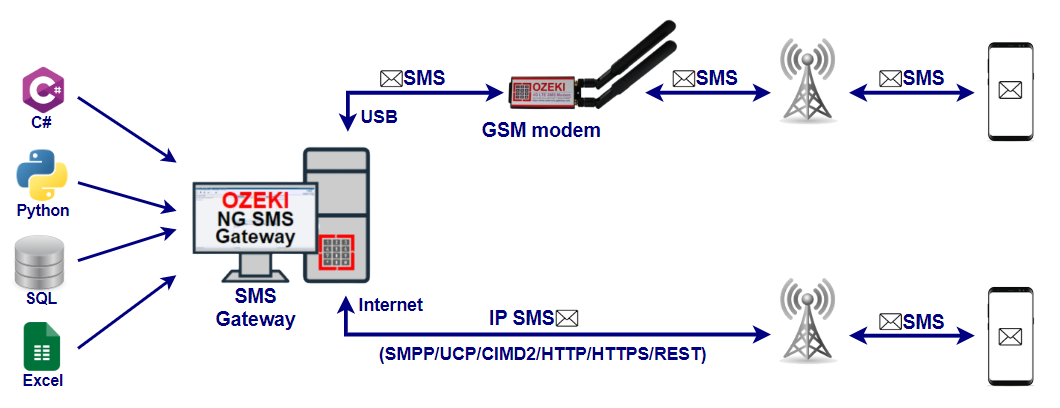
What is an SMS Gateway software?
An SMS gateway software is a tool that allows businesses to send and receive text messages (SMS) through various channels like mobile networks, internet protocols (IP), or GSM modems. Ozeki SMS Gateway, for example, provides a robust platform for managing SMS communications efficiently. It helps businesses send bulk SMS messages, manage contacts, and automate tasks such as sending alerts or marketing campaigns. This software integrates seamlessly with existing systems, helping businesses improve customer communication, operational efficiency, and utilize SMS effectively for direct messaging.
Why use an SMS Gateway software like Ozeki?
High capacity: Ozeki SMS Gateway is ideal for handling large numbers of messages efficiently. It is designed to manage high volumes of SMS reliably, making it perfect for businesses sending marketing campaigns, notifications, or customer communications.
Efficient communication: SMS gateway software, like Ozeki SMS Gateway, helps businesses send timely messages to customers and employees directly via SMS, ensuring important information reaches them promptly.
Multi-channel support: With SMS gateway software such as Ozeki SMS Gateway, businesses can utilize various channels like GSM modems, Android phones, and IP SMS for sending messages. This flexibility ensures messages are delivered reliably across different platforms.
Automation capabilities: SMS Gateway software can automate tasks such as sending alerts, notifications, or promotional messages. This automation saves time and minimizes errors in message delivery processes.
Integration: They can seamlessly integrated with existing business systems such as MySQL and SQL Server, enabling smooth implementation of SMS capabilities without disrupting current operations.
Scalability: SMS gateway software, including Ozeki SMS Gateway, can handle both small-scale and large-scale SMS campaigns effectively, adapting to the growing messaging needs of businesses.
Security features: Ozeki SMS Gateway employs robust encryption and authentication mechanisms to safeguard SMS messages and user data during transmission, ensuring confidentiality and trust.
Reporting and analytics: It provides comprehensive insights into SMS delivery rates and recipient engagement. Businesses can analyse these metrics through Ozeki SMS Gateway to optimize their messaging strategies effectively.
Customization: Ozeki SMS Gateway offers APIs and scripting interfaces such as Python, C#, and JavaScript, allowing businesses to tailor SMS functionalities to specific needs or integrate seamlessly with other systems.
Cost efficiency: Compared to traditional communication methods, SMS gateway software like Ozeki SMS Gateway offers a cost-effective solution for mass messaging, helping businesses save on communication costs while maintaining effective customer communication.
Technology behind Ozeki SMS Gateway
Versatile communication protocols: Ozeki SMS Gateway supports multiple communication protocols such as GSM modem, Android phone, IP SMS, SMPP, HTTP, and Email to SMS. These protocols allow businesses to send and receive SMS messages through different channels, ensuring messages are delivered reliably to recipients.
Database integration: The software seamlessly integrates with popular databases like MySQL, Microsoft SQL Server, and PostgreSQL. This integration enables Ozeki NG to effectively manage and store SMS messages, contacts, and related data. It ensures that businesses can access and utilize their SMS data efficiently within their existing database infrastructure.
Robust security measures: Ozeki SMS Gateway prioritizes security with features like HTTPS encryption for web services, SMS protocol encryption, and user authentication. These measures safeguard SMS transmission and protect sensitive data from unauthorized access, ensuring confidentiality and compliance with data protection regulations.
Flexible API and web services: Ozeki NG provides easy-to-use APIs and web services that facilitate integration with other applications and systems. These tools empower businesses to automate SMS messaging processes and customize SMS workflows according to their specific needs. This flexibility enhances operational efficiency and enables businesses to deliver timely and relevant SMS communications to their audience.
Use cases
Service and support: Businesses can use Ozeki SMS Gateway to provide customer service and support. Automated SMS messages can be sent to confirm service requests, update customers on ticket status, or provide troubleshooting steps. This improves customer satisfaction by keeping them informed.
Marketing and promotions: Ozeki SMS Gateway is perfect for marketing and promotional campaigns. Businesses can send bulk SMS messages to promote new products, offer special deals, or announce sales events. This direct communication channel ensures higher engagement rates compared to other marketing methods.
Appointment reminders: Companies can use Ozeki SMS Gateway to send appointment reminders. Automated SMS messages help reduce no-show rates by reminding clients of their scheduled appointments, thereby improving service efficiency and customer satisfaction.
Internal communication: Ozeki SMS Gateway can be used for internal communication within organizations. It allows sending important updates, announcements, or urgent messages to employees quickly. This ensures that all staff members receive critical information promptly, enhancing internal coordination and productivity.
Event management: Event organizers can use Ozeki SMS Gateway to manage event communications. It can be used to send invitations, reminders, and updates to attendees. This helps in improving attendance rates and keeping participants informed about event details and changes.
Alerts and notifications: Ozeki SMS Gateway is useful for sending SMS alerts and notifications for various purposes. It can be used by IT departments to send system alerts, by utility companies to notify customers of outages, or by financial institutions to send transaction alerts. This ensures timely communication of important information.
SMS automation
SMS automation in Ozeki SMS Gateway makes sending and receiving messages easier by setting up schedules for sending messages at specific times. This helps businesses send reminders, alerts, or promotions automatically without needing to do it manually. Ozeki also allows for automated responses based on rules or specific words in incoming messages. This makes communication more efficient and improves how businesses interact with customers by responding quickly and personally. Overall, SMS automation in Ozeki SMS Gateway helps businesses save time, reduce mistakes, and keep in touch with customers in a more efficient way.
In Ozeki SMS Gateway, you can automate SMS messaging in three ways. Autoreply Easy lets you respond to incoming SMS with a preset text stored in a file, editable from Ozeki or your own app. Autoreply by Script uses custom scripts for automatic replies or forwarding. Autoreply from Database connects to SQL databases, sending messages based on query results triggered by incoming SMS. These options make it easy to streamline communication and respond efficiently to messages.
Connecting to the SMS Gateway
Install the software: Download and install the Ozeki SMS Gateway software on your computer or server. Follow the instructions provided during the installation process.
Set up hardware: If you are using a GSM modem or an Android phone, connect it to your computer using a USB cable or Bluetooth. Make sure your computer recognizes the device.
Configure communication channels:
GSM modem: Open the Ozeki SMS Gateway software and go to the settings. Add a new connection, choose the GSM modem and follow the steps to set it up.
IP SMS: For internet-based connections, enter the details like the SMS service provider's URL, port, username, and password.
SMPP: For SMPP (Short Message Peer-to-Peer) connections, enter the SMPP server address, port number, system ID, and password.
Set up API access: To send SMS messages through your programs, set up the API settings. Ozeki SMS Gateway offers APIs for different programming languages like Python, C#, and Java. Get the SMS APIs and other needed information from the Ozeki interface.
Test the connection: After setting everything up, send a test SMS to make sure the connection works. Check if the message is successfully sent and received.
Integrate with your system: Use the provided APIs, web services, or plugins to connect Ozeki SMS Gateway with your existing applications or systems. Follow the API documentation to do this correctly.
Monitor and manage: Use the Ozeki SMS Gateway's web interface to keep an eye on message delivery, manage contacts, and handle administrative tasks. Regularly check the system for any issues or updates.
Frequently Asked Questions (FAQs)
How can I connect my SMS gateway to mobile networks?
To connect your SMS gateway to the mobile network, you can use either wireless SMS modem pools or connect via the internet using protocols like SMPP, UCP, or CIMD2 to access the SMSC of mobile network operators. It is beneficial to set up both types of connections for reliability: an IP SMS connection for primary messaging and a wireless SMS modem pool as a backup. This ensures continuous operation and backup routing if one connection fails.
What kind of support does Ozeki provide for their SMS Gateway software?
Ozeki offers helpful documentation, online tutorials, and customer support. Our guides cover installation and advanced features, while tutorials provide step-by-step instructions for common tasks. If you need assistance, Ozeki's support team is available to help with any technical issues or questions, ensuring you can use the software effectively.
Summary
Understanding SMS gateway software for Windows is important for improving how businesses communicate. Ozeki SMS Gateway is a great choice because it makes sending SMS easy using devices like GSM modems, Android phones, and IP SMS connections. This tool helps businesses handle customer notifications, run marketing campaigns, and connect different systems smoothly. By using SMS gateway software like Ozeki, businesses can improve how they communicate, engage customers better, and make operations more efficient. Start enhancing your business communication with Ozeki SMS Gateway today!
