Custom fields in the SMS message editing
Custom fields in SMS message editing are a valuable tool for businesses looking to boost their communication effectiveness. These fields allow you to personalize each text message by automatically including specific details tailored to each recipient, such as their name, account information, or recent transaction details. This personalized approach not only enhances the relevance of your messages but also strengthens customer engagement and satisfaction. By leveraging custom fields, organizations can streamline their messaging processes and ensure that every communication is impactful and meaningful, ultimately driving better relationships and improved results from their SMS campaigns.
Custom fields in SMS message editing in Ozeki
The diagram illustrates the use of custom fields in Ozeki NG SMS Gateway. A user inputs a message with a custom sender ID into the SMS Gateway, which then routes the message through either a GSM modem via USB or over the Internet using various protocols (SMPP, UCP, CIMD2, HTTP, HTTPS, REST) to reach the recipient's mobile phone. This system allows for enhanced personalization and flexibility in messaging, catering to diverse sender requirements and communication needs.
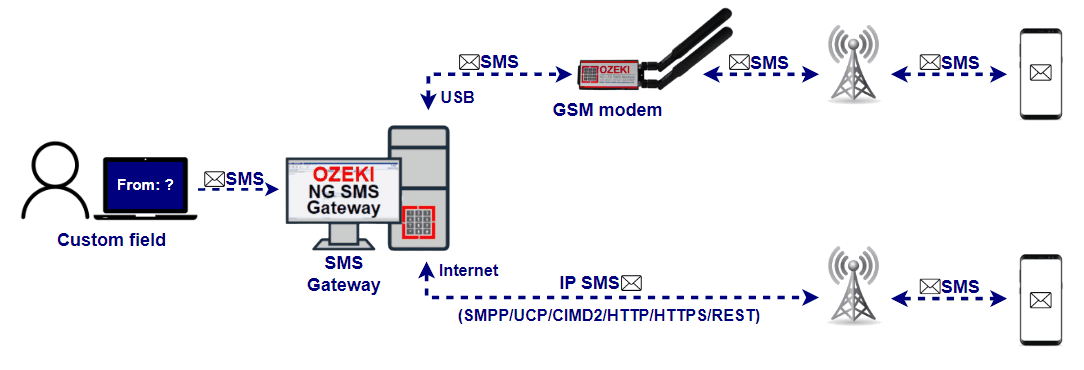
What is SMS?
SMS stands for Short Message Service, which is a widely used method for sending and receiving short text messages between mobile phones. It allows users to exchange brief messages, typically limited to 160 characters per message. SMS is popular for its immediacy and simplicity, making it suitable for personal communication and various business purposes such as notifications, alerts, marketing messages, and authentication codes. Messages are sent over cellular networks and are delivered swiftly to the recipient's mobile device, ensuring quick and efficient communication.
What are custom fields?
Custom fields are special data slots in software that users can create and customize for their own needs. They let organizations store unique information that is not already part of the standard setup. For example, in customer databases, custom fields might include preferences or extra contact details, while in email systems, they could hold things like where subscribers are from or what they have bought before. These fields make it easier to organize data, send personalized messages, and run operations more smoothly.
Why are custom fields important in SMS message editing?
Personalization: Custom fields in SMS message editing enable businesses to craft messages that are uniquely tailored to each recipient by including details like their name or recent interactions, enhancing relevance and making the messages more likely to resonate and prompt a response.
Enhanced engagement: Utilizing custom fields allows businesses to create SMS messages that feel personalized and directly relevant to the recipient's interests or needs, thereby increasing engagement rates as individuals are more inclined to interact with messages that feel specifically crafted for them.
Efficiency and scalability: By leveraging custom fields, businesses can efficiently send personalized messages to a large number of recipients without the need for manual customization, saving time and ensuring consistency in communication across different customer segments.
Improved customer relationships: Personalized SMS messages demonstrate to customers that a business values their individual preferences and interactions, fostering stronger connections and building trust as recipients perceive the messages as more thoughtful and considerate.
Effective communication: Custom fields ensure that SMS messages contain pertinent information tailored to each recipient, making the messages more useful and increasing the likelihood of them being read and acted upon, thereby enhancing the overall effectiveness of the communication strategy.
Types of custom fields
Here you can discover types of custom fields commonly used in software, each serving unique roles in capturing and organizing data efficiently.
Text input: The Text Input field allows users to type and save basic information such as names or addresses. It is straightforward and versatile, making it perfect for capturing essential details within software applications.
Text area: In contrast to the text Input Field, the Text Area option provides users with a larger space to type longer paragraphs or detailed descriptions. This is useful for capturing extensive comments, notes, or feedback that require more room than a standard text field.
Date: This field captures dates in a format like MM/DD/YYYY, which is useful for recording specific dates such as birthdays, deadlines, or event dates. It helps maintain clarity and organization in managing time-sensitive information.
Date time: Building on the Date Field, Date time includes a time stamp MM/DD/YYYY HH), allowing users to record events with precise timings. It is essential for documenting activities like appointments, transactions, or event schedules accurately.
Dropdown: A Dropdown menu presents users with a list of choices, from which they can select one option. It is beneficial for simplifying user interaction when there are numerous categorized options to choose from, ensuring consistency and ease of selection.
List Box: Similar to a Dropdown menu, the List Box allows users to select multiple options simultaneously by shift-clicking. It combines the simplicity of Dropdowns with the functionality of checkboxes, making it suitable for scenarios requiring users to choose multiple items from a categorized list.
Radio Button: Radio Buttons allow users to select only one option from a list of choices. They are straightforward and effective for scenarios where users need to make a single selection from distinct options, such as gender or preference settings.
Checkbox: Unlike Radio Buttons, Checkboxes allow users to select multiple options simultaneously. They are useful for capturing diverse preferences or multiple selections, such as interests or features preferred in software settings.
Hidden Field: The Hidden Field remains invisible to users during form submissions but captures important information behind the scenes, such as campaign IDs or session details. It is essential for tracking and analytics without cluttering the user interface, ensuring seamless integration and personalized communication strategies based on hidden metadata.
Use cases of custom fields in SMS marketing
Personalized messaging: Custom fields allow businesses to personalize SMS messages by including recipient names, preferences, or details about past interactions. This personal touch makes messages feel more tailored to each customer, increasing engagement and fostering stronger relationships.
Segmented campaigns: Businesses use custom fields to divide their SMS campaigns into different groups based on factors like age, purchasing behaviour, or geographic location. This segmentation helps ensure that messages reach the right audience with content that is relevant and meaningful to them, thereby improving campaign effectiveness and response rates.
Automated workflows: Custom fields enable businesses to set up automated SMS workflows that are triggered by specific customer actions or events. This automation saves time and effort by sending out messages automatically, such as welcome messages or order confirmations, based on predefined conditions.
Event reminders and notifications: Using custom fields, businesses can send personalized SMS reminders for appointments, upcoming events, or important deadlines. This ensures that customers receive timely reminders tailored to their individual schedules, enhancing customer satisfaction and reducing missed opportunities.
Feedback collection: Custom fields are instrumental in gathering feedback from customers through SMS surveys. By incorporating custom questions based on customer preferences or recent interactions, businesses gain valuable insights into customer satisfaction levels and areas for improvement, helping to refine products and services.
Transactional updates: Businesses utilize custom fields in SMS notifications to provide customers with personalized updates on transactions, such as order confirmations, shipping status, or payment reminders. This proactive communication keeps customers informed and reassured about their purchases, fostering trust and loyalty.
Promotional strategies: Custom fields allow businesses to personalize promotional SMS campaigns by tailoring offers, discounts, or promotions based on customer preferences and purchase history. This targeted approach encourages higher engagement and conversion rates by presenting customers with relevant and enticing offers.
Enhanced customer support: By leveraging custom fields, businesses can deliver personalized customer support through SMS by including account details, troubleshooting tips, or instructions tailored to each customer's specific needs. This enhances the customer experience by providing quick and relevant assistance, leading to higher satisfaction levels.
Compliance and consent management: Custom fields assist businesses in managing compliance with regulations and customer consent preferences for SMS communications. By respecting customer preferences and ensuring legal compliance, businesses build trust and maintain positive relationships with customers while avoiding regulatory issues.
Performance analysis: Tracking responses and interactions through custom fields provides businesses with valuable data for analysing the effectiveness of their SMS campaigns. Metrics such as response rates, click-through rates, and conversion rates help businesses measure campaign success and make data-driven decisions to optimize future SMS marketing strategies.
Frequently Asked Questions (FAQs)
What types of information can be included in custom fields?
Custom fields can include many types of information to make SMS messages personal and relevant. They can store basic details like names, email addresses, and phone numbers to address customers directly. They can also include purchase history, such as what items a customer bought and when, which helps in sending targeted offers. Appointment times and dates can be stored for sending reminders and confirmations. Membership details like start dates, levels, and loyalty points can be tracked to keep customers updated on their rewards. Essentially, custom fields can hold any data needed to make messages more tailored and engaging.
How can businesses measure the effectiveness of SMS campaigns using custom fields?
Businesses can measure the effectiveness of SMS campaigns by looking at different numbers. Open rates show how many people opened the messages, which tells how engaging the message was. Response rates tell how many people replied to the message, showing immediate interest. Click-through rates measure how many people clicked on links in the SMS, indicating their interest in the content. Conversion rates count how many people did what the message asked, like buying something. By studying these numbers, businesses can see how well their messages are working and make better choices for future campaigns.
What is the difference between a text input field and a text area field?
A text input field is used for short, single-line entries like names or email addresses. A text area field is used for longer, multi-line entries such as comments or detailed descriptions. The main difference is that text input fields are for brief information, while text area fields are for more extensive text.
Summary
Custom fields in SMS messaging are an essential feature for businesses aiming to enhance their communication strategies. These fields enable you to customize each message by automatically inserting unique information relevant to the recipient, such as their name, order history, or personalized offers. This level of personalization increases the relevance of your messages, leading to higher customer engagement and satisfaction. By utilizing custom fields, companies can refine their messaging approach, ensuring that each communication is both targeted and impactful. This leads to stronger customer relationships and more effective SMS marketing outcomes.
