Benefits of using Ozeki NG - SMS Gateway for IP SMS connections
Download as PDF: benefits_of_using_ng_ip_sms.pdfThis guide explains what are the major benefits to using Ozeki NG - SMS Gateway for IP SMS connections. You can read about the major factors that make the software uniquely convenient: increased operation reliability, flexibility to take advantage of various charges of different service providers, easy adaptability to a new service provider, least cost routing, seamless integration from GSM modem connection to IP SMS connection, independence from proprietary APIs, communication tracking, better error detection and accounting.
Introduction
IP SMS service is provided by GSM mobile companies and independent SMS service providers. The latter are often also called aggregators, owing to the fact that they make contracts with several networks. A GSM service provider usually only sends SMS messages within its own network. Occasionally, however, it also acts as an aggregator, which means that it accepts messages to be delivered to receivers in other networks.
An IP SMS service provider, regardless of whether it is a GSM mobile company or an aggregator, allows connection in two ways: using either one of the "conventional" IP SMS protocols (SMPP, UCP, CIMD2) or a proprietary (individually developed) Application Programming Interface (API).
Regardless of the type of connection that an IP SMS service provider has to offer, it pays off to use Ozeki SMS software to connect your own system to the service provider. The sections below explain the reasons.
Increased operation reliability
It is common experience that the system of many a service provider becomes overloaded every now and then. This is due to the fact that some users sometimes send a very large number of SMS messages. As a result, the service provider becomes temporarily overloaded, which causes other users' messages to be sent with a considerable delay, or not to be sent at all. The Ozeki software enables you to make use of the services of several independent IP SMS service providers. Its load balancing feature allows using any of the service provider connections to send messages depending on how loaded it is.
Flexibility to take advantage of various charges
According to Ozeki's experience, there are many new companies on the IP SMS market these days. They tend to offer better prices, and, more often than not, they are equipped with more modern systems than older companies. Therefore, they can also provide better service. In order to switch over to a new service provider quickly and smoothly, you are well-advised to use Ozeki software. It can be easily configured to connect to any service provider. It supports conventional protocols (SMPP, UCP, CIMD2), and it also allows you to easily configure the proprietary APIs of some service providers. Consequently, it pays off to install the Ozeki program between your own system and the service provider.
Easy adaptability to a new service provider
An IP SMS provider may go out of business for any reason, and then you may find yourself forced to switch over to a new service provider. If you have programmed Ozeki APIs, you do not need to rewrite the whole system. This is because the Ozeki software is part of your own network, and it will co-operate with any service provider. The software also manages network connection link failures by automatically starting to use a working connection link (Figure 1).
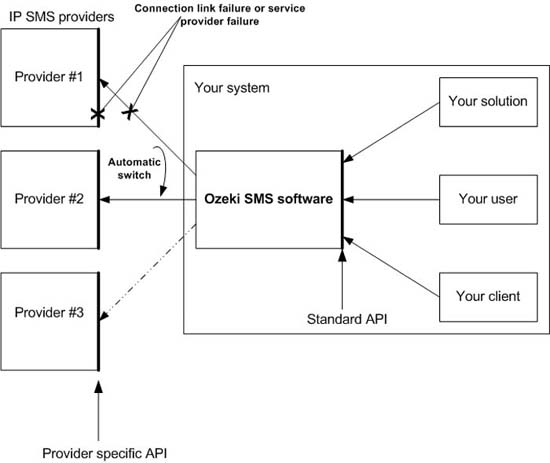
Least cost routing
Different service providers may offer different charges for SMS messages bound to different networks. Having multiple service provider connections, you can configure the Ozeki NG - SMS Gateway software to realize least cost routing. For details, read the Least Cost Routing guide.
Seamless integration from GSM modem connection to IP SMS connection
Setting up an IP SMS connection can be rather expensive. More often than not, right at the start of your service, you may find that it does not pay off to subscribe to an IP SMS connection. This is because a GSM modem is also capable of the performance required for SMS messaging. It can send 12000-14000 messages a day, and using multiple GSM modem connections, this performance can be doubled, tripled, etc. However, as time passes, your service may reach a level requiring IP SMS connection to keep up with the increased performance demands. Ozeki NG - SMS Gateway allows you to start your service using a GSM modem connection, and, as the performance demands increase, you can involve multiple GSM modem connections, and, finally, an IP SMS connection in your system. The load balancing feature of the program allows joining the throughput performances of multiple GSM modem and IP SMS connections. For more information about the load balancing feature of the software, you can visit the Load Balancing and the Load Balancing for SMPP v3.3 guide.
Independence from proprietary APIs
Many IP SMS service providers release proprietary APIs (HTTP, SQL, Java, C++ and others). This is mainly for the purpose of making their customers develop for proprietary APIs and to prevent them from switching over to competitors without huge costs. Using the Ozeki program, instead of directly programming the proprietary API of an IP SMS service provider, you will find it very easy to quickly switch over to another service provider. You may decide to do so if a competitor offers better prices, or if you are not content with your aggregator's performance or quality of service.
Communication tracking and better error detection
The Ozeki software gives you a better chance to track communication between the aggregator's and your own system, as it allows low level logging as well. This enables you to detect and prove whether an error has occurred in the service provider's or your own system if the delivery of an SMS message has failed. For example, if the service provider has, on the protocol level, confirmed accepting a message, but it fails to be delivered to the phone, you can use the communication log generated by the Ozeki software to request the service provider to find the message.
Accounting
The Ozeki software logs all incoming and outgoing traffic. Logs are kept in text files or SQL database. This allows you to monitor all incoming and outgoing messages, enabling you to check IP SMS service providers' bills. This way you do not have to rely on the service provider if you want to find out how much money you have spent.
FAQs
Can I connect to the SMSC of a mobile network operator (MNO)?
If you have Ozeki NG SMS Gateway installed, you can indeed connect to the SMSC of a mobile network operator over the Internet or a leased line. Use an IP SMS connection, such as SMPP, UCP, or CIMD2, to establish this connection. To connect, you’ll need to sign an agreement with the mobile network operator and be prepared to pay for the SMS messages you send through their SMSC.
Can I connect to the SMSC of a mobile network operator through SS7?
SS7 (Signaling System 7) is the signaling protocol used within a mobile network. It facilitates SMS delivery between the SMSC, the HLR (Home Location Register), and the mobile terminal. SS7 is typically used over E1 ISDN lines, but it can also operate through IP (known as SIGTRAN). However, Ozeki NG SMS Gateway does not implement the SS7 signaling protocol.
Is there anyway using any ozeki product to do HLR Lookup to see if numbers exist before sending text?
HLR lookup involves checking whether phone numbers exist before sending texts. Unfortunately, since Ozeki NG SMS Gateway does not support SS7, performing an HLR lookup directly is not possible. Even if SS7 were implemented, mobile network operators might restrict access to their HLR for such lookups.
How can I increase the capacity of an IP-SMS service provider connection?
Here are a few ways to rephrase the text in a more formal style:
- Focus on the Action: To optimize message handling capacity, we recommend establishing two concurrent connections to the same service provider and configuring the SMS gateway to perform load balancing between them.
- Highlight the Benefit: For enhanced message throughput, a recommended approach is to leverage the software's load balancing functionality. This can be achieved by configuring two connections to the same service provider and enabling load balancing within the SMS gateway.
- Combine Both Approaches: To maximize message handling capacity and ensure optimal performance, we recommend establishing two concurrent connections to the same service provider. By configuring the SMS gateway to perform load balancing between these connections, message traffic is efficiently distributed, minimizing potential bottlenecks and delays.
How can I increase the reliability of this SMS gateway?
The SMS gateway is meticulously designed for exceptional reliability and continuous operation (24/7). However, unforeseen external circumstances can disrupt service, such as power outages, hardware failures, network issues, or resource exhaustion on the system itself (e.g., full hard disk, insufficient memory). To mitigate these potential disruptions and ensure uninterrupted SMS delivery, we strongly recommend implementing a robust redundancy strategy. This strategy involves:
- Dual System Deployment: Run two independent instances of the software on separate personal computers (PCs) located in physically distinct locations. This creates a fault-tolerant system capable of withstanding single points of failure.
Benefits of Redundancy:
- Minimized Downtime: In the event of an issue affecting one system, the other can seamlessly take over operations, minimizing downtime and guaranteeing uninterrupted SMS delivery.
- Enhanced Reliability: By employing a redundant system configuration, the overall reliability of your SMS communication infrastructure is significantly bolstered.
By implementing a system redundancy strategy, you can safeguard your SMS communication and ensure critical messages are delivered even during unforeseen situations.
Can I set credit limits for each client / each user?
Yes, you can set credit limits for each client or user in Ozeki NG SMS Gateway. This feature allows you to control the number of messages each user can send within a specific period.
