Load Balancing for SMPP v.3.3
This page explains how the load balancing feature of the Ozeki NG - SMS gateway software allows you to join a transmitter and a receiver connection from a GSM/CDMA service provider. You can learn why this solution is convenient in SMS messaging, and how to achieve it.
It may occur that 2-way SMS services require you to set up two Short Message Peer to Peer (SMPP) connections with a GSM/CDMA service provider: one for sending and one for receiving SMS messages (Figure 1).
Setting up two connections
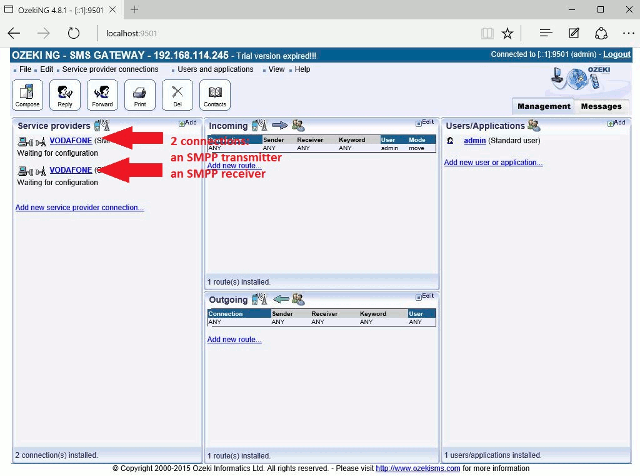
For instance, if a GSM/CDMA service provider uses the 3.3 version of the SMPP protocol, one of the connections will operate with "transmitter", while the other with "receiver" settings. The transmitter connection can only be used to send messages, while the receiver connection can only be used to receive messages. This specification of a connection is called bind mode. It defines whether a connection is bound (used only) as a transmitter or as a receiver. It also defines whether the messages sent using the connection are inbound or outbound.
You can set the bind mode in the connection tab of the SMPP Configuration panel (Figure 2-3).
Connection #1 - configure as transmitter
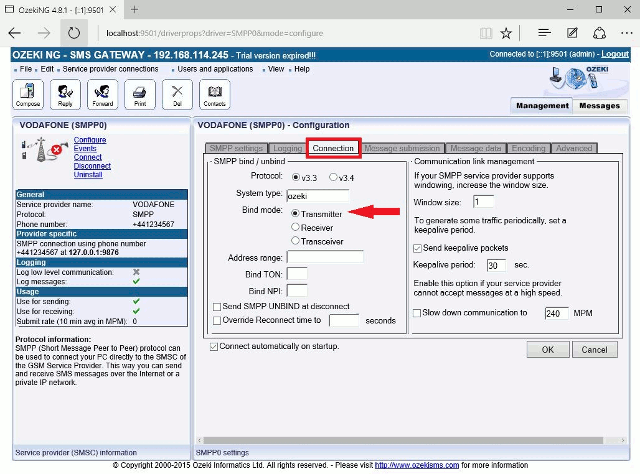
Connection #2 - configure as receiver
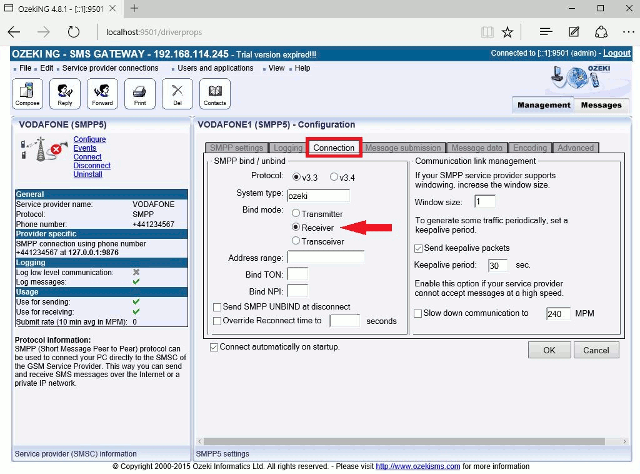
The situation in which you have two connections with a GSM/CDMA service provider is depicted in Figure 4 below.
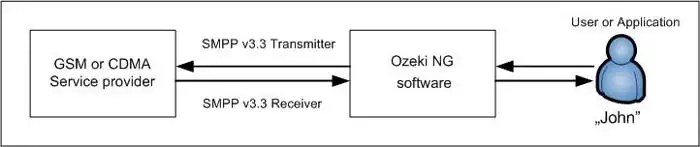
However, this setup may be inconvenient when configuring the routing of messages. (For more information about routing, check out the Inbound Routing and the Outbound Routing page.) With this setup you need separate routing rules for both the transmitter and the receiver connection to involve them in SMS messaging with different users and applications. Therefore, you may be motivated to find a solution to simplify this setup.
The load balancing feature of Ozeki NG - SMS Gateway allows you to handle such connections. This feature is a capability of the program to join two different connections and to make them act as if they were one and the same connection. You can read about another example of this on the Load Balancing page.
To join a transmitter and a receiver connection, you have to give them the same (service provider connection) name when installing and configuring them.
To find out how to install and configure a service provider connection, visit the Service Providers page.
Accordingly, instead of naming e.g. the transmitter
connection "Vodafone1" and the receiver connection "Vodafone2", name each of
them "Vodafone".
Also, specify "Vodafone" in both the inbound and the outbound routing table.
Then, the inbound and the outbound routing tables may look like the ones
in Figure 5 below.
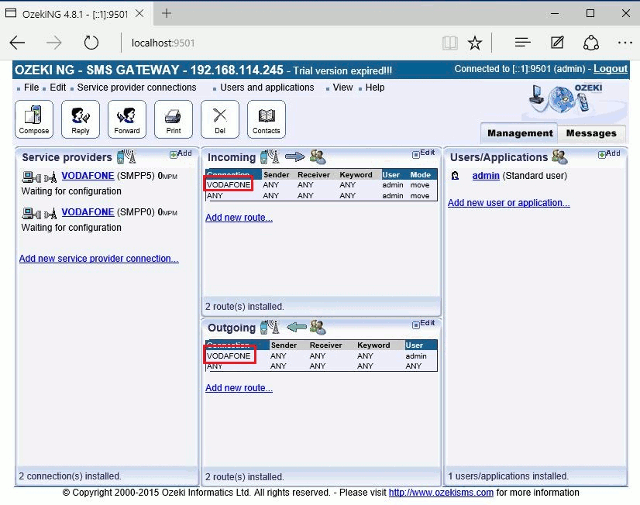
This identical name provides enough information for the engine to "know" which of the two connections is meant when identifying a service provider connection for inbound or outbound routing.
