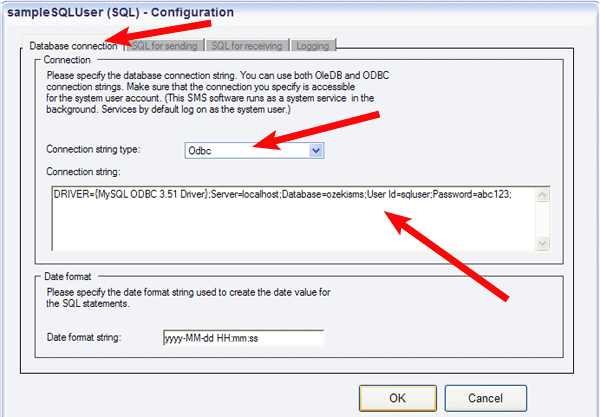Creating Database user in Ozeki NG - SMS Gateway for MySQL Server
Move your mouse over the Users and applications menu, and click the Add user menu item.
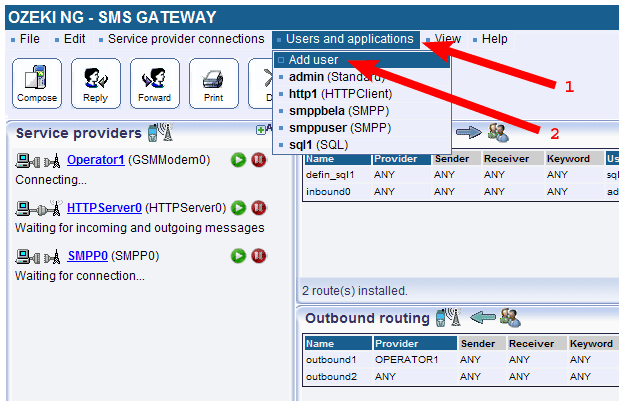
Click the install link in the entry of the Database user.
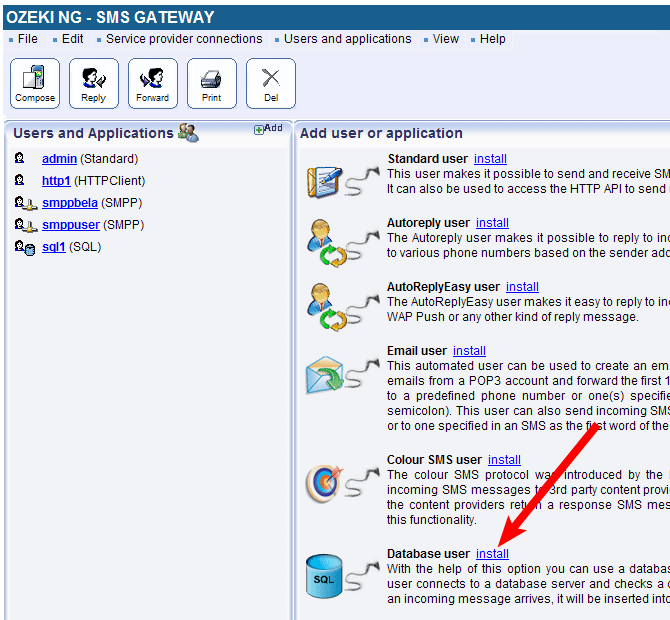
Enter a name in the User name text box and click OK.
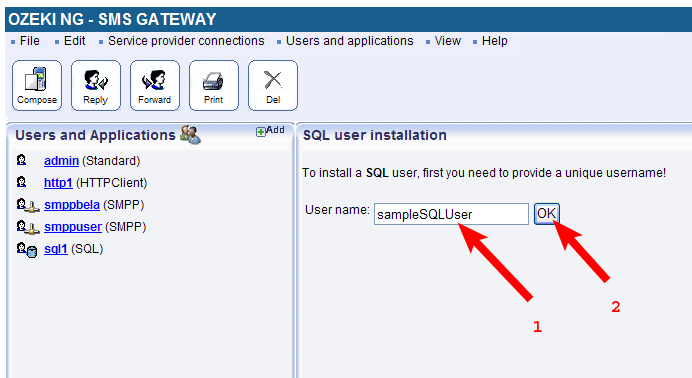
You have to install MySQL ODBC 3.51 Driver.
After installation select Odbc in the Connection string type
dropdown menu.
In the Connection string edit box, enter this:
DRIVER={MySQL ODBC 3.51 Driver};Server=localhost;Database=ozekisms;User Id=sqluser;Password=abc123;
Finally, click OK.