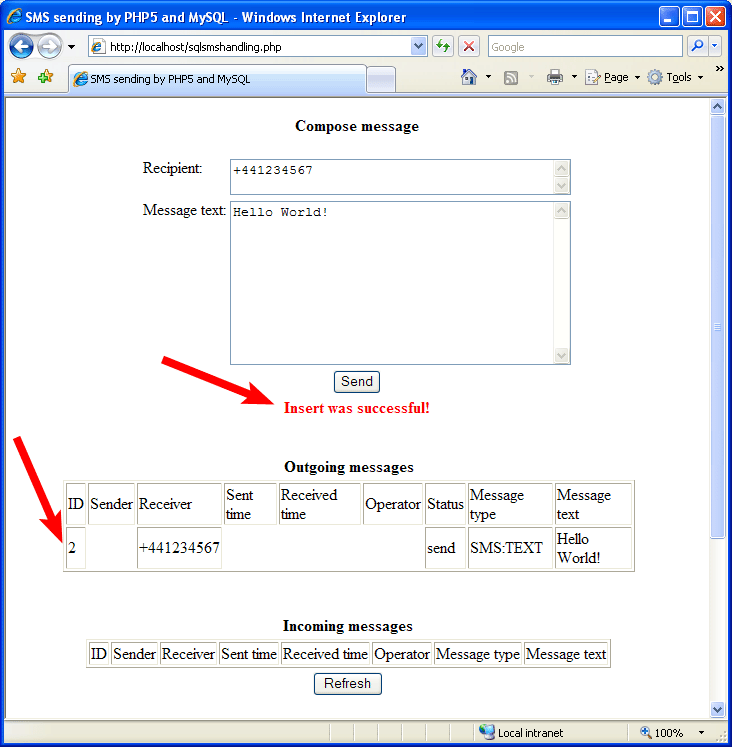Running the example code
Starting the web browser
Start the web browser and enter the following: http://127.0.0.1/sqlsmshandling.php
If everything works properly, the page requesting the data
of the message to be sent should open.
Fill in the Recipient and Message Text boxes, and click the Send button.
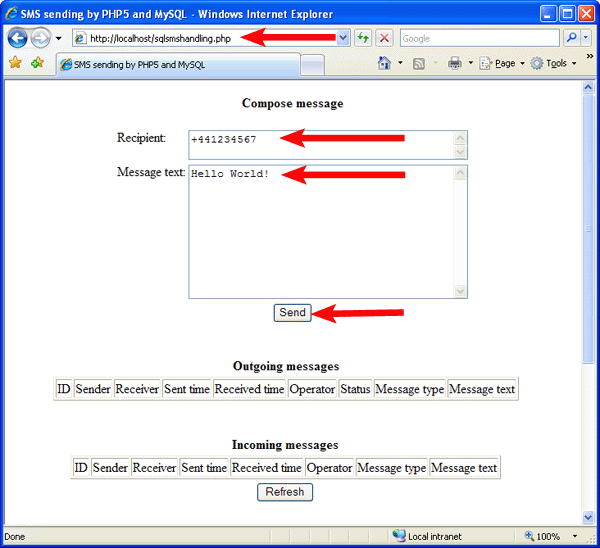
Response
You will receive a response confirming that the message has been successfully inserted. And a new row will displayed in Outgoing messages with the send status. (For more information about message statuses in the ozekimessageout table, visit the SQL Message Statuses page.)