HTTP SMS API - service provider connection selection
This guide gives information on how you can select an attached GSM Modem or IP SMS service provider connection when you send a message using the HTTP API.
Static routing
In most cases you would use the outgoing routing table to control which connection should be used for an outgoing message. The outgoing routing table can be configured to make the decision based on sending user account, message content, sender and recipient phone number. When a message is being sent, it is matched against the (regular expression) pattern stored in the outgoing routing table. The pattern can match the sending user account, message content, sender and recipient phone number. If the pattern matches the outgoing message, the appropriate rule is applied to decide which GSM modem or IP SMS connection should be used to send the message.
Dynamic routing
If you do not want to use static routes defined in the outgoing routing table, you have to enable the "Allow routing table override." feature on the "Advanced" tab of the user "Configuration form" (Figure 1).
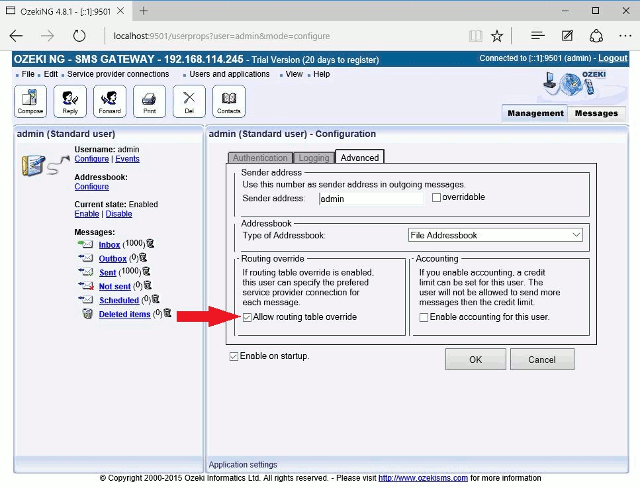
After this option is enabled you can define the serviceprovider name in the HTTP request to specify which GSM modem or IP SMS service provider connection should be used to send the message. (The service provider name is configured in the configuration form of the GSM Modem or IP SMS Service provider connection.) To send a message through a specific modem or IP SMS connection you have to include the "serviceProvider" optional parameter in your request (Figure 2).
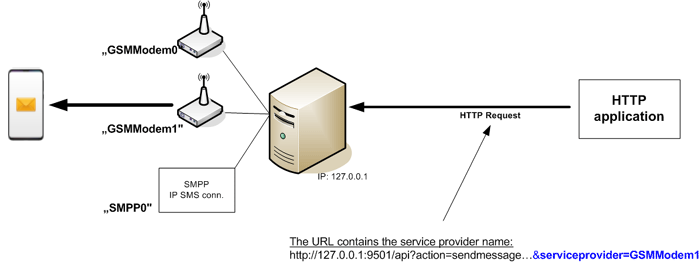
Example HTTP request for sending an SMS using GSMModem1:
http://127.0.0.1:9501/httpapi?action=sendMessage&username=admin&password=abc123& recipient=06203105366&messageData=hello&serviceProvider=GSMModem1
