Common protocols - CIMD2
The Computer Interface Message Distribution (CIMD) protocol was introduced by Nokia. The Nokia SMS Centre includes an CIMD2 interface that transfers messages between applications and the Nokia Short Message Service Centre (SMSC).
CIMD2 is version 2 of the Computer Interface to Message Distribution protocol. The CIMD2 interface is suitable for client applications that send and retrieve messages over TCP/IP sockets, such as Ozeki NG - SMS Gateway.
An application is interconnected through the CIMD2 connection to an SMS Centre. The main purpose of this interconnection is to transfer messages from the applications to the mobile stations (MS) and from the MSs to the applications. Other kinds of information can also be conveyed over the interconnection, e.g., status reports from the GSM/GPRS network to the applications.
CIMD2 is capable of transferring any SMS message type, just like UCP/EMI and SMPP.
A CIMD2 connection can be used through an IP link. This link can be a leased line or the Internet. Optionally the link can be protected by VPN (Figure 1).
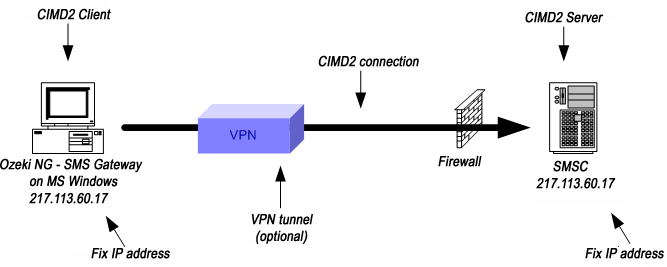
If you wish to use CIMD2 to connect to your service provider, you need to get the following information from the service provider:
| IP address of the SMSC |
| Port number of the SMSC |
| Username |
| Password |
