SMPP gateway
Introduction to SMPP
The Short Message Peer to Peer (SMPP) protocol is an open, industry standard protocol designed to provide a flexible data communication interface for the transfer of SMS in the mobile network. It is used to transfer SMS messages between External Short Message Entities (ESME), Routing Entities (RE) and Short Message Service Centres (SMSC). SMPP is capable of carrying any text message type.
The SMPP protocol today (in 2025) is most often used to transfers messages between businesses and SMS service providers. Businesses operate SMS sending applications hosted in their data centres. These applications connect to SMS service providers using the SMPP protocol. The SMPP protocol is based on a TCP/IP link that is established between a computer in the data centre of the business and the computer of the of the sms service provider.
The computer of the business, that is sending the messages is called the SMPP client. The computer of the service provider, who is responsible for delivering the SMS messages to the mobile network is called the SMPP server. The SMPP server is also often referered to as Short Message Service Centre (SMSC) or Message Centre (MC).
The SMPP SMS Gateway always use IP SMS connection to transfer the bulk SMS messages. Using the IP SMS connection, your automated company SMS system can directly communicate with the SMSC for Bulk SMS.
The SMPP link between the SMPP client and the SMPP server is most frequently a secure VPN connection (Figure 1). Secure SMPP services use TLS over TCP/IP to encrypt the connection.
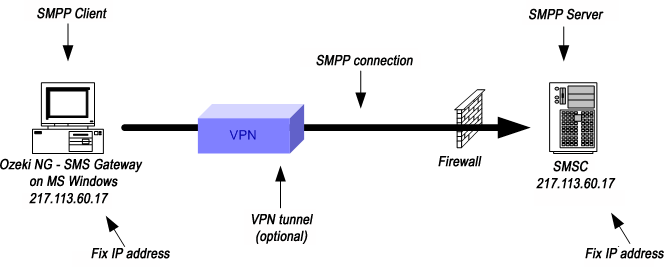
How can I use the SMPP protocol to send SMS from my own business?
If you wish to use the SMPP protocol to connect to the SMSC of a mobile network operator or an Internet based SMS service provider, you need to setup an SMPP gateway. To configure the SMPP gateway, and you need to get the SMPP server address and the SMPP login credentials from an SMS service provider.
What is an SMPP gateway?
An SMPP gateway is an SMS delivery software installed on the computer of businesses. An SMPP gateway, such as Ozeki NG SMS Gateway, uses the SMPP protocol over the internet to send and receive sms messages to SMS services.
How do business users use an SMPP gateway?
Business users can use the SMPP gateway in various ways. Office users prefer to use E-mail to SMS or Excel to SMS solutions, while software developers write SMS applications using an API (e.g. C# sms api), or use an SQL to SMS setup.
What is an SMPP gateway address, and where do I get one?
To setup an SMPP gateway you need to get the following information from your sms service provider:
- Get the IP address or hostname of the SMPP service
- Find out the port number of their SMPP service
- Ask for username (which is often called as SMPP System ID)
- Ask for a password
The IP address and port are called the SMPP server address.
The SMPP System ID and password are called SMPP login credentials.
What else do I need to use an SMPP gateway
To use an SMPP gateway, you also need the SMS sender ID. The SMS sender ID is the phone number that will be displayed on the recipient mobile as the sender of the SMS. Your SMS service provider will either give you a phone number, a phone number range, an alphanumeric sender ID or an SMS short code sender ID. Some providers allow you to use any phone number or alphanumeric string as a sender ID. You need to configure the SMS sender ID in Ozeki NG SMS Gateway when you configure the SMPP connection.
SMPP sender ID alternatives:
- Phone number or long code. The SMPP sender address is a full phone number. Example: +36201234567
- Alphanumeric sender id. The SMPP sender id is made up of letter and number. Example: Ozeki
- A short code as SMPP System ID. A short number of digits. Example: 1234
- Address range. A list of phone number you can pick from. Example from +36201111111 to +36202222222
- Free to choose sender ID. Example: any of the above chosen on a per sms basis
Are there any free SMS services I can use with my SMPP gateway?
Although there are no free SMS services on the Internet, you can create a free SMPP service for yourself with the help of your Android mobile phone. In this case your Android mobile will be the SMS service provider. The SMPP server address will be the IP address and port of the phone, and you can set up your own SMPP username and password. The SMPP sender ID will be the phone number of the SIM card in the phone. You will connect to your Android mobile phone over Wifi.
To setup your Android Mobile phone as an SMS service provider first read the SMS Gateway technology overview guide, then setup an Android SMPP gateway app on your mobile. The Android SMS gateway app will give you access to the built in SMPP server of the Android mobile phone. Please also read the how can I send sms free of charge guide. Note that running an SMPP gateway on your Android mobile will be limited in terms of capacity to a few thousand SMS per day. You can only increase the capacity by using multiple phones connected to a central SMS gateway.
For business applications we recommend you to setup an SMPP gateway on a powerful windows computer instead of a phone and subscribe for an on-line SMPP sms service. The SMS Gateway technology guide is a must read if you consider this option.
How can I setup my own SMPP gateway
If you wish to setup your own SMPP gateway, follow the instructions on the How to set up an SMPP SMS gateway page
Further information on SMPP Gateway technology and the SMPP protocol
For a better understanding of SMPP, you should be familiar with some of the following terms. A Message Centre (MC) is a generic term used to describe systems such as a Short Message Service Centre (SMSC), GSM Unstructured Supplementary Services Data (USSD) Server, or Cell Broadcast Centre (CBC).
An ESME typically represents a fixed network SMS client, such as a WAP Proxy Server, E-mail Gateway, or Voice Mail Server. It may also represent a Cell Broadcast Entity (CBE). A Routing Entity (RE) is a generic term for a network element that is utilized for MC to MC and ESME to MC message routing. A RE has the ability to emulate the functionality associated with both an MC and an ESME. To an ESME, a RE appears as a MC and to a MC, a RE appears as an ESME. A carrier may utilize REs to hide a network of Message Centres, presenting only the REs as the external interface points for ESMEs.
Figure 2 illustrates the context of SMPP in a mobile network:
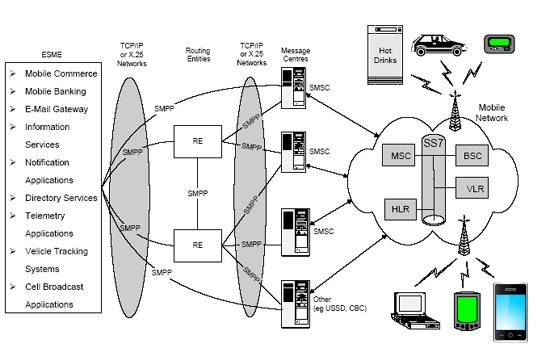
FAQs
Is it possible to reach Ozeki NG SMS Gateway from the Internet?
Yes, it is possible to reach Ozeki NG SMS Gateway from the Internet. You can access it in a private network from an external computer by forwarding port number 9501 via the router to the PC where Ozeki NG SMS Gateway is installed. This process is called port forwarding.
Can I configure Ozeki NG SMS gateway Without Internet? How is it working?
You can reach Ozeki NG SMS Gateway from any PC on your local computer network. Open a web browser and type the IP address of Ozeki NG SMS Gateway followed by port number 9501 (e.g., http://192.168.1.100:9501). After installation, you can easily add and remove users and configure service provider connections.
More information
