PostgreSQL create table script
Introduction
To create an SQL SMS Gateway with Ozeki NG, you can use a PostgreSQL database, which can be accessed using an ADO or ODBC driver. All you have to do is create two database tables (in the ozekisms database): ozekimessagein and ozekimessageout. (The tables can have additional columns.) Ozeki NG - SMS Gateway will insert incoming messages into the ozekimessagein table. If you want to send a message, you should insert a record into the ozekimessageout table. The SMS Server periodically checks this table for messages to send.
Creating the database and the tables
Start pgAdmin: Start menu -> All Programs -> PostgreSQL 8.2 -> pgAdmin III. Right-click PostgreSQL Database Server 8.2, and left-click Connect. Then, fill in the password field and connect.
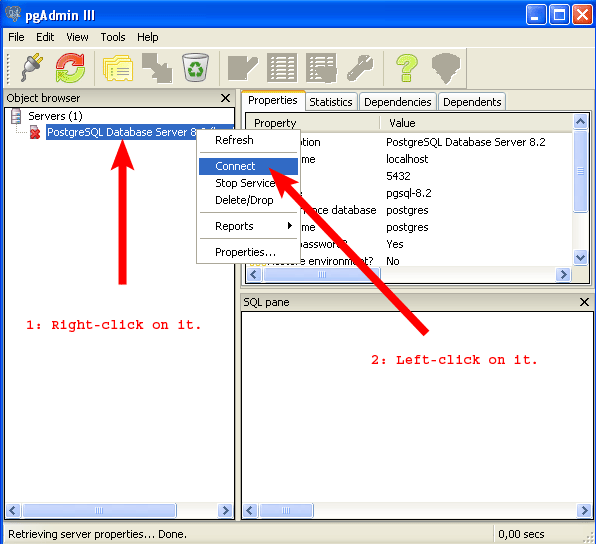
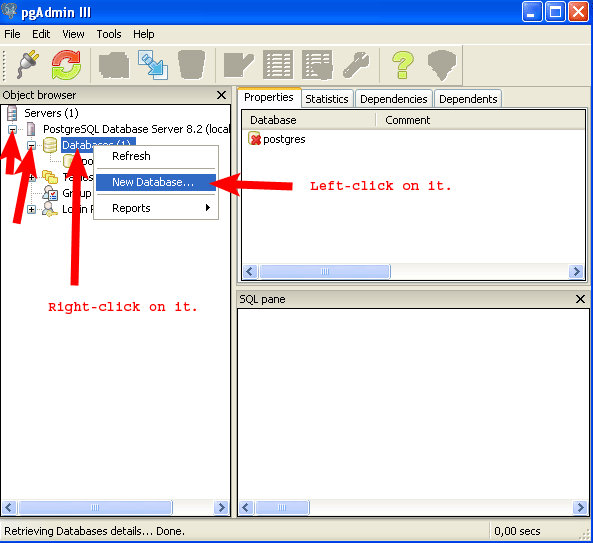
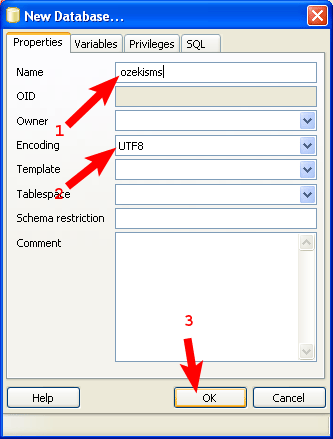
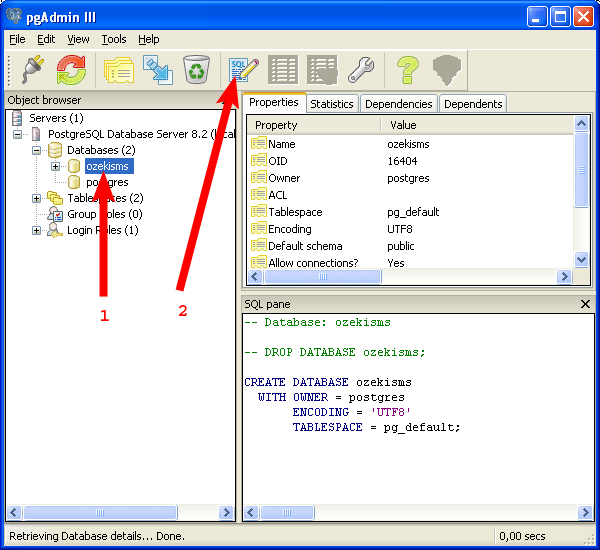
CREATE TABLE ozekimessagein ( id serial, sender varchar(30), receiver varchar(30), msg varchar(1024), senttime varchar(100), receivedtime varchar(100), operator varchar(100), msgtype varchar(160) ); CREATE TABLE ozekimessageout ( id serial, sender varchar(30), receiver varchar(30), msg varchar(1024), senttime varchar(100), receivedtime varchar(100), status varchar(20), operator varchar(100), msgtype varchar(160) );
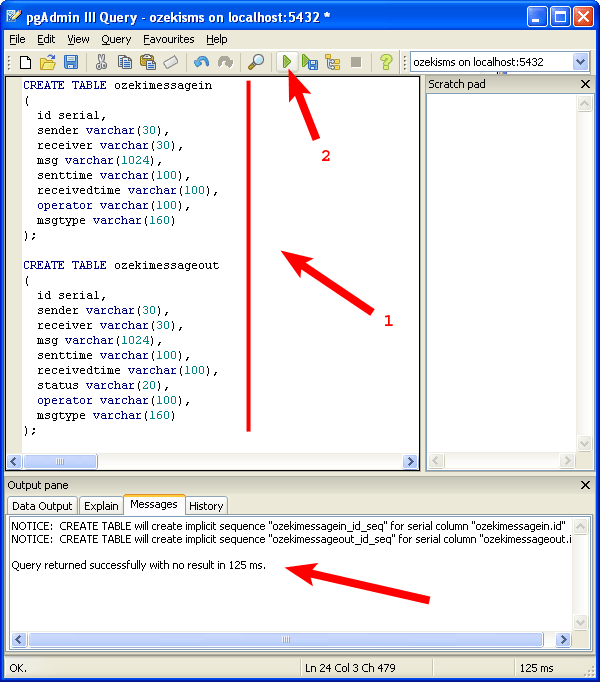
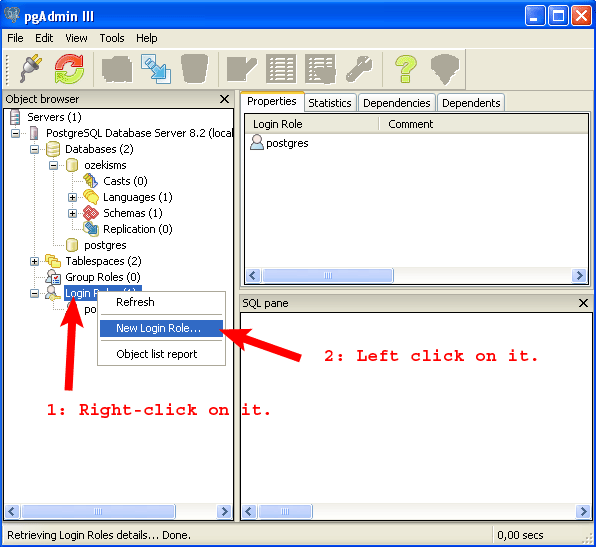
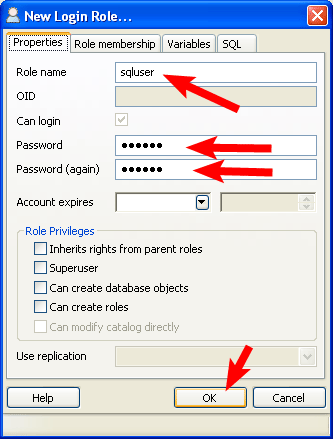
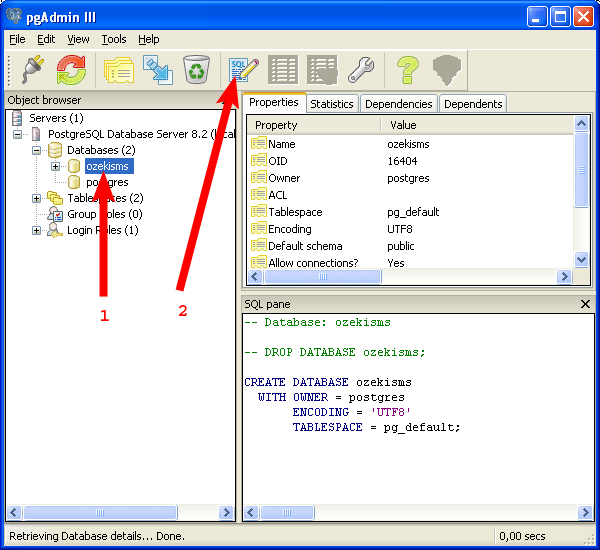
Copy the following text into the window, and click "Execute query":
grant select,update,insert,delete on ozekimessagein to sqluser; grant select,update,insert,delete on ozekimessageout to sqluser; grant update on ozekimessagein_id_seq to sqluser; grant update on ozekimessageout_id_seq to sqluser;
We need the last 2 rows to access the serial ids.
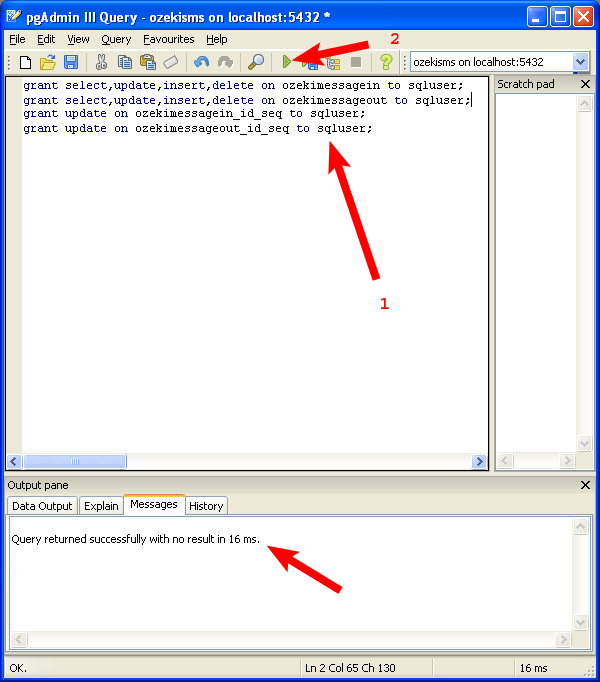
In Ozeki NG the connection string type will be "Odbc" and the connection string will be:
DRIVER={PostgreSQL Unicode};Server=localhost;Database=ozekisms;uid=sqluser;Password=abc123;
