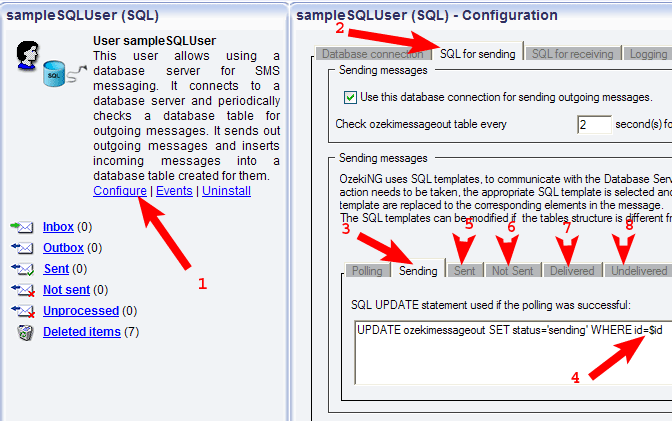MS Office Access 2007
Introduction
To create an SQL SMS Gateway with Ozeki NG, you can use an Access database, which can be accessed using an ADO or ODBC driver. All you have to do is create two database tables (in the ozekisms database): ozekimessagein and ozekimessageout. (The tables can have additional columns.) Ozeki NG will insert the incoming messages in to the ozekimessagein table. T o send a message, you should insert a record into the ozekimessageout table. The SMS Server checks this table periodically for messages to send.
Creating the database and the tables
Start MS Access 2007. Click the round icon and then the New menu item. In the right of the window, enter ozekisms.accdb in the File name field. Using the folder icon next to it, you can select the folder where you would like to save it (the default directory is C:\). When you are finished, click the Create button.
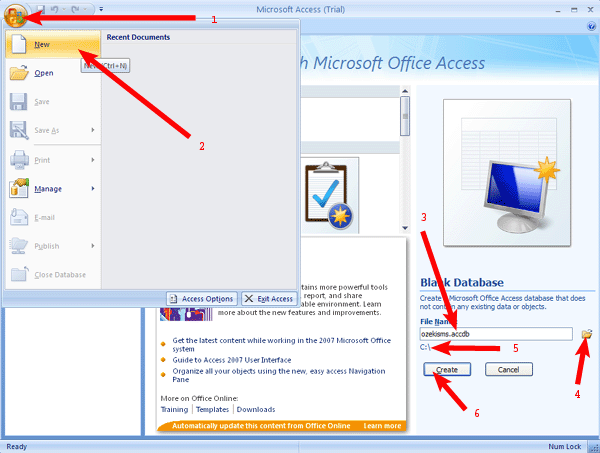
Right-click Table1:Table, and left-click Design View.
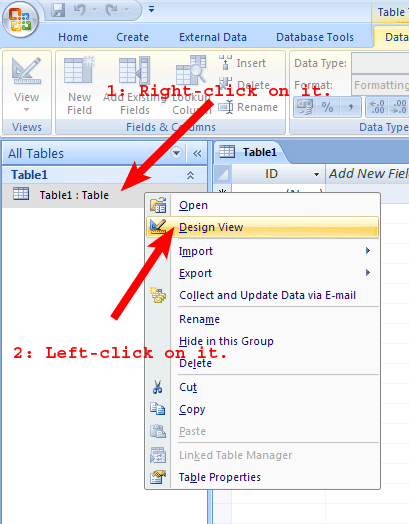
In the Save As window, enter ozekimessagein.
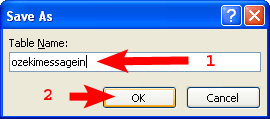
Enter the field names and the data types in the respective columns. Make sure the data type of the msg field is Memo. This way, it can store a maximum of 65000 characters , while the Text type can store 255 characters.
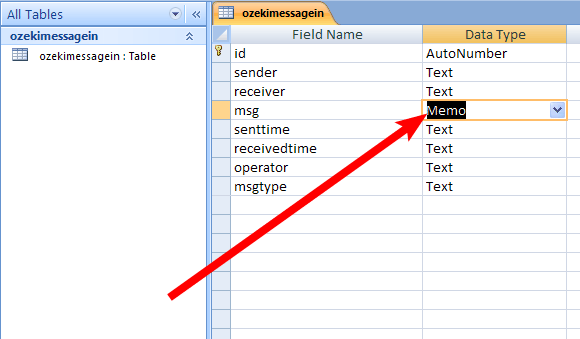
Now, create the ozekimessageout table. Click the Create tab, and the Table icon. Then, right-click Table1:Table, and left-click Design View. In the Save As window, enter ozekimessageout. Enter the field names and data types in the respective columns. Make sure, again, that the type of msg is Memo.
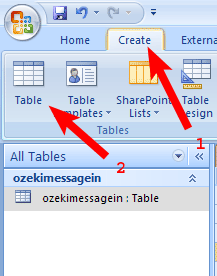
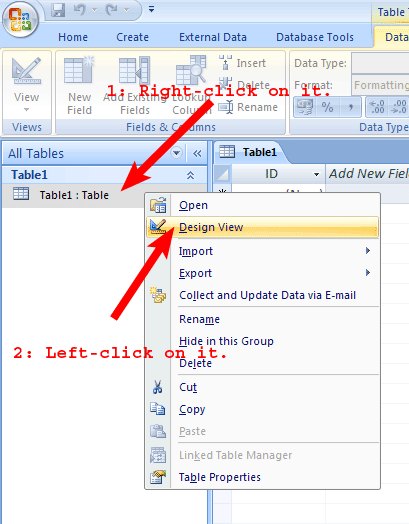
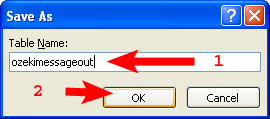
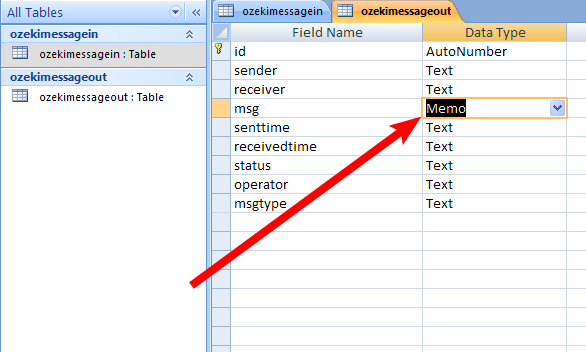
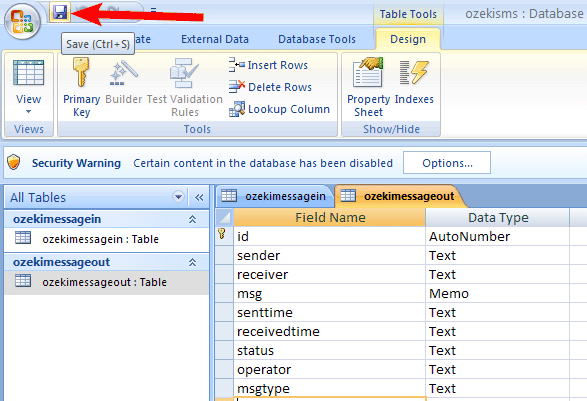
DRIVER={Microsoft Access Driver (*.mdb, *.accdb)};Dbq=C:\ozekisms.accdb;Uid=;Pwd=;
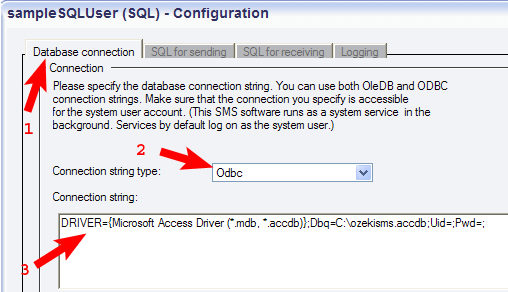
IMPORTANT! In the configuration form of the Database user of Ozeki NG, you have to modify the SQL statements in the following way: replace '$id' with $id (without apostrophes).