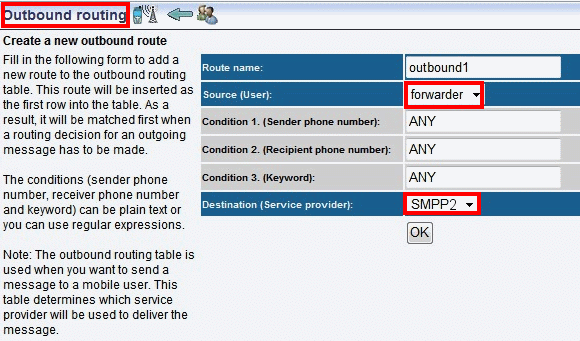Forwarder user
This guide demonstrates how to create and setup a Forwarder user in Ozeki NG SMS Gateway. This user allows to transfer text messages between two service providers. This feature helps build a cost-effective SMS system. Please find below the configuration guide and the routing tables but at first you can learn how the user works.
What is SMS forwarder?
SMS forwarder automatically transfers incoming text messages (SMS) to another mobile phone.
How does the SMS forwarder work?
On Figure 1 (System architecture) you can examine how Forwarder user works: For example, User A sends an SMS text message from the phone number of +36301122334 to the phone number of User B (+36701234567). In Ozeki NG SMS Gateway, this message will be processed by SMPP1 Service Provider. Then the message is forwarded to the Forwarder user that will be sent out the message to User B via SMPP2 Service Provider (Figure 1).
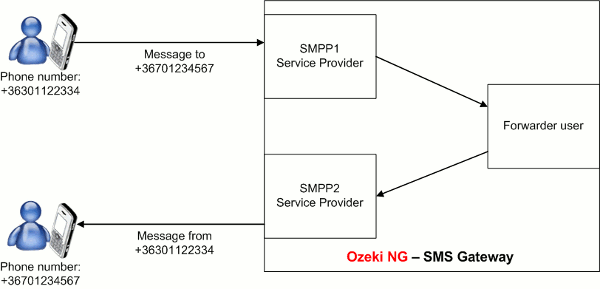
Configuration steps
To create a Forwarder user in Ozeki NG SMS Gateway, click on Add new user or application option after you login. Select Forwarder user in the list and click on Install next to it (Figure 2).
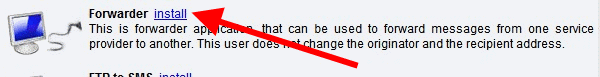
On the Configuration pane click on Advanced tab and enable Overridable option (Figure 3). Please note that Overridable option needs to be enabled for the service providers and the Forwarder user, as well. So, in this example it is enabled for SMPP1, SMPP2 and Forwarder user.
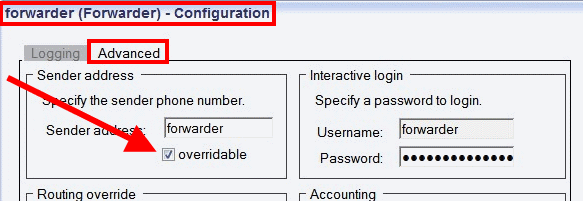
Routing configuration
To ensure that the message will be forwarded to Forwarder user and then to SMPP2 service provider you need to make some routing configuration in Ozeki NG SMS Gateway.
In Inbound routing table set SMPP1 as Source, and Forwarder as Destination (Figure 4).
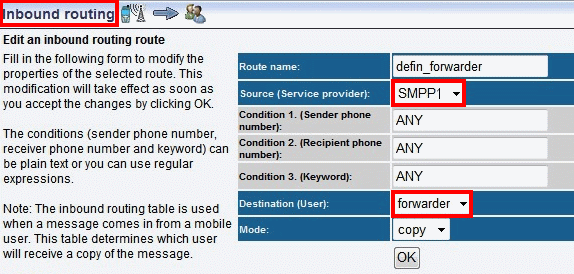
In Outbound routing table set Forwarder as Source, and SMPP2 as Destination (Figure 5).