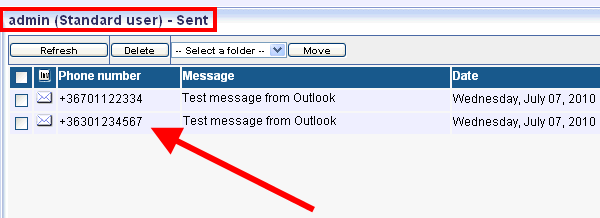How to send the same SMS text message to multiple recepients
On this page you can find a brief overview about how you can send the same SMS text message to more than one recipient using one of the various sending methods.
Web GUI
In case of Web GUI you can send SMS text messages to multiple recipients if you enter the recipients separated by a semicolon on Compose a text message form (Figure 1).
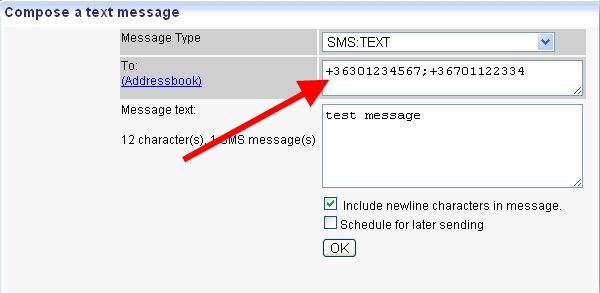
On Figure 2 you can see that Ozeki NG SMS Gateway has sent out the message to the recipients.
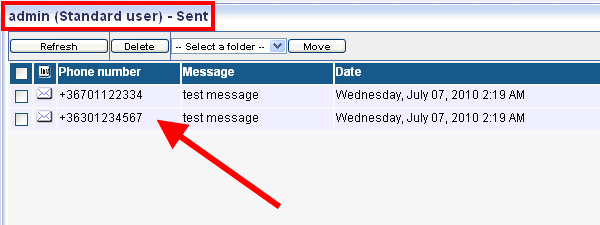
Excel Client
With Excel client SMS messages also can be sent to more than one recipients. Recipients are in column A and they need to be separated with semicolons. Column B includes text messages (Figure 3).
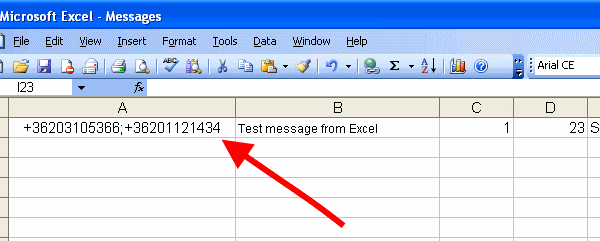
On Figure 4 you can see that the message is sent to the recipients by Ozeki NG SMS Gateway (Figure 4).
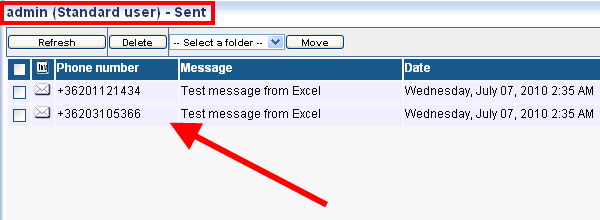
Ozeki SMS client
To send SMS text messages from Ozeki SMS client specify the recipient in To field. In case of multiple recipients you need to separate them with semicolons (Figure 5).
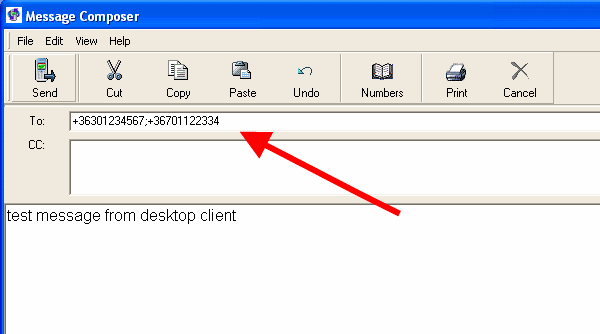
Ozeki NG SMS Gateway has sent out the message to the specified recipients (Figure 6).
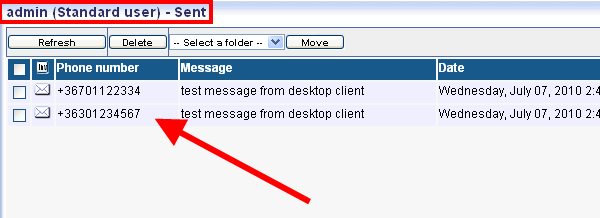
Database user
In case of Database user you need to specify recipients separated with semicolons in the receiver field to be able to send the message to multiple recipients (Figure 7).
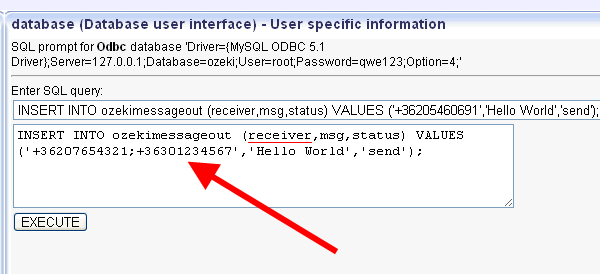
On Figure 8 you can see that Ozeki NG SMS Gateway has sent out the message to the recipients.
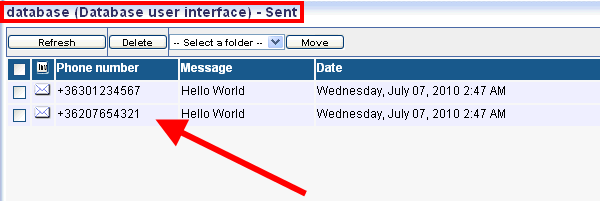
HTTP API
If you use HTTP API to send SMS text messages it is also possible to send the same message to multiple recipient in a way that after recipient= section of the script you enter the recipients separated with semicolons.
http://127.0.0.1:9501/api?action=sendmessage&username=admin&password=abc123 &recipient=06203105366;06301234567&messagetype=SMS:TEXT&messagedata=Hello+World
Here you can see the recipients separated by semicolons:
recipient=06203105366;06301234567
E-mail user
In case of Outlook, messages are sent via a built-in SMTP server. If you would like to send an SMS text message to multiple recipient first you need to specify the recipient in To field and all further recipients need to be specified in Cc field (Figure 9).
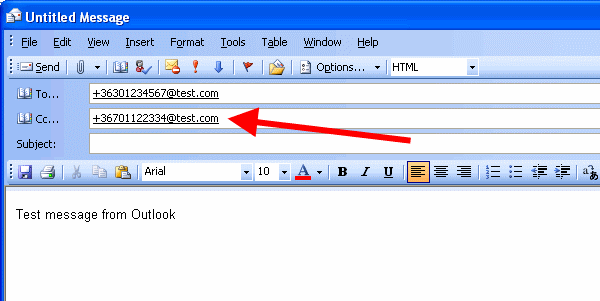
On Figure 10 you can see that Ozeki NG SMS Gateway has sent out the message to the specified recipients.