Bandwidth calculation example
On this page you can find a bandwidth calculation example that allows you to see how the bandwidth capacity of Ozeki NG SMS Gateway works.
In case of SMPP connection that has a bandwidth capacity of 5 MPS
(Message Per Second), 5 MPS refers to the fact that outgoing and incoming
message capacity together will be 5 messages/sec.
SMPP connection with 5 MPS: |
Please note that in all the examples below it is assumed that there is no incoming messages and no delivery reports
If you go to "SQL for sending" tab of the Database user you can find this
option: "Check the ozekimessageout table every ... sec. for outgoing messages"
(Figure 1). By default this value is set to "10". In practice it means that
the Database user will check the "ozekimessageout" table for outgoing messages
in every 10 seconds.
Below on "SQL for sending" tab you can also find "Maximum number of messages
to send with one poll:" option. By default it is set to "10". It refers to the
maximum number of messages to be sent out with one poll. In practice it means
that 10 messages will be sent with one "Select" statement.
So with the default settings in Ozeki NG SMS Gateway 10 messages are sent in
every 10 seconds that will take 2 seconds with the 5 MPS connection.
10 messages / 5 MPS = 2 seconds |
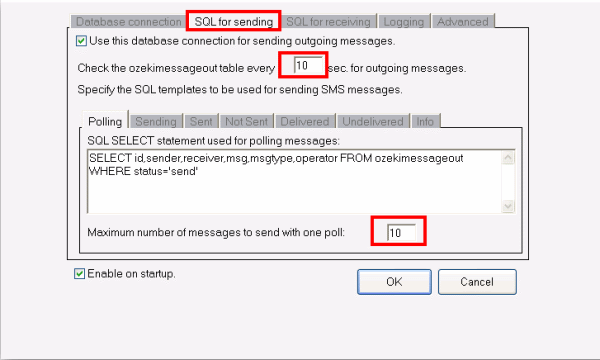
If you set the time of checking the ozekimessageout table for outgoing messages to a lower value - for example to "5" - and you leave the default number of messages to be sent out (10 messages) it will also take 2 seconds with 5 MPS connection (Figure 2). In this case the process requires the same period of time but the user will check the "ozekimessageout" table for outgoing messages more often (in every "5" seconds instead of "10").
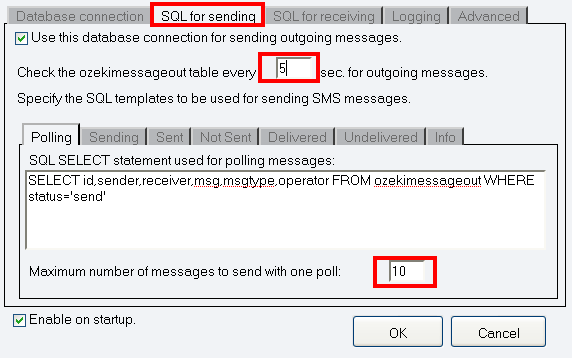
Assume that we want to send out 1000 messages (with 5 MPS SMPP connection).
If you use the settings of "Example 1": the user checks for outgoing messages
in every "5" minutes and maximum "10" messages can be sent out with one poll
then 100 polls are required to send out the messages. As the user checks the
"ozekimessageout" table in every "5" seconds it needs 500 seconds (8,3 minutes)
to poll and send out 1000 messages. So there is enough time to send out messages
between two polls.
500 seconds / 60 = 8,3 minutes |
