SMS Service Provider Connections
This chapter explains SMS service provider connectivity and provides information detailing how to configure different service provider connections for SMS messaging using the Ozeki NG - SMS Gateway software.
In SMS messaging using Ozeki NG - SMS Gateway, a service provider is an entity that is responsible for sending and delivering SMS messages from users/applications of the program to recipient mobile phones, and responsible for sending SMS messages from mobile phones to Ozeki NG - SMS Gateway, which will deliver them to users/applications of the program.
To be able to send and receive SMS messages using Ozeki NG - SMS Gateway, you need to pay one or more GSM service providers for the service described above, and you have to connect Ozeki NG - SMS Gateway to the SMS Centre of one or more service providers.
You can do this in two ways:
You can connect directly to the SMS Centre of a GSM service provider over the Internet (IP SMS connection). In this case, you need to make a contract with the service provider. In compensation for your subscription, the GSM service provider will provide you with the information required for connecting to the SMS Centre over the Internet (hostname, port, username, password).
-
You can connect to the SMS Centre using a GSM modem attached to the PC with a phone-to-PC data cable. In this case you pay for the service by buying a SIM card from the service provider.
Direct connection to the SMS Centre by setting up an IP SMS account with one or more GSM service providers has several advantages, including a greater speed and reliability.
The SMS service provider determines which protocols can be used to establish a direct connection. SMPP protocol is the most widely used. UCP, CMD2, HTTP/HTTPS and other protocols are used by different providers.
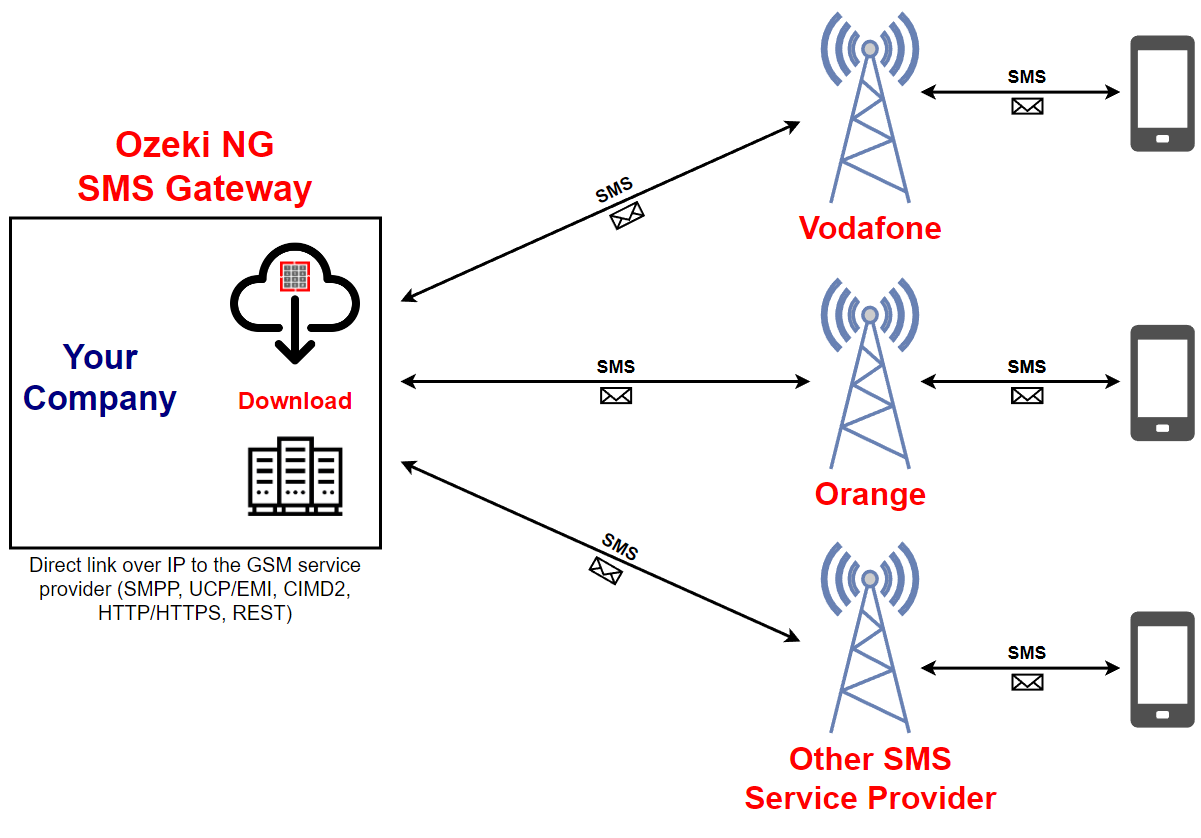
For SMS messaging with a GSM modem, you need to use a suitable GSM device. For more information, check out the following guide: Recommended hardware / GSM modems
The format of SMS messages exchanged between Ozeki NG - SMS Gateway and the SMS Centre of the GSM service provider is governed by an SMS protocol. When you install a service provider connection, you have to select the appropriate protocol. The service provider will tell you which protocol to use and will give you the protocol-specific parameters, such as the username and password, IP address etc.
Ozeki NG - SMS Gateway allows the installation and configuration of the following protocols / service provider connections:
- SMPP (Short Message Peer-to-Peer Protocol): SMPP SMS software can connect to mobile service providers. Ozeki has a built-in SMPP SMS software that provides an SMPP connection to the mobile service providers and complies with the SMPP standard.
- UCP: (Universal Computer Protocol): Ozeki NG SMS Gateway supports UCP, a protocol used for connecting to GSM networks via the internet or direct leased line connections. It facilitates reliable messaging between computer applications and mobile devices.
- HTTP server connection: This connection allows service providers to send incoming SMS messages to your system via HTTP requests, and optionally receive replies via HTTP responses. It is commonly used in premium SMS services and can also function as a "Virtual phone" for software development.
- HTTP SMS Client: It allows your computer to communicate directly with the SMSC over the Internet using HTTP GET or POST requests. It supports sending both text and binary SMS messages, making it a versatile option for efficient SMS communication.
- CIMD2: CIMD2 is a protocol that allows computer systems to directly connect with the SMS centres of mobile networks. In Ozeki NG SMS Gateway, CIMD2 support means businesses can easily connect to GSM networks, ensuring reliable SMS delivery directly through their systems.
- SNPP: SNPP allows businesses to send text messages directly to pagers and mobile devices through Ozeki NG SMS Gateway, making it a reliable choice for urgent notifications and alerts. It ensures messages are delivered swiftly to recipients wherever they are.
- SMTP: SMTP support in Ozeki NG SMS Gateway enables businesses to send SMS messages seamlessly via email, leveraging existing email systems for efficient communication. This feature simplifies message delivery processes and enhances overall communication capabilities.
Frequently Asked Questions (FAQs)
Why do I need an SMS service provider connection?
You need an SMS service provider connection to send messages to people's phones and receive replies through Ozeki NG - SMS Gateway. It ensures your messages get delivered reliably and quickly, which is crucial for business communications like marketing, customer notifications, and support.
Can I use Ozeki NG SMS Gateway with multiple SMS service providers?
Yes, Ozeki NG SMS Gateway supports configuring multiple service provider connections simultaneously. This flexibility allows businesses to choose different providers based on specific needs such as geographic coverage, pricing, and service quality.
Summary
SMS service provider connections are crucial within Ozeki NG SMS Gateway as they enable businesses to send and receive SMS messages effectively. Understanding these connections is important because they ensure reliable communication with customers through their mobile devices. By grasping how these connections work, businesses can choose the best providers and protocols suited to their needs, ensuring messages are delivered swiftly and securely. This understanding enhances overall communication efficiency, supports customer engagement efforts, and enables businesses to leverage SMS effectively for marketing, notifications, and customer service, thereby optimizing their operations and enhancing customer satisfaction.
