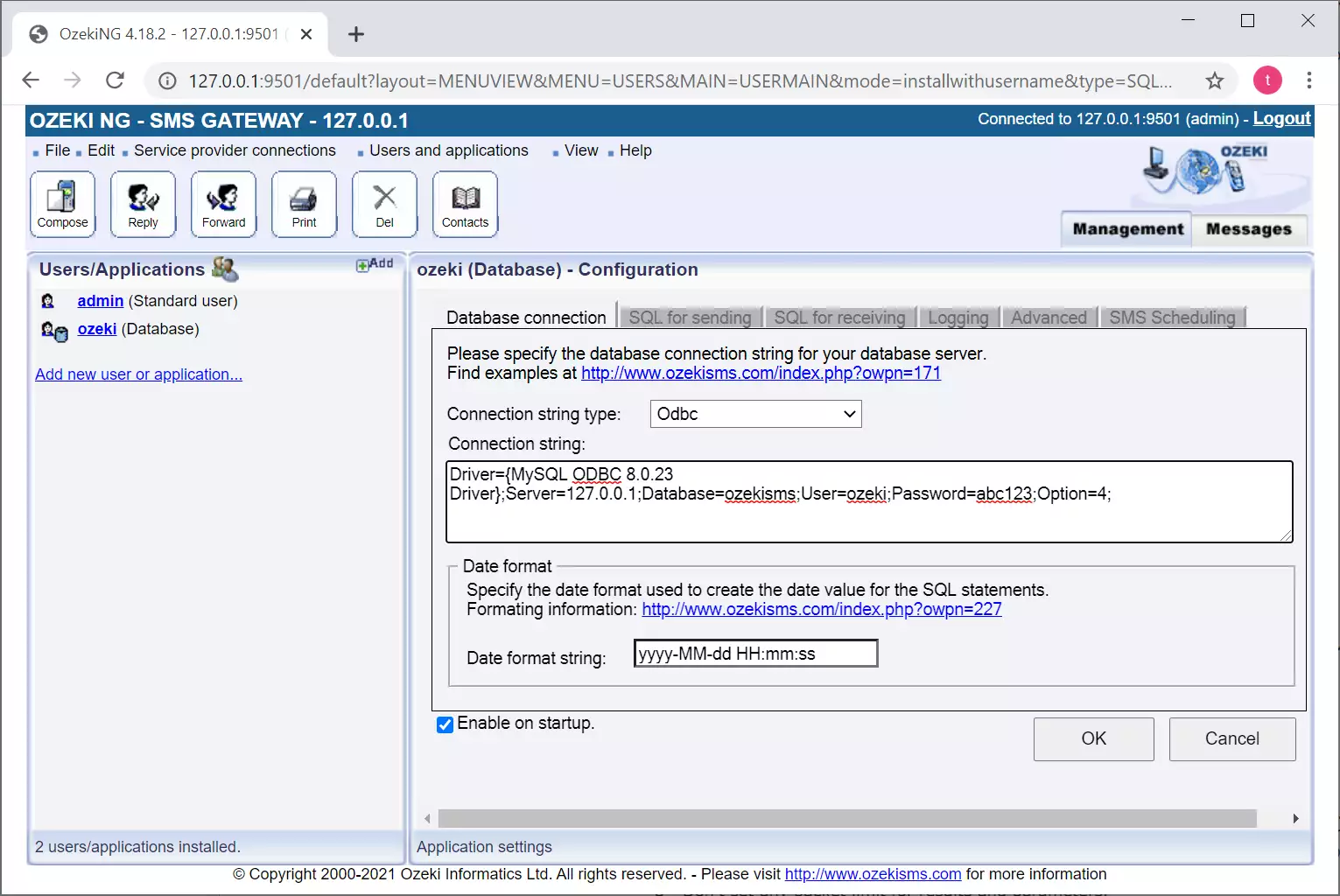SQL to SMS Gateway configuration - MyOdbc v8 installation
If you wish to send and receive unicode characters (Chinese, Arabic, etc) in SMS messages from MySQL, you need to use the MySQL Odbc Driver v8 or newer. We also recommend that you use v8 or newer of the database server as well. This guide gives you some hints on how to install the newer driver
Step 1: Download the driver from mysql.com:
http://dev.mysql.com/downloads/connector/odbc/We recommend that you use the Windows MSI Installer version. It is easy to setup. During installation, all you have to do is click Next, whenever a new form comes up. Finally click Finish. You can see the download window on Figure 1.
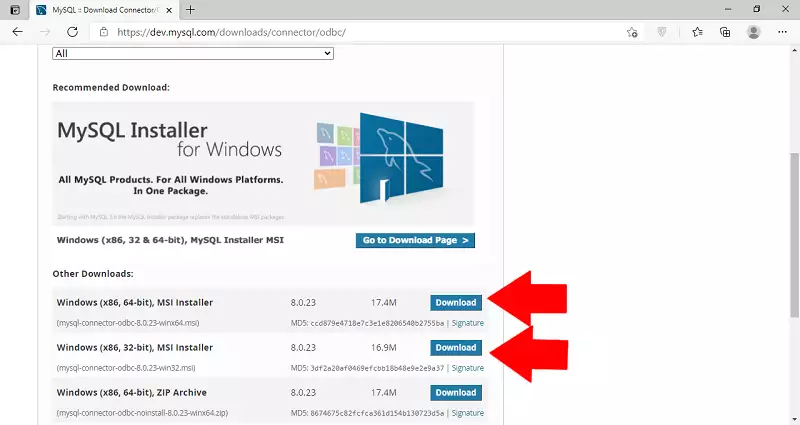
Step 2: Configure the new connection string
Use the following connection string in the database user configuration form to connect to your mysql database. Do not forget to change the database name, the username and the password to reflect the settings of your system.
Driver={MySQL ODBC 8.0.23 Driver};Server=127.0.0.1;Database=ozekisms;User=ozeki;Password=abc123;Option=4;
This connection string is an ODBC connection string, so you should select ODBC for connection string type (Figure 2).