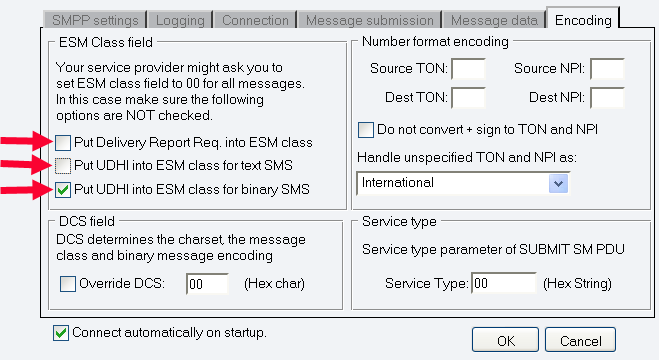Qtel SMPP setup
In Qatar Qtel provides IP SMS services. You can connect to their service using SMPP. They can deliver English and Arabic text messages and binary SMS content. This guide provides information on how to setup Ozeki NG SMS Gateway to operate with Qtel.
Introduction
Qtel's SMPP service is non-standard in the way it handles multipart SMS messages. It requires specific settings in the SMPP ESM and DCS settings. These settings depend on the type of message you want to send through SMPP Qtel. The following table lists the required values.
The following support with SMPP in Qtel:
1) Single SMS - English 160 characters.
data_coding = 0
esm_class = 0
2) Single SMS - Arabic 70 characters.
data_coding = 8
esm_class = 0
3) Concatenated SMS - English - maximum 150 characters in one split SMS
SAR/TLV method is used. (Maximum 600 English Characters: - 4 messages)
data_coding = 0
esm_class = 0
4) Concatenated SMS - Arabic - 12 UDH + maximum 240 UCS2 characters in one split
SMS
UDH method is used. (Maximum 240 Arabic Characters: - 4 messages)
data_coding = 8
esm_class = 64"
Configuration
To setup Ozeki NG to work with Qtel, you need version v3.14.20 or newer. In Ozeki NG you need to install an SMPP SMS Connection and you need to configure it as explained on the following screenshots. Figure 1 shows, that you need to enable segmentation an reassembly (SAR) on the "Message data" tab and you need to enable the "Put UDH into TLV for text SMS" checkbox. Please uncheck the "Put message data into TLV instead of SM field" and the "Put UDH into TLV for binary SMS" checkboxes.
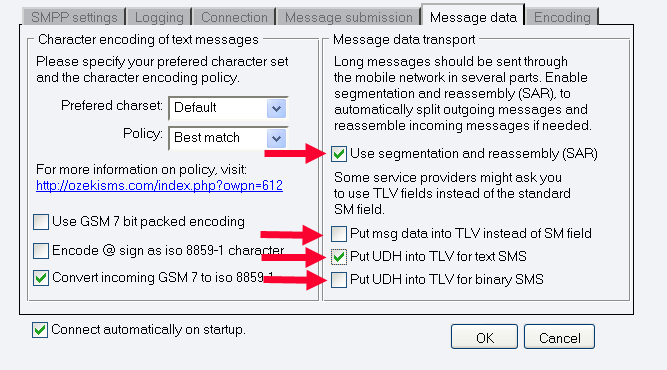
The next step is to open the "Encoding" tab and to check the "put UDH into ESM class for binary SMS" checkbox (Figure 2). In this groupbox, please uncheck the other checkboxes.