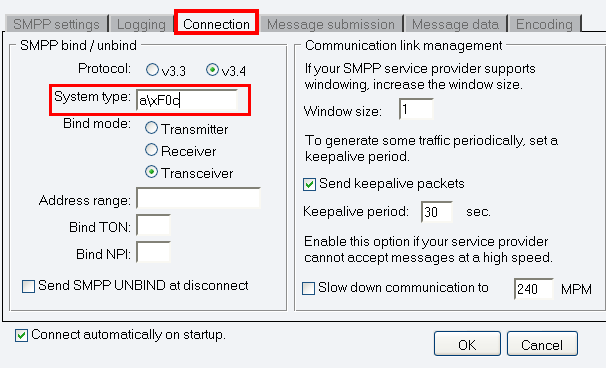Custom SMPP System type field
Some service providers require you to define a special system type parameter. Ozeki NG SMS Gateway v3.0.2 and later versions allow you to define the system type parameter in a better way. This guide gives you information on how this can be done
The SMPP service provider connection of Ozeki NG SMS gateway allows you to define bytes used in the system type field in hexadecimal format. This gives you full control over the system type field.
By default, if you put "abc" into the system type field, it will mean the following bytes in the SMPP PDU: "616263". In version 3.0.2 or later you can include hexadecimal values in the system type field. For example, you can put "a\xF0c". This would mean "61F063" in the SMPP PDU. Note that in the expression \xF0 means that a user defined byte value should be used instead of the character codes. This syntax allows you to define any byte values in the system type field.