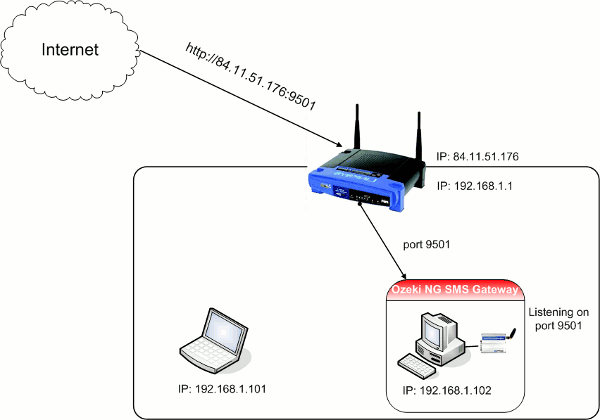How to get access to Ozeki NG SMS Gateway if the direct access is blocked by a firewall or router
On this page you can learn how to reach Ozeki NG SMS Gateway in a private network from an external computer if the direct access is blocked for external requests. Access can be blocked either with a firewall or with the help of a router. Find a solution for both cases in this article.
Usually private networks are blocked for safety purposes for example if important data need to be protected. In this way external requests are blocked to ensure that only the intended get access to the private network. Access can be blocked with a firewall or router.
Firewall:
In the first case a firewall is installed on the server. In our example the server has a public IP address: 82.85.16.54. If Ozeki NG SMS Gateway is installed on this server (82.85.16.54), by default the SMS gateway will monitor the incoming requests on port 9501. However, there is a problem originating from the fact that access is blocked for external requests via port 9501. In this way the request will not reach the port 9501 of the server (82.85.16.54) (Figure 1).
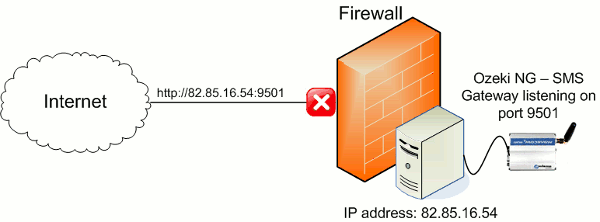
The HTTP request comes from the Internet to port 9501 but the firewall blocks this request to the server (original request: http://82.85.16.54:9501).
Solution:To solve this problem access needs to be granted on the firewall run on the server from external computers from port 9501. Therefore the firewall will allow the port toward the server and Ozeki NG SMS Gateway will be available.
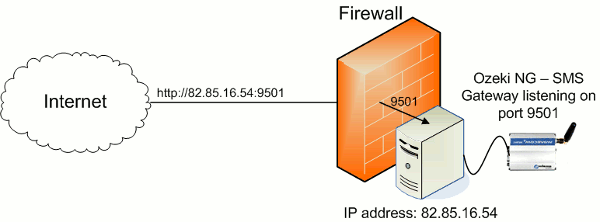
Router:
In the second case Ozeki NG SMS Gateway has been installed to
a computer that is behind a router and we want to access Ozeki NG SMS Gateway
from an external computer.
The router can fulfill several roles in the network. In our example there is a
demilitarized zone (DMZ) behind the router where all the computer can get
access to the others without problems. In this example there are two computers
with IP address 192.168.1.101 and 192.168.1.102. In the example the router
also functions as a gateway in this way all requests coming from the private
network to outside goes through the router. The private IP address of the router
is 192.168.1.1, while the public IP address of it is 84.11.51.176.
The router also makes Network Address Translation (NAT). In practice it means
that outgoing requests will appear to be originated from the router's IP
address. In this example Ozeki NG SMS Gateway is installed on the computer
with IP address 192.168.1.102 and it monitors requests on port 9501 (Figure 3).
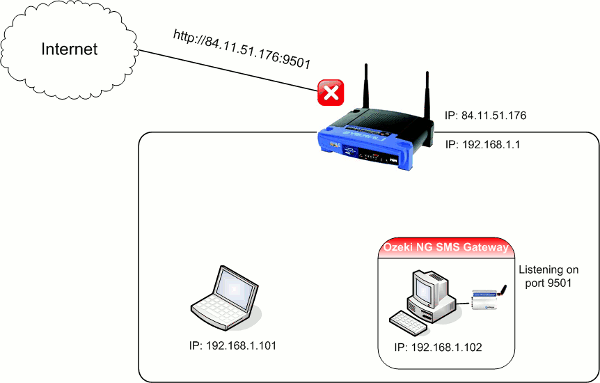
In this configuration external requests to the router will be denied toward port 9501. In the example this request is: http://84.11.51.176:9501).
Solution:The port needs to be forwarded via the router to the PC with IP address 192.168.1.102. This is called port forward. On the following web site you can find several port forward description for various routers: http://portforward.com/. With the enabling of port forward all the external requests to the port 9501 will be forwarded to the port 9501 of the computer with IP address 192.168.1.102.