Installing USB modems
You can install USB modems to send SMS messages into your system. The advantage to using USB modems is that you can install many modems because you are not limited by the number of physical serial (COM) ports in the system. The disadvantage is that USB modems require you to install a driver that registers a serial port in the system. This driver can be corrupt and can cause problems. This guide gives you instructions on how to use USB modems.
Introduction
When you install the driver for an USB modem or an USB to RS232 data cable, a new serial port is registered in the system. This serial port should be configured in Ozeki NG SMS gateway when you setup the GSM Modem service provider connection. To find out what is the port name that belongs to the newly installed modem, you should check the available ports in your system prior to the installation of the USB modem or USB data cable driver.
Check available ports prior to USB driver installation
To check the available ports, please open the "Windows control panel", click on "System", then select the "Hardware tab" in the System properties windows. Then click on the "Device Manager". In the Device manager, please open the ports section to see a list of serial ports prior to the USB modem installation (Figure 1).
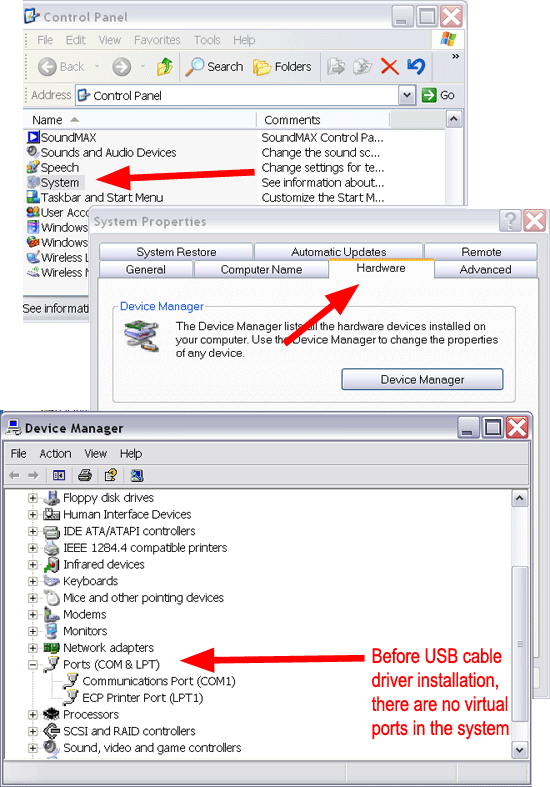
Install USB driver
The next step is to install the USB modem or USB data cable driver. Then you should plugin your USB modem or phone to your computer (Figure 2).

Check available ports after USB driver installation
After you have installed your USB modem or USB data cable driver your system properties windows will show a new serial port in your system (Figure 3).
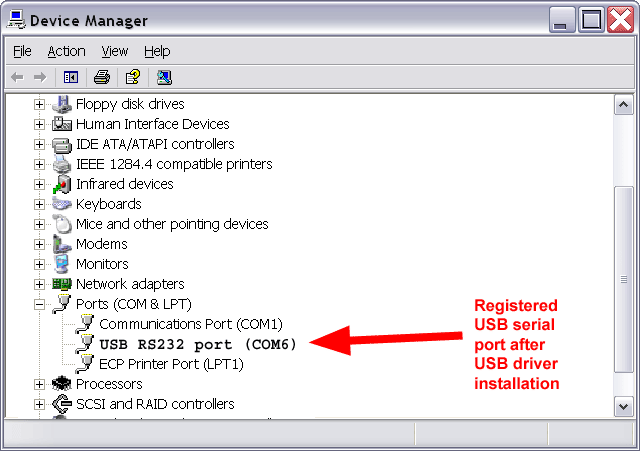
More information
