How to enable low level logging for a GSM modem
In the realm of optimizing and fine-tuning the performance of your GSM modem, having access to low-level logging is an invaluable asset. In this guide, we will explore the step-by-step process to enable low-level logging for your GSM modem, empowering you with the knowledge to analyse, optimize, and harness its full potential.
To get started, the initial step is to either sign in to your existing Ozeki SMS Gateway account or, if you don't have one yet, download it from the https://ozeki.hu website. Once you are prepared to log in, launch the Ozeki Desktop application and locate the SMS Gateway icon. At the Ozeki Desktop, you will be presented with the primary interface of the SMS Gateway. Next, navigate to the Service Providers panel and click on the "GSMModem" link. This action will display a configurator page, where you can specify the logging options.
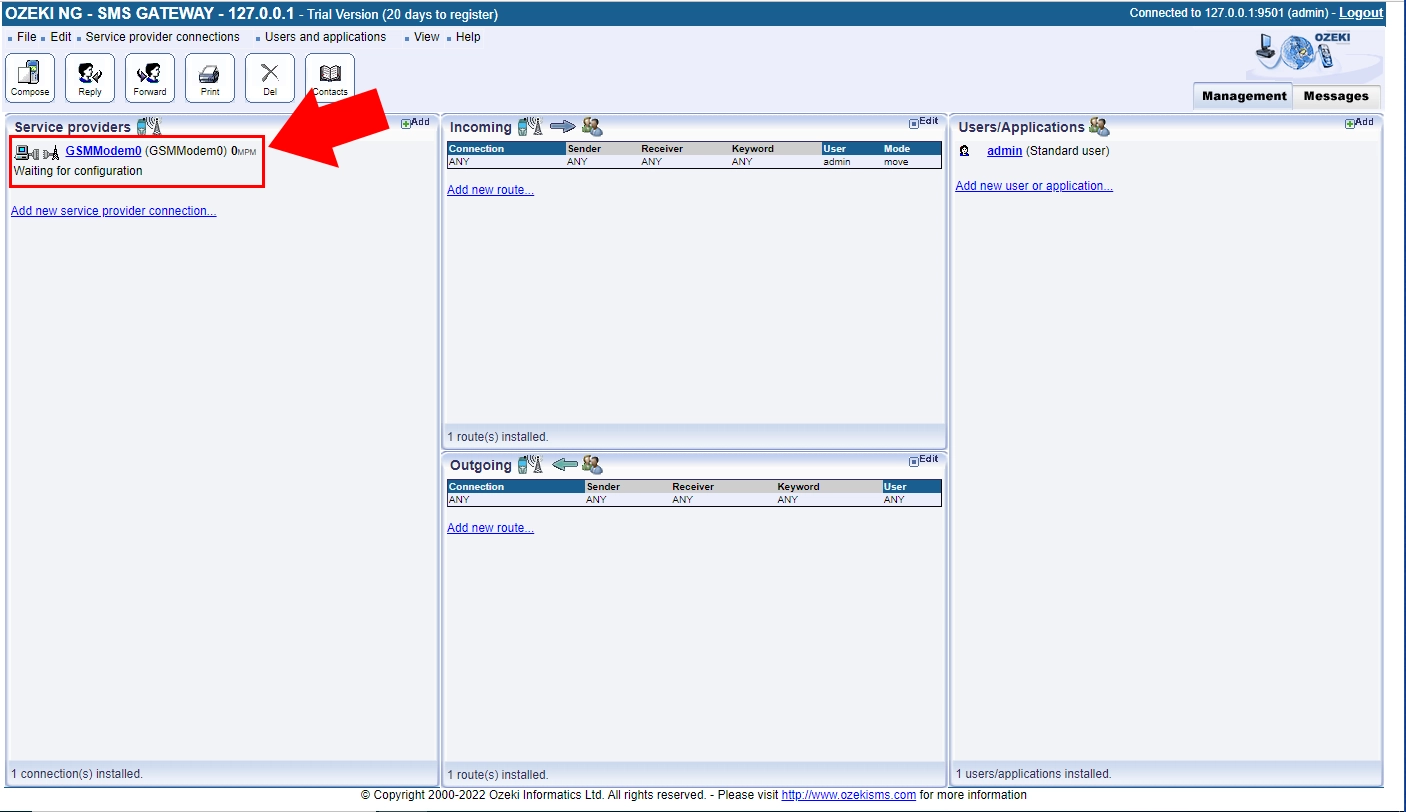
In the upcoming stage of the procedure, you need to click on the "Configure" link situated on the left-hand side of the panel. Doing so will open a settings tab, where you must maintain a comprehensive communication log for connections. Enter the necessary details to activate this feature, which will aid in resolving issues effectively.
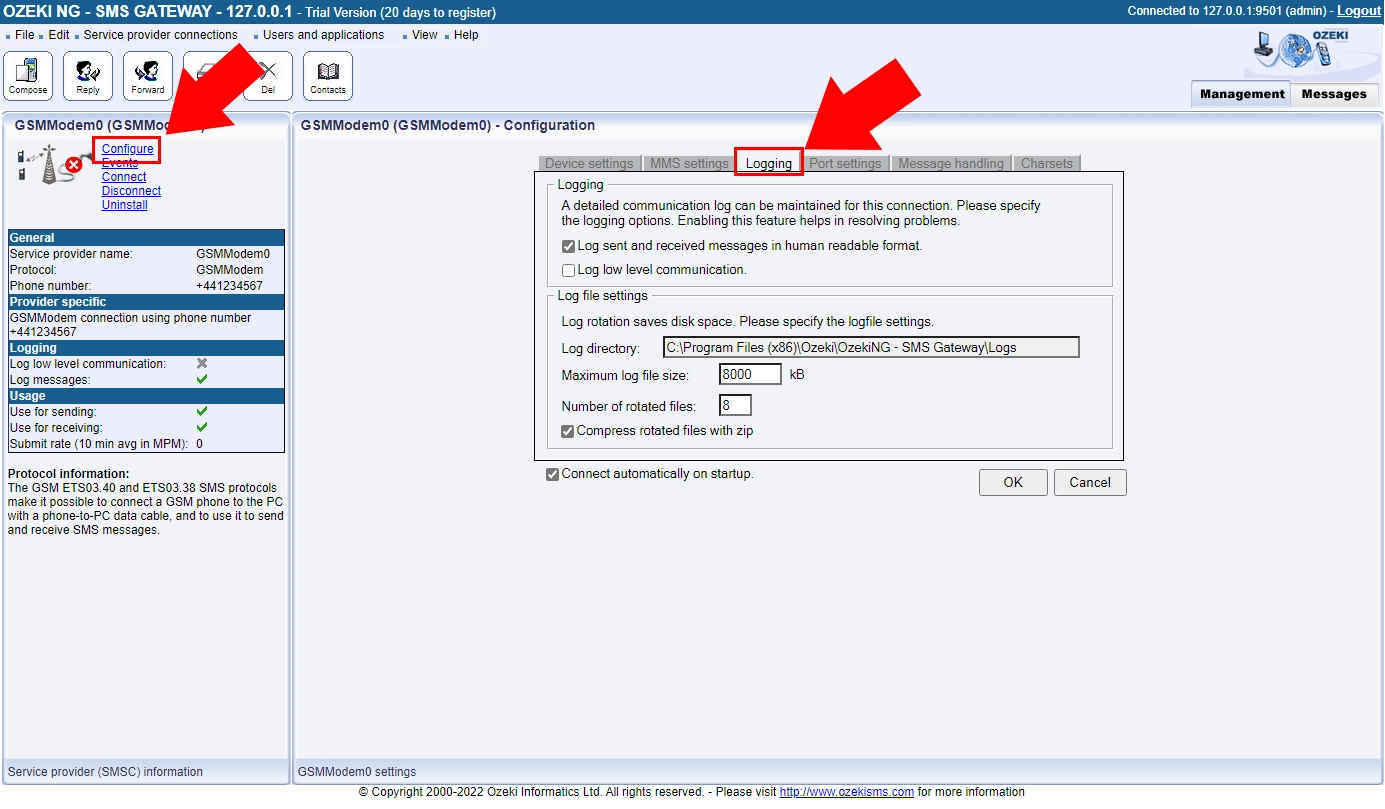
Make sure that the entered details are accurate to activate low-level logging. To enable it, simply mark the checkbox next to "Log low-level communication." Once done, you'll need to specify the location of the log directory where the logged communication data will be stored. There, you can maximize the log file size in kB and the number of rotated files.
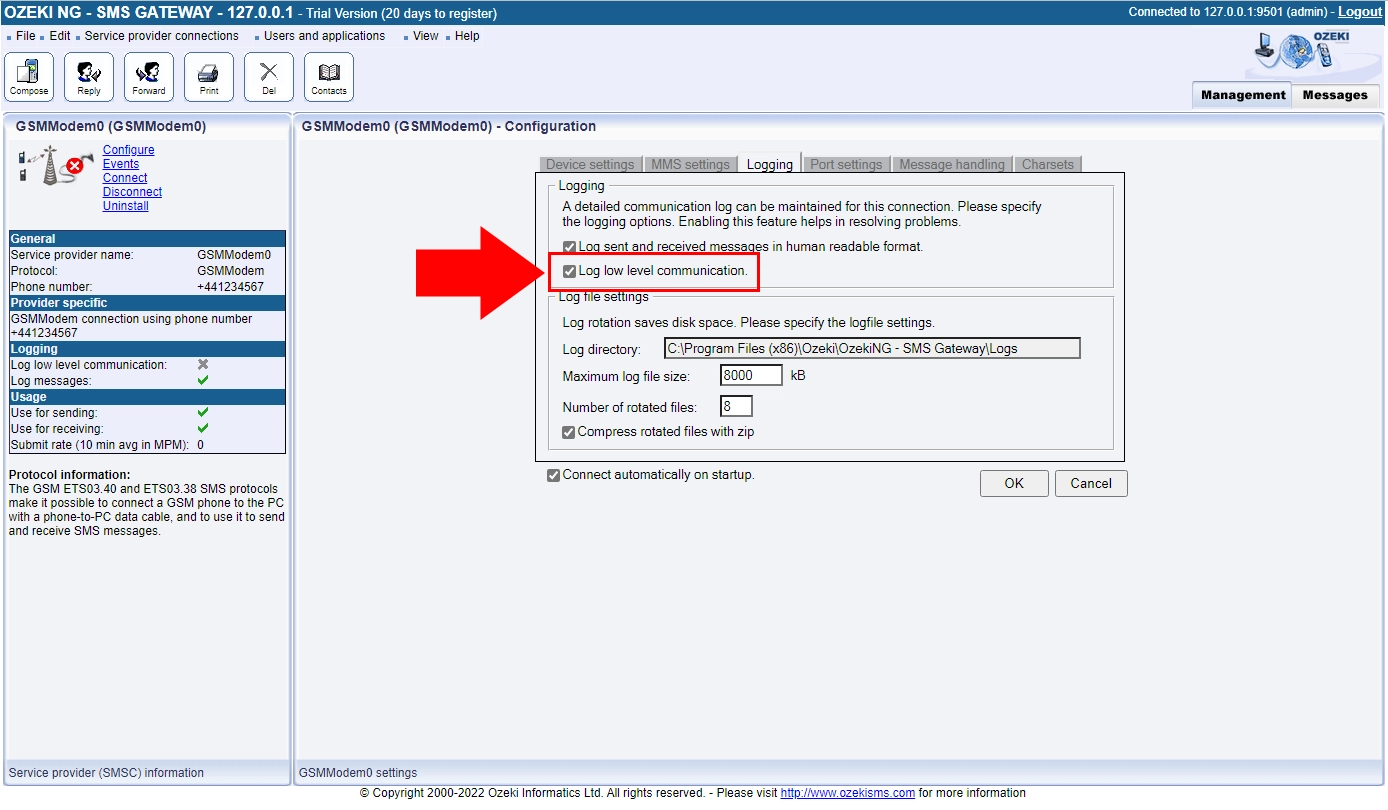
The "Log file location" refers to the specific directory or folder on your computer or server where the log files, containing low-level communication data, are stored. When you enable low-level logging and specify the log directory's location, the system will save all relevant communication information in that designated location for future reference and analysis. Depending on your system's configuration and settings, the exact position may change. To make sure the logs are properly handled and secured, it is crucial to pick a safe and accessible place.
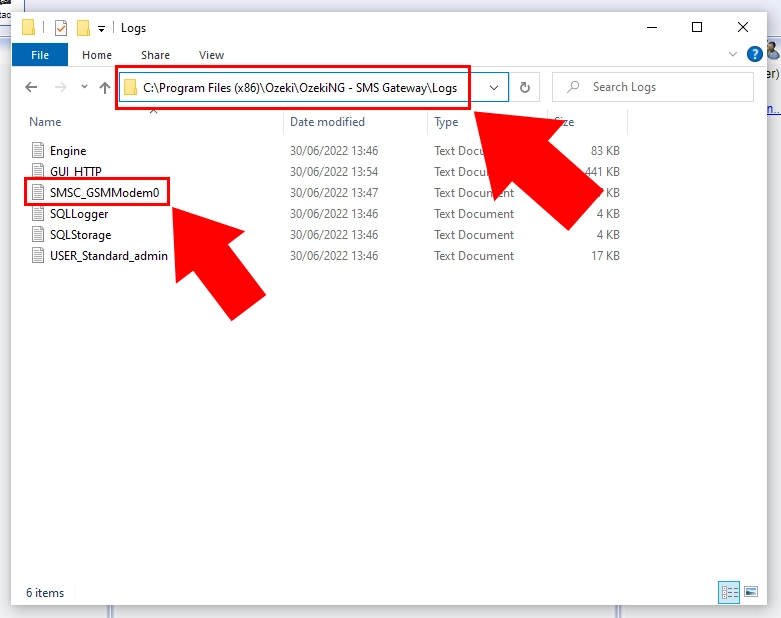
FAQs
What do you mean by GSM?
GSM (Global System for Mobile Communications) is a standard for digital cellular networks used worldwide. It utilizes digital technology, SIM cards for user identification, and offers international roaming capabilities. GSM provides secure voice and data transmissions, supporting services like SMS, MMS, and mobile internet access across multiple frequency bands.
How to connect GSM modem to PC?
To connect a GSM modem to a PC, insert the SIM card into the modem, and then use a USB cable or a serial cable to connect the modem to the computer. Install the required drivers and software to establish a communication link between the modem and the PC.
How to send AT commands to GSM modem?
To send AT commands to a GSM modem, connect it to your computer using USB or a serial port. Use a terminal or communication software to type the AT commands and press "Enter" to send them to the modem, receiving responses accordingly.
How does a GSM modem work?
A GSM modem works by establishing a communication link with the GSM cellular network using a Subscriber Identity Module (SIM) card. It converts digital data from a computer or device into GSM-compatible signals and transmits them over the cellular network. The GSM modem receives incoming data from the network and forwards it to the connected device.
Which is better GSM or WiFi?
The choice between GSM and Wi-Fi depends on the specific use case and requirements.
GSM is better suited for mobile communication and allows for wider coverage areas,
making it more suitable for voice calls and SMS in areas without Wi-Fi coverage.
Wi-Fi offers higher data transfer speeds and is ideal for local wireless connectivity
within limited areas, such as homes, offices, and public Wi-Fi hotspots, providing
faster internet access for devices connected to the same network.
Summary
This page is a guide for enabling low-level logging for a GSM modem using Ozeki NG SMS Gateway software. Low-level logging provides valuable information for optimizing and fine-tuning the modem's performance. Overall, it aims to empower users with the knowledge and tools to analyse, optimize, and utilize the full potential of their GSM modem through Ozeki NG SMS Gateway software.
